Faq 9: peer to peer call: hotline setting – PLANET VIP-1680 User Manual
Page 85
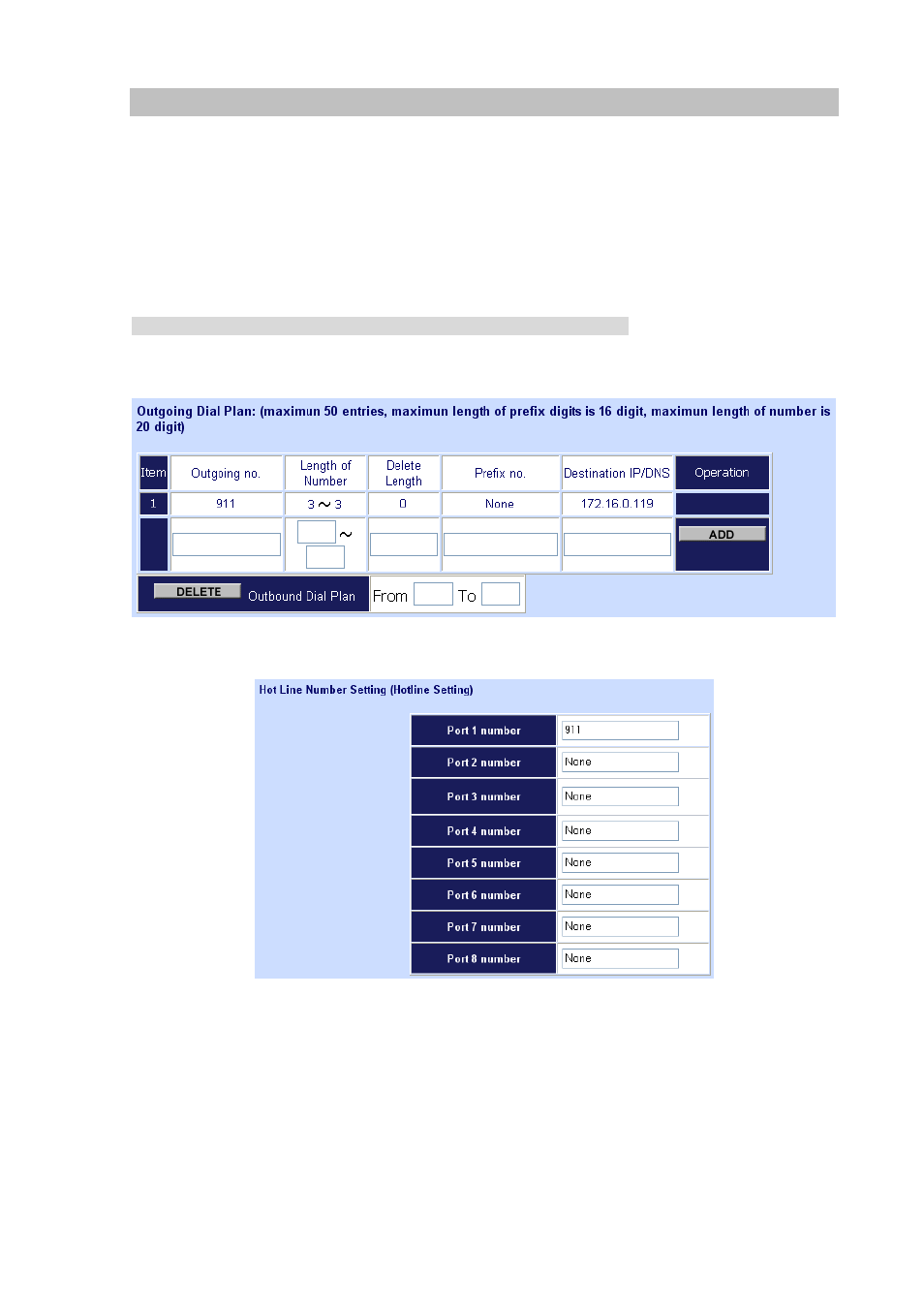
FAQ 9: Peer to Peer call: Hotline setting
Hot line Basic Concept:
Any number set in Hot line field will be dialed by VoIP call automatically.
For FXS port case: When user picks up the phone, the gateway will dial the hot line number to internet
by VoIP call.
For FXO port case: When the FXO off-hook (PSTN call coming or PBX extension ring in), the gateway
will dial the hot line number to internet by VoIP call.
Scenario description: Peer to Peer direct call via SIP or H.323 mode
STEP 1: To set the outgoing call dial plan in gateway, for example the number “911” call to gateway
which’s the IP address is 172.16.0.119.
STEP 2: To set hot line number in Hot Line Setting
STEP 3: When users pick up the phone (port1), the gateway will dial the “911” to the gateway (IP
address: 172.16.0.119)
85