Module configuration, Installing and configuring the module, 2 module configuration – ProSoft Technology MVI71-MNET User Manual
Page 19
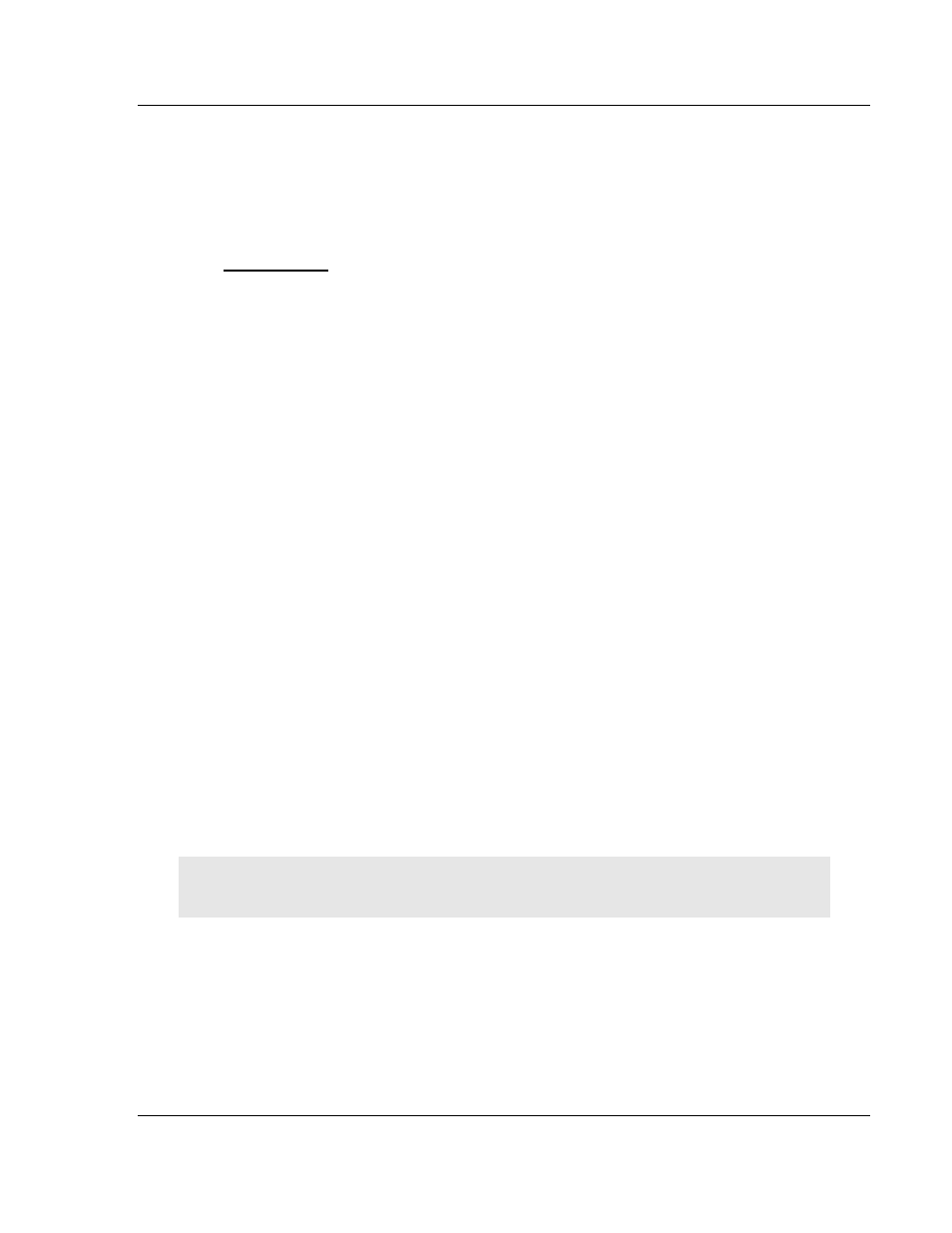
Module Configuration
MVI71-MNET ♦ PLC Platform
User Manual
Modbus TCP/IP Interface Module
ProSoft Technology, Inc.
Page 19 of 109
June 23, 2009
2 Module
Configuration
In This Chapter
Installing and Configuring the Module ................................................... 19
Module Data ..........................................................................................22
Status Data............................................................................................22
User Data ..............................................................................................22
Event Command Data ...........................................................................23
Modbus Message Data..........................................................................23
ProSoft Configuration Builder ................................................................ 23
Download the Project to the Module...................................................... 40
This section contains the setup procedure, data, and ladder logic for successful
application of the MVI71-MNET module. Each step in the setup procedure is
defined in order to simplify the use of the module. Set up for the module for both
the BTR/BTW and side-connect interfaces is covered.
2.1 Installing
and
Configuring the Module
This chapter describes how to install and configure the module to work with your
application. The configuration process consists of the following steps.
1 Modify the module’s configuration files to meet the needs of your application,
and copy the updated configuration to the module. Example configuration
files are provided on the CD-ROM. Refer to the Modifying the Example
Configuration File section, later in this chapter, for more information on the
configuration files.
2 Modify the example ladder logic to meet the needs of your application, and
copy the ladder logic to the processor. Example ladder logic files are provided
on the CD-ROM.
Note: If you are installing this module in an existing application, you can copy the necessary
elements from the example ladder logic into your application.
The rest of this chapter describes these steps in more detail.
It is now time to edit the MNET.CFG file to set up the module for the specific
application. Refer to the Configuration File section of this document. Download
this configuration to the module along with the associated ladder logic.