ProSoft Technology MVI71-MNET User Manual
Page 21
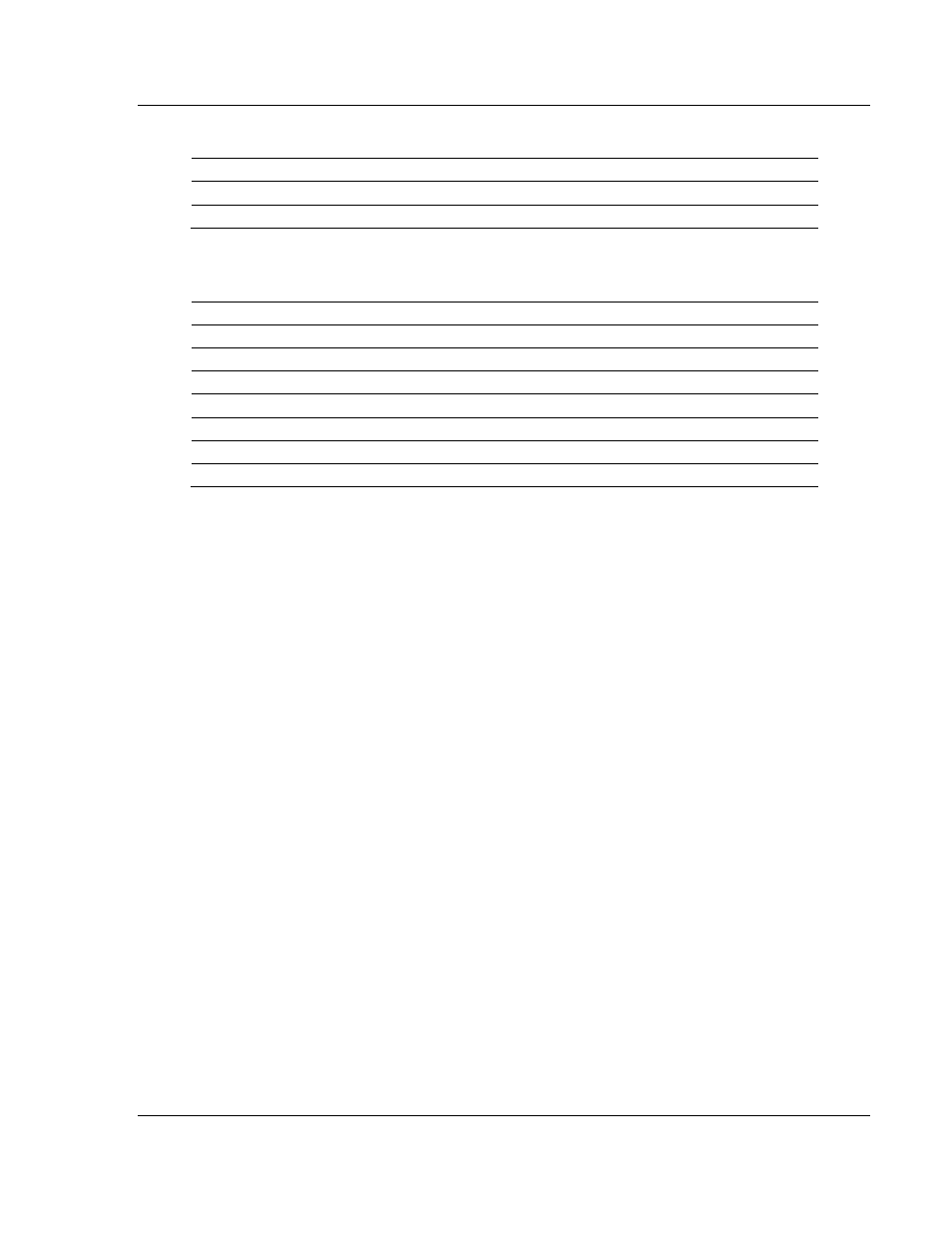
Module Configuration
MVI71-MNET ♦ PLC Platform
User Manual
Modbus TCP/IP Interface Module
ProSoft Technology, Inc.
Page 21 of 109
June 23, 2009
2.1.1 Example of 240 words of read and write data (cfg file=10)
Data Files
Description
N11:0 to 239
Read data
N12:0 to 239
Write data
2.1.2 Example of 2300 read and 3500 write data registers (cfg
file=10)
Data Files
Description
N11:0 to 999
Read data words 0 to 999
N12:0 to 999
Read data words 1000 to 1999
N13:0 to 299
Read data words 2000 to 2299
N14:0 to 999
Write data words 0 to 999
N15:0 to 999
Write data words 1000 to 1999
N16:0 to 999
Write data words 2000 to 2999
N17:0 to 499
Write data words 3000 to 3499
Even if the files are not required for an application, they still are reserved and
should only be used for that purpose. The read and write data contained in the
last set of files possess the data transferred between the module and the
processor. The read data file (Cfg File + 1) will contain data transferred from the
module to the processor and should be associated with control data types. The
write data file (Cfg File + 1 + n) will contain data passed to the module from the
processor and should be associated with monitor data types.
Special care must be taken when defining the files for the side-connect interface.
Because the module directly interacts with the PLC processor and its memory,
any errors in the configuration may cause the processor to fault and it may even
lose its configuration and program. After defining the files and populating them
with the correct data, download the program to the processor, and place the
processor in run mode. If everything is configured correctly, the module should
start its normal operation.
The module is now set up and ready to be used with your application. Insert the
module in the rack (with the power turned off) and attach the serial
communication cables. Download the new application to the controller and place
the processor in run mode. Download the new MNET.CFG file to the module
using a terminal emulation program. If all the configuration parameters are set
correctly and the module is attached to a network, the module’s Application LED
(APP LED) should remain off and the backplane activity LED (BP ACT) should
blink very rapidly.