Cfg file: [e-mail] section – ProSoft Technology 5201-104S-103M User Manual
Page 13
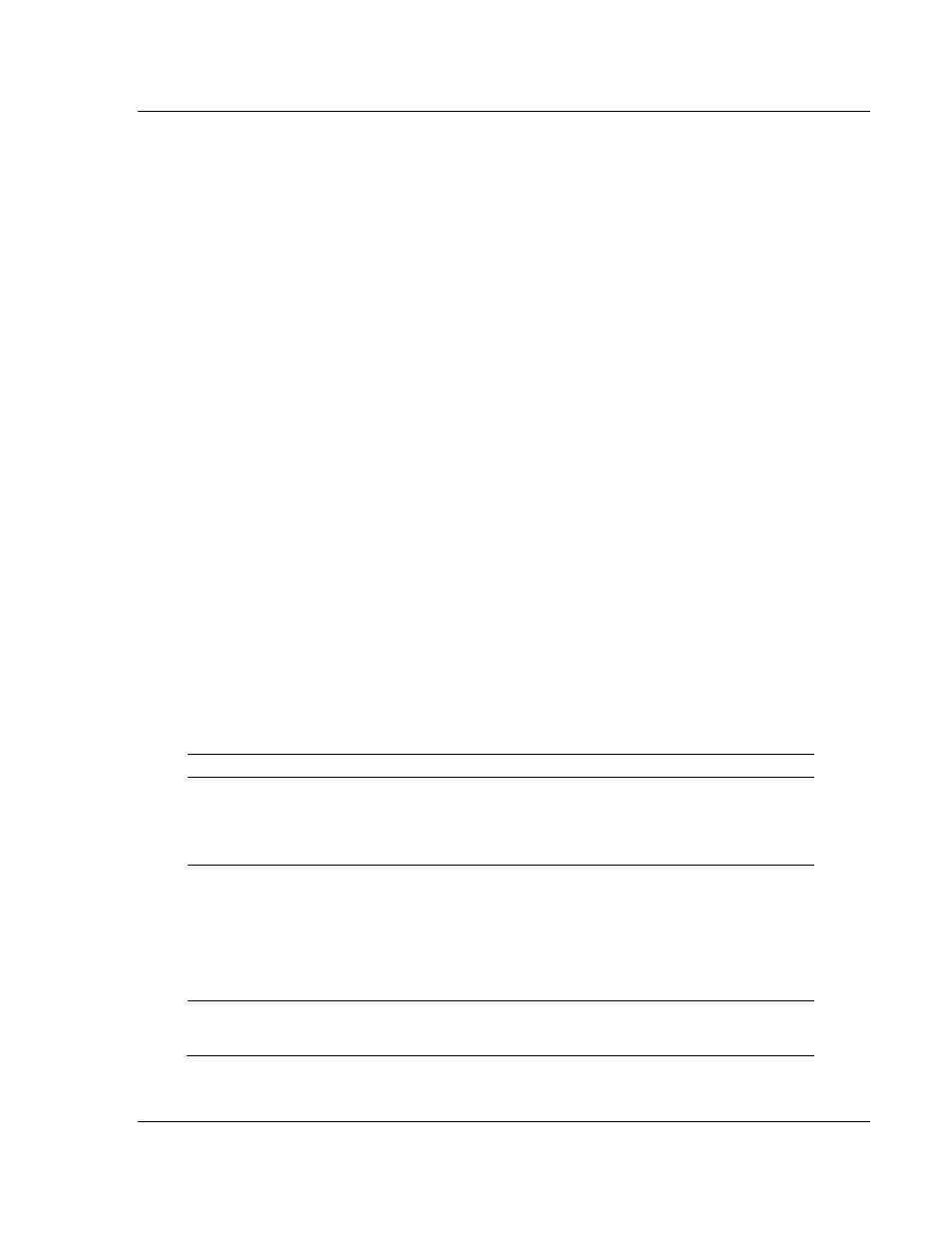
CFG File: [E-MAIL] Section
Web Server
ProSoft Technology, Inc.
Page 13 of 35
September 28, 2005
4
CFG File: [E-MAIL] Section
In This Chapter
¾
E-Mail Reports............................................ 14
¾
Report File ................................................... 14
The [E-MAIL] section of the CFG file defines the network and file parameters to
be associated with each of the 20 potential e-mail messages that can be sent
from the module. The format of the section is different than the other sections of
the configuration file. Each e-mail definition is contained on a single line between
the labels START and END. These labels inform the program where the list
resides. The module's program will parse all data after the START label until it
reaches the END label or until 20 e-mail messages are defined.
The format of each definition in the list is the same with the content dependent on
the operation to perform. An example section from the CFG file is shown below:
[E-MAIL]
# DB Trigger Mail TO
# Reg Value Server IP Name E-Mail File Name
START
4000 1 192.168.0.5 [email protected] stat
4000 2 192.168.0.5 [email protected] commands
4000 3 192.168.0.5 [email protected] errlist
4000 4 192.168.0.5 [email protected] emailcfg
4000 5 192.168.0.5 [email protected] example.rpt
END
Each parameter is discussed below:
Parameter
Range
Description
DB Reg
0 to 9999
This parameter specifies the register in the virtual database in the
module to be associated with the Trigger Value parameter. The
register value can be controlled by Server devices based on data
acquired using the command list or from commands issued on the
network from a remote Client unit.
Trigger
Value
This parameter specifies the value in the database to trigger the e-
mail message. When the value entered for this parameter is first
recognized in the virtual database at the register specified in the DB
Reg parameter, the e-mail message will be generated. The value
must change in order for the value to be re-used. Most applications
will use a single register with different trigger values generating
different messages. The example displayed above uses this
technique.
Mail Server
IP
This parameter specifies the IP address of the mail server to be
reached with the e-mail message. Refer to your network
administrator for this information.