Management – Acer P1623 User Manual
Page 54
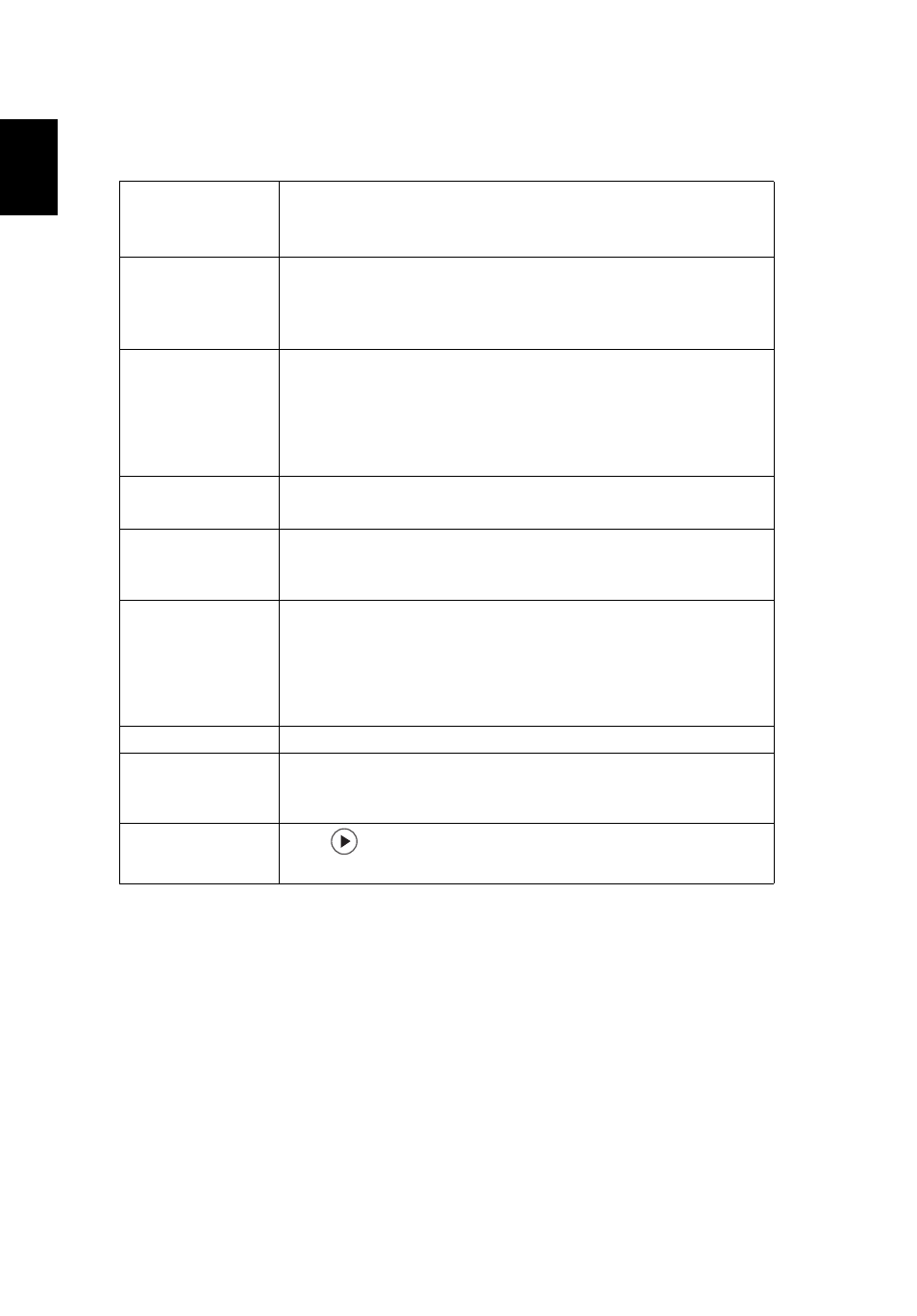
44
English
Management
ECO Mode
Choose "On" to dim the projector lamp, which will also
lower the power consumption, reduce noise, and extend
the lamp life. Choose "Off" to return to the normal mode.
High Altitude
Choose "On" to turn on the High Altitude mode. When
this function is turned on, the projector fans operate at full
speed continuously to cool down the projector’s
temperature.
Turn Off Mode
•
Instant Off: Enables you to turn off the projector
immediately without fan cooling process by pressing
the power button twice.
•
Instant Resume: Enables you to restart the projector
immediately within 2 minutes after turning it off.
Auto Shutdown
(Minutes)
The projector will automatically shut down while there is
no signal input detected after the time you set.
AC Power On
Selecting "On" enables the function. The projector will
automatically turn on when power is supplied via the
power cord.
Menu Display
Time (Seconds)
•
5/15/30: Chooses the length of time the OSD menu
will remain active after your last key press.
•
Manual: The OSD menu remains active. The only way
to launch or exit the OSD menu is by pressing
"MENU".
Lamp Hour Elapse Displays the lamp’s elapsed operating time (in hours).
Lamp Reminding
Choose this function to show or hide warning message
when the changing lamp message is displayed. The
message will show up 30 hours before end of life.
Lamp Hour Reset
Press
after choosing "Yes" to reset the lamp hour
counter to 0 hours.