Using the inner connector(s) – Acer P1623 User Manual
Page 64
Advertising
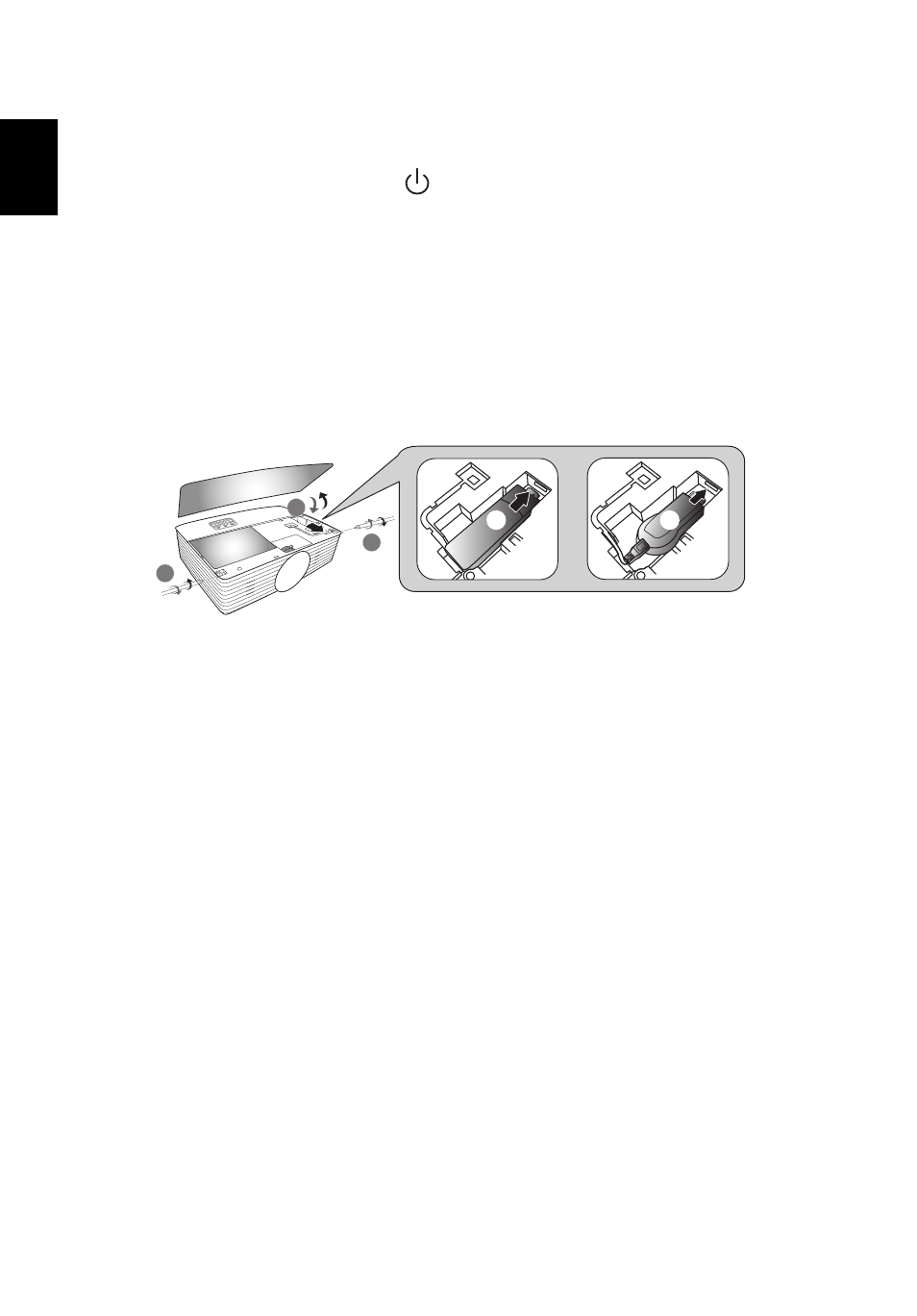
54
English
Using the inner connector(s)
Turn the projector off by pressing
(POWER). Allow the projector at least 45
minutes to cool down. Disconnect the power cord.
1
Use a screwdriver to remove the screw(s) from the cover. (Illustration #1)
2
Push up and remove the cover. (Illustration #2)
3
Locate the HDMI (MHL) connector beside the focus/zoom ring.
4
Insert the WirelessHD dongle (MWIHD1) or other HDMI/MHL dongle into
the HDMI (MHL) connector. (Illustration #3)
5
A micro USB cable is also available if you need to power the HDMI/MHL
dongle.
6
Replace the cover and tighten the screw(s). (Illustration #4 - #5)
2
1
1
5
4
5
3
3
or
Advertising