Playing duo – Yamaha YDP-S52 User Manual
Page 23
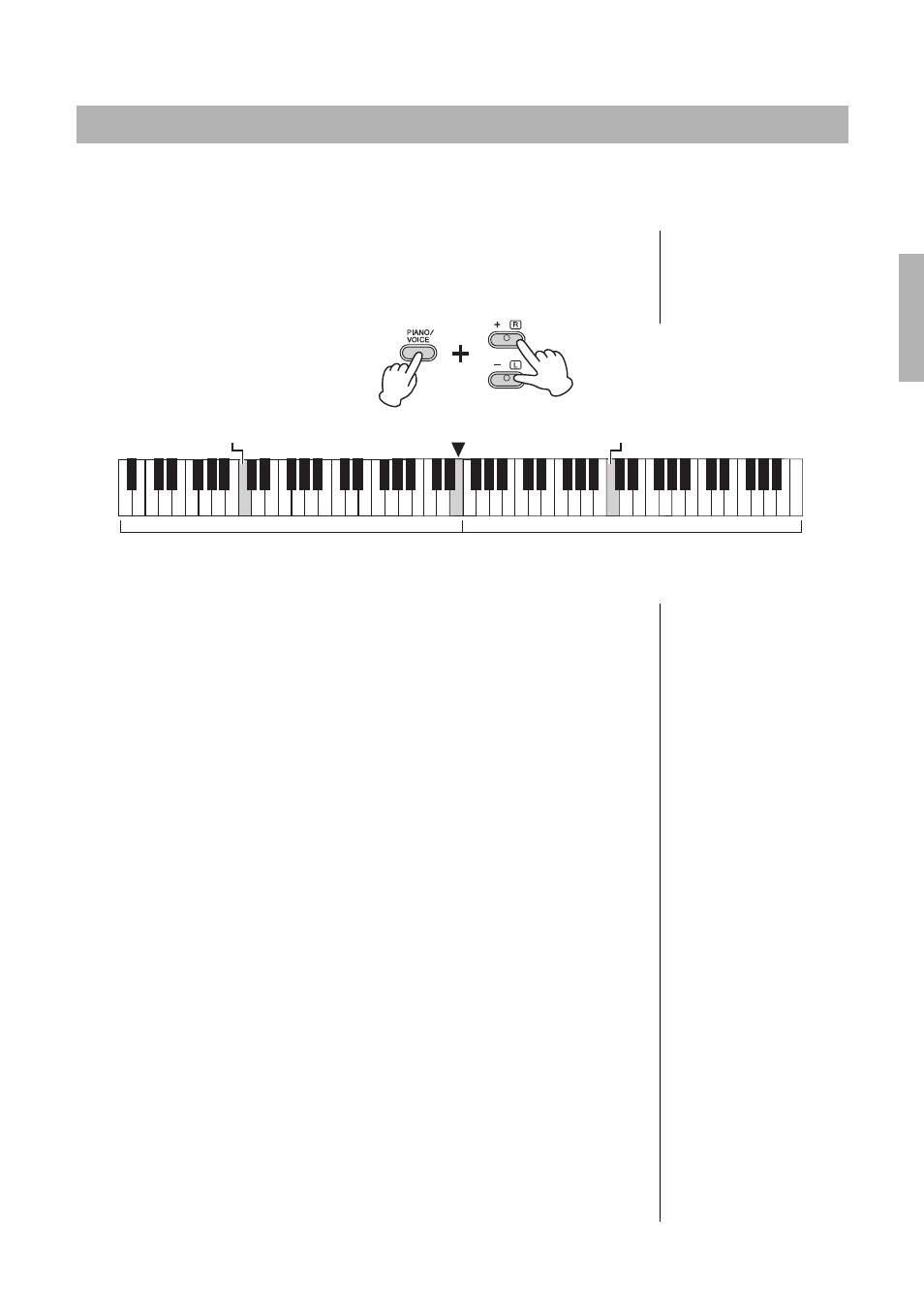
Playing Various Musical Instrument Sounds (Voices)
23
YDP-S52 Owner’s Manual
This function allows two different players to play the instrument, one on the left and the other on the right,
over the same octave range.
1.
While holding down [PIANO/VOICE], press [+R] and [–L]
simultaneously to engage Duo.
The keyboard is divided into two sections, with the E3 key as the Split Point.
2.
One person can play the left section of the keyboard while
the other plays the right.
To shift the Octave for each section:
Same operation as in Dual (page 22).
In Duo, the left section is assigned to Voice 2, while the right section is assigned to
Voice 1.
To adjust the volume balance between two keyboard sections:
Same operation as in Dual (page 22).
Settings below “0” increase the volume of Left Voice (Voice 2), while settings above
“0” increase the volume of Right Voice, in relation to the other.
Pedal function in Duo
Damper Pedal:
Applies Sustain to the right section.
Sostenuto Pedal:
Applies Sustain to both sections.
Soft Pedal:
Applies Sustain to the left section.
3.
To exit from Duo, simultaneously hold down [PIANO/
VOICE] and press [+R] and [–L].
Playing Duo
NOTE
• Different Voices cannot be
assigned to the Right Voice
and Left Voice.
• The Split Point cannot be
changed from E3.
Split Point E3
Equivalent to C3 (middle C)
Equivalent to C3 (middle C)
Left section (Voice 2)
Right section (Voice 1)
Setting range:
-2 – 0 – +2
Setting range:
-6 – 0 – +6
NOTE
Sounds played in the left
section are played from the left
speaker, and sounds played in
the right section are played
from the right speaker.
NOTE
If the keyboard is in Dual,
engaging Duo will exit from
Dual. The Voice 1 is used as
the Voice of the entire
keyboard.