Re ach pr of es sional p a sy st em, Hookup diagrams continued – MACKIE Reach User Manual
Page 10
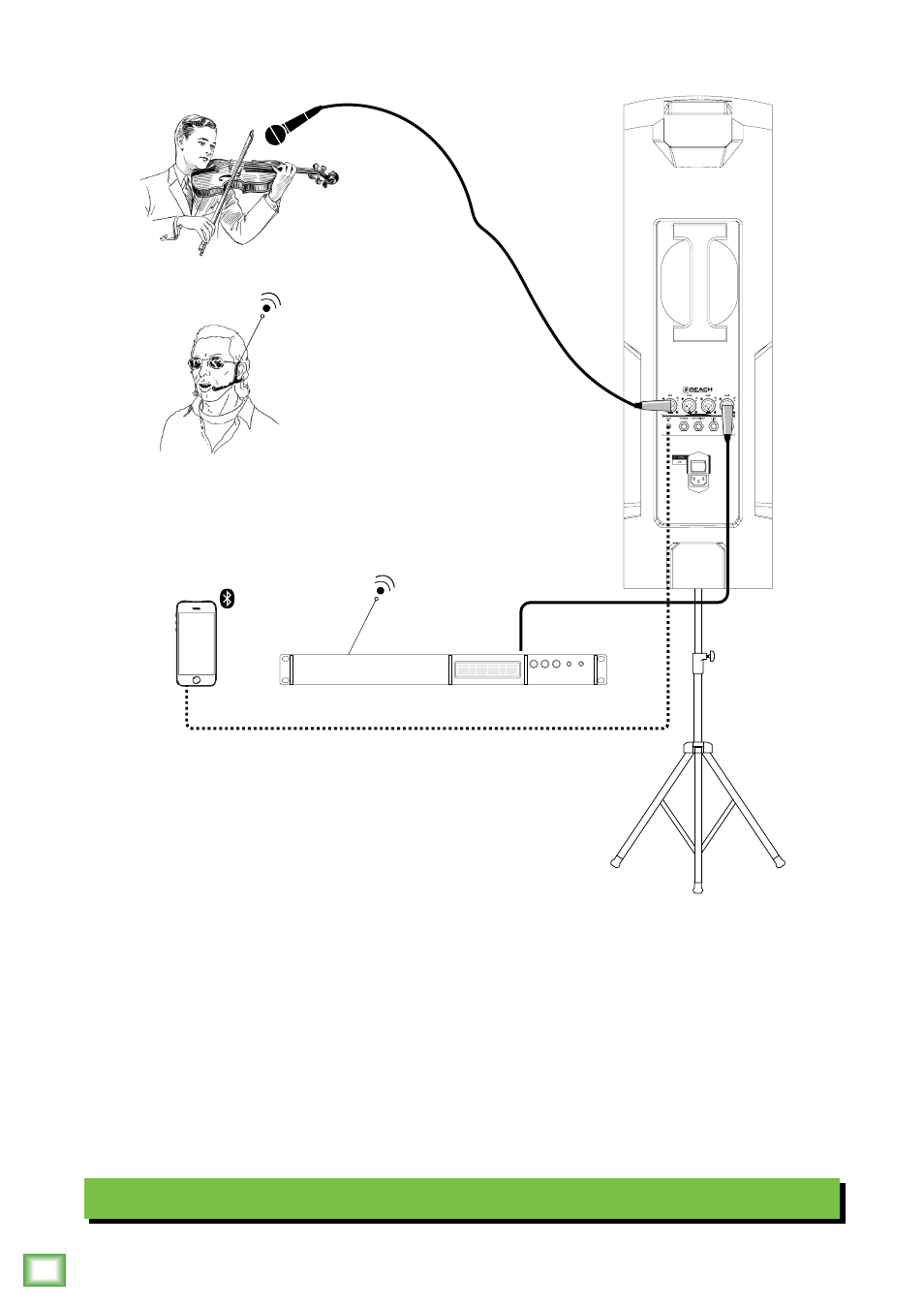
Re
ach Pr
of
es
sional P
A Sy
st
em
10
Reach Professional PA System
Hookup Diagrams continued...
Wedding Ceremony Setup
Are you in need of a portable, all-in-one sound system for a wedding ceremony? Reach is the answer!
Here, the mic’d violinist [Ch. 1 input] is playing the entry procession music. Next up is the wedding
officiate who is utilizing a wireless mic with the wireless receiver connected to the channel 4 input.
A device is connected to Reach via Bluetooth (or 1/8” input) playing music as the wedding party
and guests leave the premises. Be sure to adjust all levels as described on page 14.
Guess what? Reach can now be used at the wedding reception, too!
For the output, you will want to set an EQ mode, described in detail on page 14. Solo mode works well
for the violinist, voice EQ mode for the officiating, then back to solo mode for the exit procession music.
Finally, you will want to set Reach to the DJ EQ mode for the reception.
Don’t forget to utilize Reach’s feedback destroyer [page 14] to automatically kill any feedback.