Ol leds, Bluetooth / aux in, Phones – MACKIE Reach User Manual
Page 12: Fx footswitch, Link in / link out, Re ach pr of es sional p a sy st em, Reach: rear panel features continued
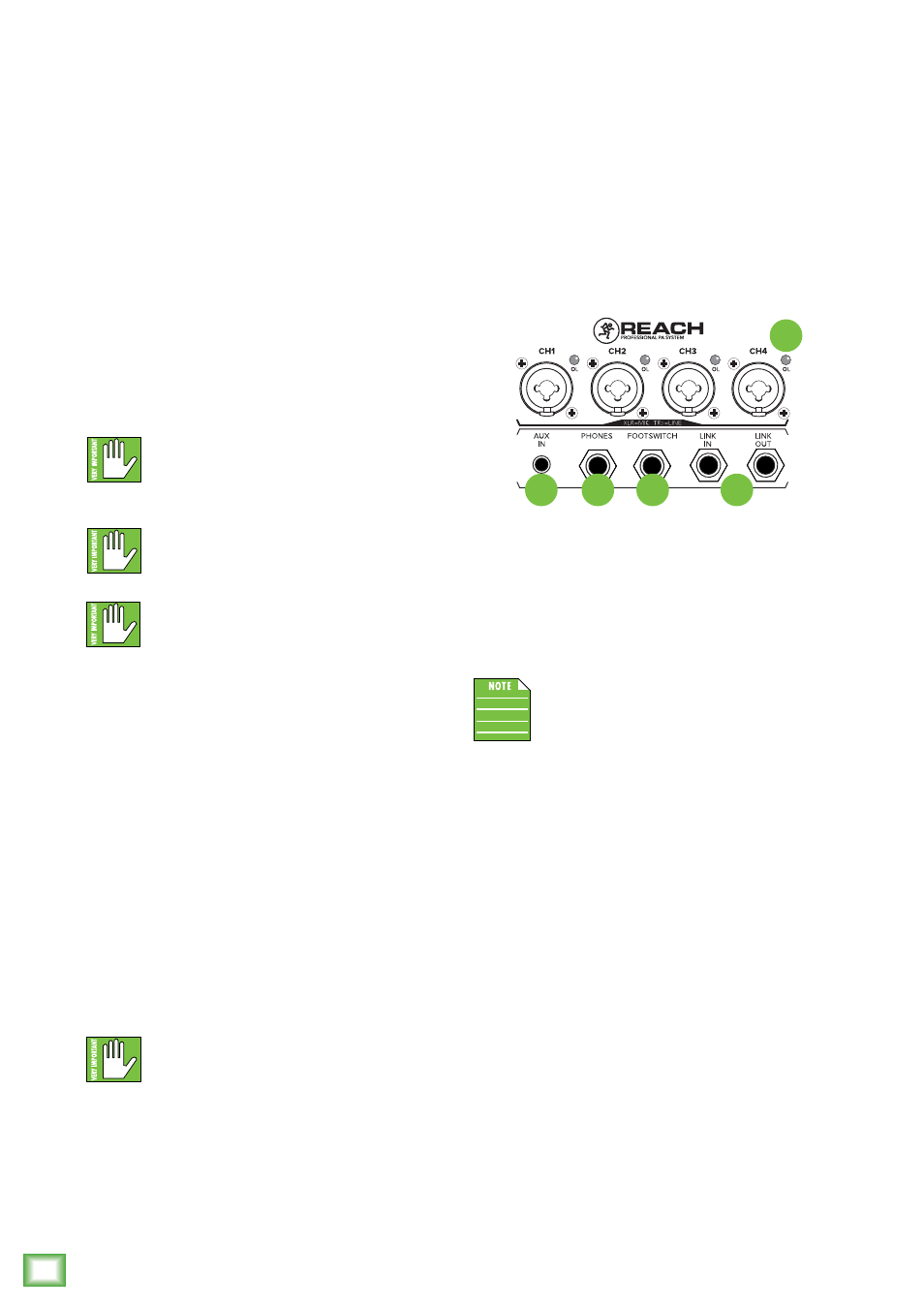
Re
ach Pr
of
es
sional P
A Sy
st
em
12
Reach Professional PA System
Reach: Rear Panel Features continued...
4. OL LEDs
This LED will illuminate red when the channel’s
input signal is too high, indicating a signal overload.
This should be avoided, as distortion will occur.
If the OL LED comes on regularly, check that the
level is set correctly for the input device. The signal
is at –2 dBu before hard clip begins.
5. Bluetooth / Aux In
The Bluetooth / Aux input channel may accept an
1/8" line-level or Bluetooth [stereo audio streaming]
signal from a smartphone, MP3 player, or other signal
source. This input level may be raised or lowered
via Reach’s endless rotary level knob or Mackie
Connect.
The Bluetooth may disconnect when
affected by Electrostatic Discharge [ESD]
or electrical fast transients (EFT). If this
occurs, manually reconnect the Bluetooth connection.
NEVER connect the output of an amplifier
directly to a Reach’s input jack. This could
damage the input circuitry.
A Bluetooth connection and 1/8" line-level
connection may NOT be used simultaneously.
If there is a physical connection to the
aux input, it will take priority over any Bluetooth
connection. For example, if you are playing a song from
a device (connected via Bluetooth) and connect an
MP3 player to the 1/8" jack, the device’s song will be
interrupted and the MP3 player now takes precedence.
6. Phones
This 1/4" TRS connector supplies the output to stereo
headphones. Headphones are selected with the Main
button and the level may be adjusted with the endless
rotary knob. By default, all speakers are muted when
headphones are plugged in, but this may be changed
via the Mackie Connect app.
The phones output follows standard conventions:
Tip = Left channel
Ring = Right channel
Sleeve = Common ground
WARNING: The headphone amp is loud and
can cause permanent hearing damage. Even
intermediate levels may be painfully loud
with some headphones. BE CAREFUL! Always turn the
phones level control all the way down before connecting
headphones or pressing a solo switch, or doing anything
new that may affect the headphone volume. Then turn
it up slowly as you listen carefully.
7. FX Footswitch
This 1/4" TRS connector is where to connect your
favorite footswitch. This allows you to easily mute
or un-mute the internal effects at will. Reach accepts a
latching footswitch by default. This is a typical guitar
channel switch, for example. Momentary switches may
be used instead, but you will need to change the
footswitch type via the Mackie Connect app.
8. Link In / Link Out
Link out provides a mono sum of channels 1-4 and the
right only of the Bluetooth / Aux and FX, creating a nice
stereo PA system for linked units.
Ideally, the link out jack will be connected
to the link in jack of another Reach, but the
link out jack may be connected to the input
jack of a powered loudspeaker or subwoofer.
These signals are post main fader, meaning that
devices fed by the link in / out will experience the
same volume changes that Reach does (whether
controlled from the hardware interface, or from
the Mackie Connect app.).
See the hookup diagram on page 8 for an example
of the Link I/O.
7
5
6
8
4