Olympus PEN-F Pancake Zoom 14-42mm Kit User Manual
Page 30
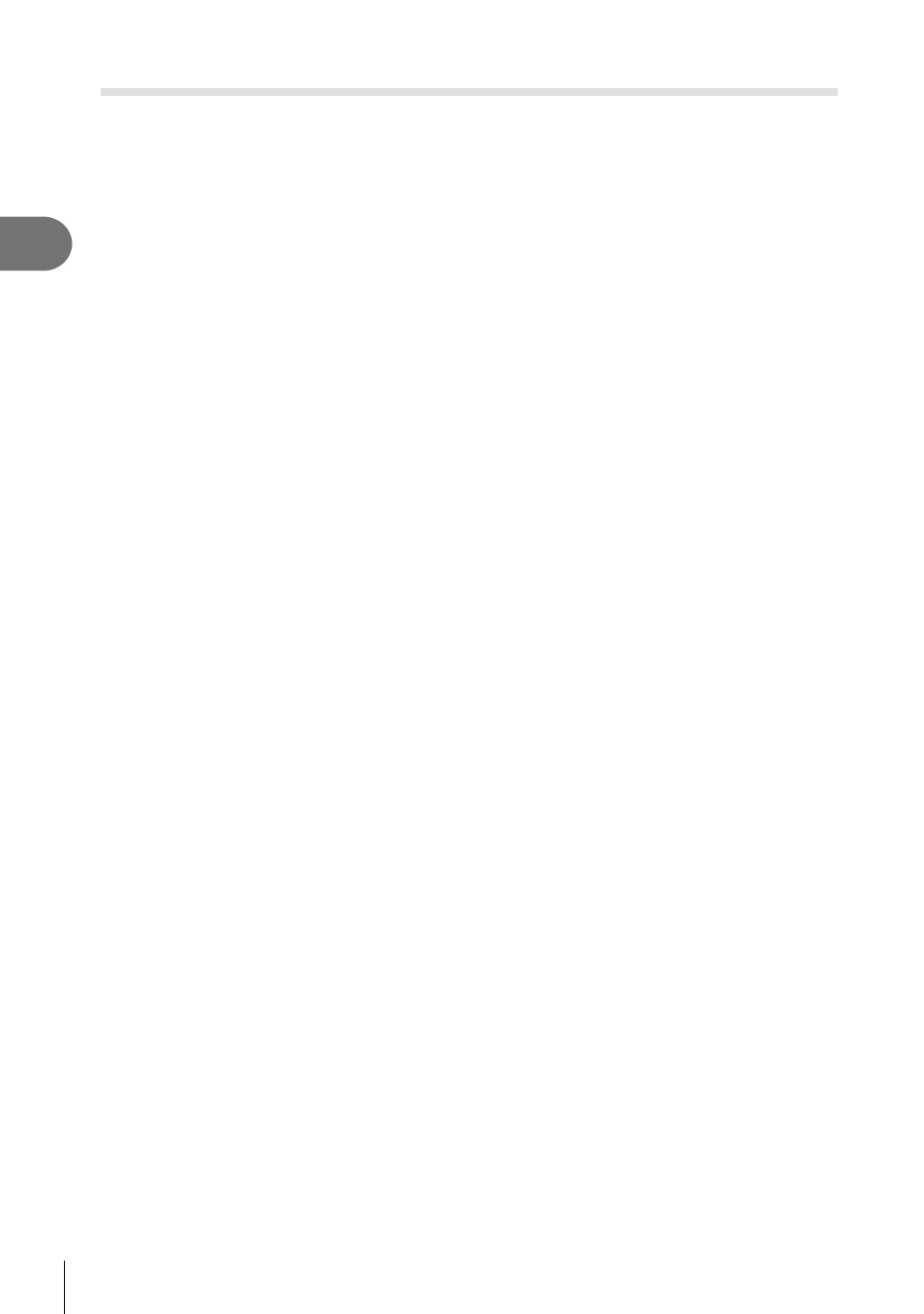
30 EN
Shooting
2
Shooting with long exposure time (BULB/TIME)
Use for night landscapes and fi reworks. In M mode, set the shutter speed to [BULB] or
[LIVE TIME].
Bulb photography (BULB): The shutter remains open while the shutter button is pressed.
The exposure ends when the shutter button is released.
Time photography (TIME):
The exposure begins when the shutter button is pressed all
the way down. To end the exposure, press the shutter button
all the way down again.
• During bulb or time photography, the screen brightness changes automatically.
g “Bulb/
Time Monitor” (P. 109)
• When using [LIVE TIME], the progress of the exposure will be displayed in the monitor
during shooting. The display can also be refreshed by touching the monitor.
• [Live Bulb] (P. 109 ) can be used to display the image exposure during bulb photography.
• [LIVE BULB] and [LIVE TIME] are not available at some ISO sensitivity settings.
• To reduce camera blur, mount the camera on a sturdy tripod and use a remote cable (P. 149 ).
Third-party cable releases are also supported.
• During shooting, there are limits on the settings for the following functions.
Sequential shooting/self-timer shooting/interval shooting/AE bracket shooting/image
stabilizer/fl ash bracketing/multiple exposure* etc.
* When an option other than [Off] is selected for [Live Bulb] or [Live Time] (P. 109 )
• [Image Stabilizer] turns off automatically.