Olympus PEN-F Pancake Zoom 14-42mm Kit User Manual
Page 88
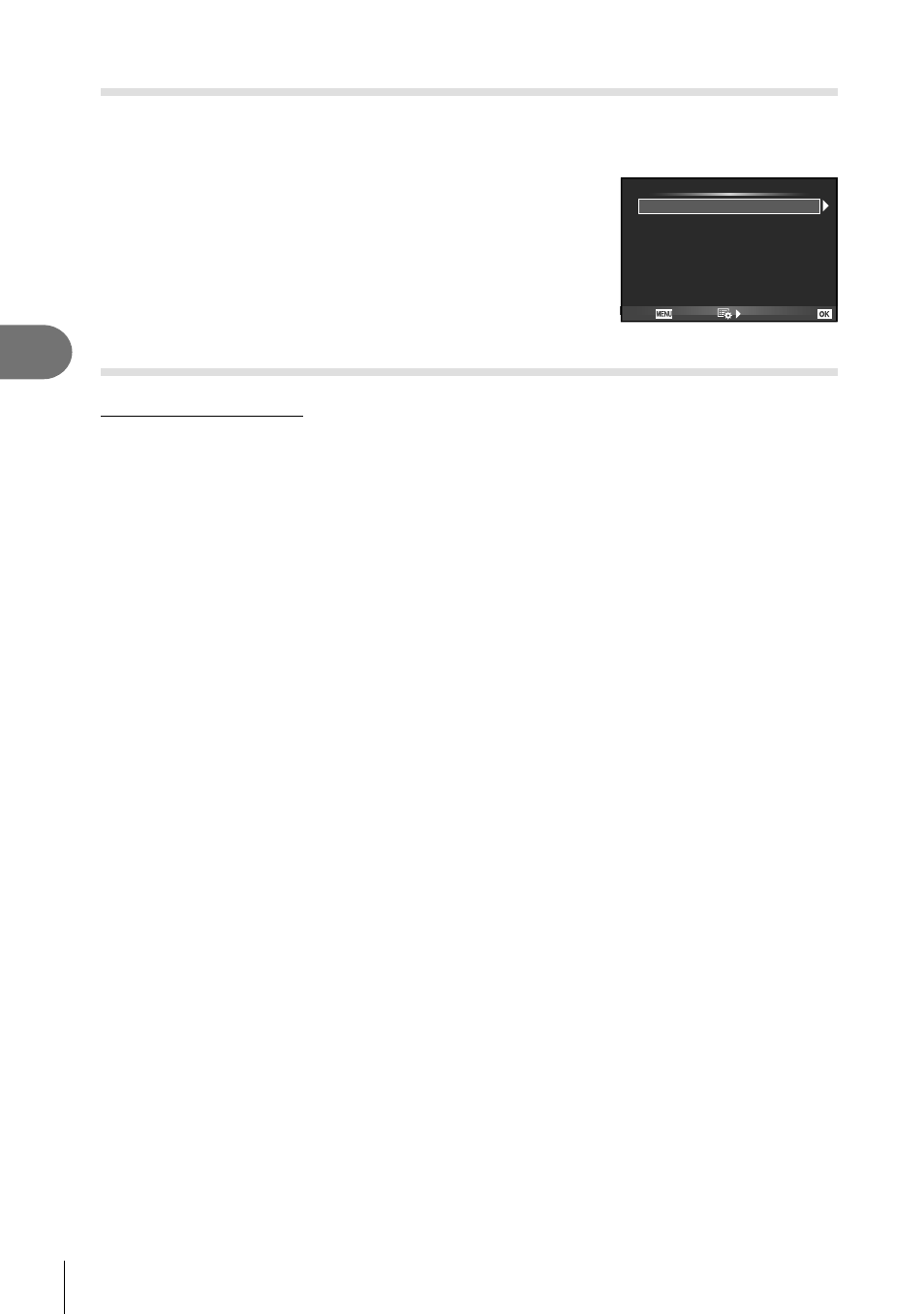
88 EN
Menu functions (Shooting menus)
4
Returning to default settings (Reset)
Camera settings can be easily restored to default settings.
1
Select [Reset/Assign Custom Modes] in
W Shooting Menu 1 and press Q.
2
Select [Reset] and press
Q.
• Highlight [Reset] and press
I to choose the reset type.
To reset all settings except the time, date, and a few
others, highlight [Full] and press
Q.
g “Menu directory” (P. 158)
3
Select [Yes] and press
Q.
Reset/Assign Custom Modes
Reset
Custom Mode C1
Custom Mode C2
Custom Mode C3
Custom Mode C4
Set
Set
Set
Set
Basic
Back
Set
Registering Favorites settings ( Assign Custom Modes)
Editing custom settings
Current camera settings can be saved to any of four settings banks (“Assign Custom
Modes”). Saved settings can be recalled by rotating the mode dial to C1, C2, C3, or C4.
1
Adjust settings in order to save.
2
Select [Reset/
Assign Custom Modes
] in
W Shooting Menu 1 and press Q.
3
Select the desired destination ([Custom Mode C1]–[Custom Mode C4]) and
press
Q.
• Selecting [Set] saves current settings, overwriting the settings currently in the bank.
• To cancel the registration, select [Reset].
4
Select [Set] and press
Q.
• Settings that can be saved to Assign Custom Modes
g “Menu directory” (P. 158)