Fuji-x-pro2_172-173 – FujiFilm X-Pro2 User Manual
Page 38
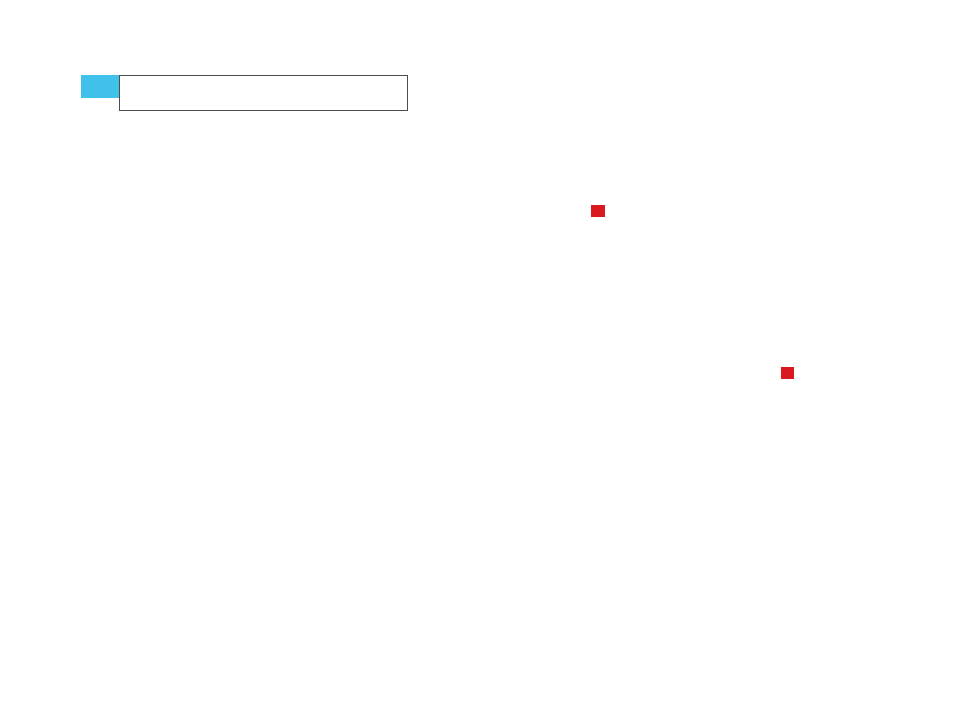
172
Using the Fujifilm X-Pro2
Flash Photography
173
Controlling the surrounding-light component of flash
photography
When you are metering a scene with your X-Pro2, you will
quickly realize that it doesn’t make any difference whether
the flash is turned on or off while doing so. The metering
result will always be the same. In other words, the X-Pro2 is
always metering the surrounding-light component in the
same way, with or without flash. In case you choose to use
a flash, the flash-light component will simply be added to
the surrounding-light component.
This is important because it tells us that we don’t have
to fear some camera voodoo that may or may not influence
the metering of the surrounding light as soon as we switch
on a flash. Instead, we can be sure that the camera’s meter-
ing will always deliver consistent results. This also means
that it’s our job to balance both components, for example by
reducing the surrounding-light components to make room
for more flash light in the composite exposure.
Typically, if you want to use the flash as a fill-in light
to brighten a dark foreground (such as a backlit person),
you wouldn’t have to change much, since the flash-light
component would brighten the dark foreground simply by
filling in the light that’s missing. However, if you use the
flash on a scene that’s already correctly exposed by natural
light, the camera’s TTL flash metering would come to the
conclusion that no additional light is needed. The forced
flash would still fire, of course, but with minimal output; it
would probably be almost invisible in the resulting shot. In
order to emphasize the flash-light component, reduce the
exposure of the surrounding-light component.
Here’s how it works:
■
You can control the exposure of the surrounding light
component either with the exposure compensation
dial or by setting an appropriate manual exposure (ISO,
TIP 100
aperture, shutter speed). Less surrounding light will
prompt the TTL flash metering to add a stronger flash-
light component, since the TTL flash system will always
try to deliver balanced results. Changing the exposure
compensation dial has no effect on the flash component
of the shot; it only affects the exposure of the surround-
ing light components.
■
To control the surrounding light component in manual
mode
M
using the live view and the live histogram,
make sure to set SET UP > SCREEN SET UP > PREVIEW
EXP./WB IN MANUAL MODE > PREVIEW EXP./WB.
■
In a studio, you often want to minimize the surround-
ing-light component and illuminate your subject entirely
with flash light. In such cases, I recommend small aper-
ture settings (large aperture numbers), base ISO 200, and
a fast shutter speed. The fastest official flash synchroni-
zation speed of the X-Pro2 is 1/250s, but some flash units
allow you to go a little bit faster. In order to view such a
scene with little surrounding light in mode
M
, set SET
UP > SCREEN SET UP > PREVIEW EXP./WB IN MANUAL
MODE > OFF. Otherwise, it will be hard to see anything in
the viewfinder other than darkness.
■
Sometime the fastest flash sync speed (1/250s) will still
overexpose the surrounding-light component, even at
base ISO 200. Sure, you could stop down the aperture,
but this might negate the purpose of achieving a nice
subject-to-background separation with little depth of
field. In such a case, it’s useful to attach a neutral density
filter [36] to the lens to reduce the amount of light that
hits the sensor by 3 to 6 stops.
■
Similar to the DR function, flash light is often used to
reduce contrast between a dark subject and a bright
background. You can combine both features, which may
be useful if the background—when viewed isolated from