FujiFilm X-Pro2 User Manual
Page 8
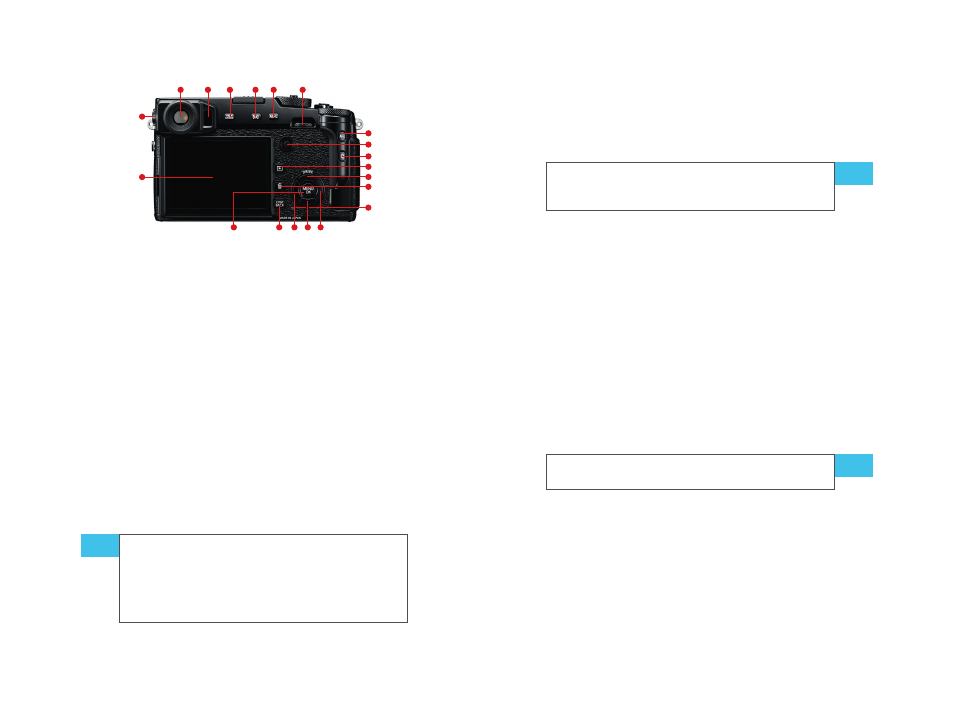
2
Your X-Pro2 System
The Basics (1): Things You Should Know About Your Camera
3
2
3
4
5 6
7
13
1716
15
18
1
20
8
11
14
19
9
10
12
Fig. 3:
X-Pro2 rear view: diopter adjustment dial (1), hybrid view-
finder (2), eye sensor (3), VIEW MODE button (4), metering mode
button/Fn button (5), AE-L button (6), rear command dial with
integrated button (7), focus stick with integrated button (8), AF-L
button (9), Q button for Quick menu (10), playback button (11), de-
lete (“trash”) button (12), DISP/BACK button (13), upper selector/
DRIVE button (14), left selector/Fn button (15), right selector/Fn
button (16), lower selector/Fn button (17), MENU/OK button (18),
status indicator lamp (19), LCD monitor (20)
1.1
THE BASICS (1):
THINGS YOU SHOULD KNOW
ABOUT YOUR CAMERA
RTFM! Read The Fuji Manual! It is included with your camera.
You have a choice between the printed version and the PDF
version on the CD that comes with the camera.
In case you have misplaced your printed user manual and
camera CD, or you want to update to a newer edition of a
manual, you can click this link [01] to obtain downloadable
PDF versions in all supported languages. You will also find
supplementary material that covers new features and
changes based on firmware updates.
Please do yourself a big favor and thoroughly study this
manual in order to get acquainted with the different func-
tions of your X-Pro2, and don’t forget that your lenses come
with a user manual, as well. This book doesn’t replace the
X-Pro2 camera manual; it serves as an enhancement to the
existing manual, and offers valuable tips and background
information about how to use the various features and func-
tions of the X-Pro2 and make the most of your equipment.
Get a few
spare batteries. You can buy suitable batteries
from Fujifilm or from a third party.
The X-Pro2 is quite a compact camera, which means that
the rechargeable battery is also rather small. Depending on
how you use your camera, a fully charged battery will last
for 250 to 400 shots.
I recommend always setting the camera to High Perfor-
mance Mode (SET UP > POWER MANAGEMENT > POWER
MANAGEMENT > HIGH PERFORMANCE) in order to secure
maximum autofocus and overall performance.
TIP 1
TIP 2
Throughout this book, you’ll see a series of numbers within
brackets incorporated into the text. These numbers correlate
to reference websites, a list of which can be found in this
book on page 200. For an updated version of this reference
list, please visit http://www.rockynook.com/fujifilm-x-pro-2-
online-references/.
NOTE