Panel descriptions (kc-990), Top panel, Rear panel top panel – Roland KC-600 Stereo Mixing 4-Channel Keyboard Amplifier User Manual
Page 6
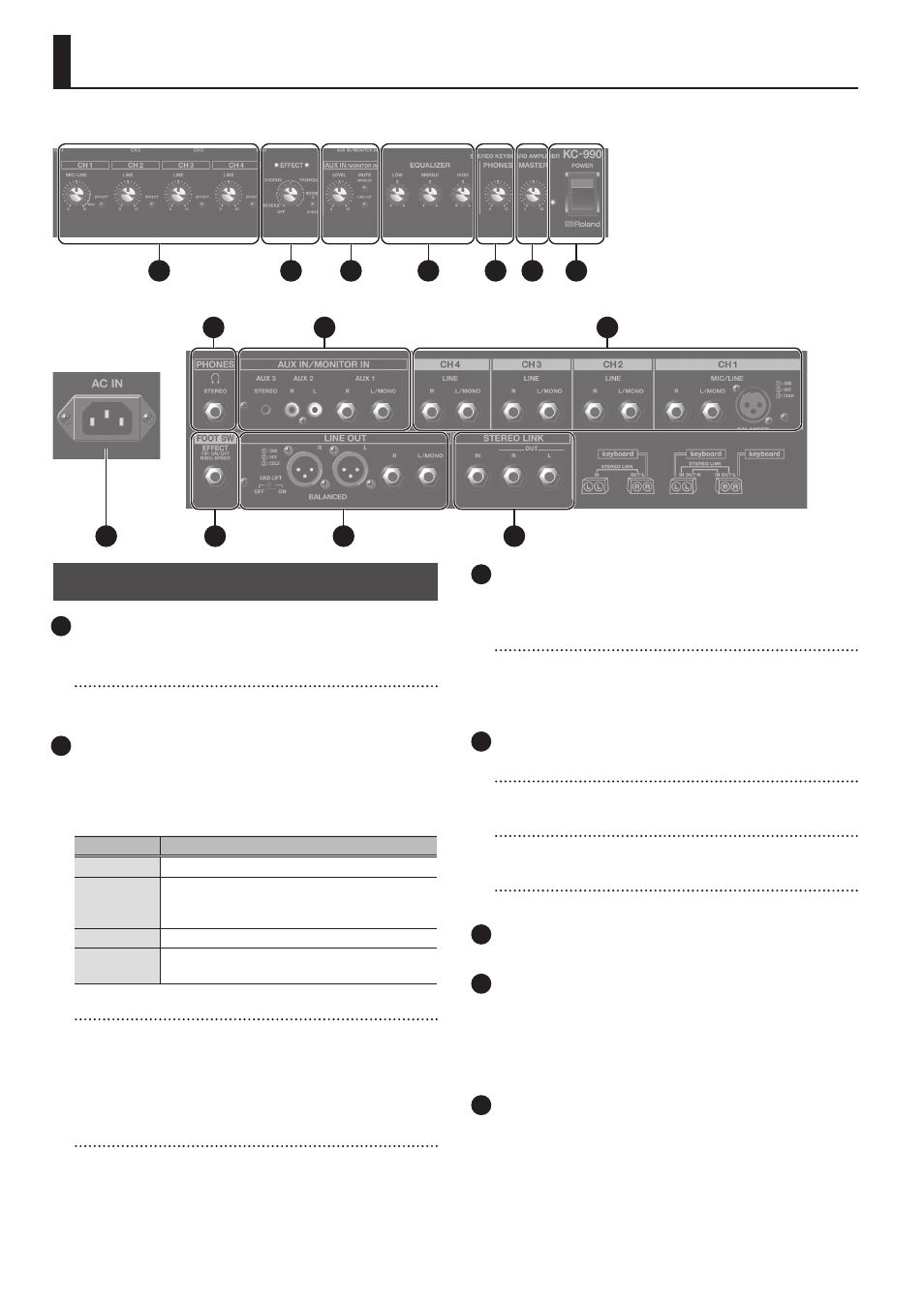
6
Panel Descriptions (KC-990)
Top Panel
1
[CH1]–[CH4] knobs
Adjust the volume of the devices connected to CH1–CH4.
[EFFECT] buttons
You can switch the internal effect on/off for each channel. If the
button is on, the effect selected by the [EFFECT] knob is applied.
2
[EFFECT] knob
The internal effect can be applied to the devices that are
connected to CH1–CH4.
Depending on the position of the knob, it switches between four
types of effects and adjusts the depth of the effect.
Effect
Explanation
REVERB
This effect adds reverberation to the sound.
CHORUS
An effect that adds a slightly modulated
sound to the direct signal, creating beautiful
spaciousness and depth.
TREMOLO
An effect that cyclically modulates the volume.
ROTARY
This produces an effect like the sound of a rotary
speaker.
EFFECT indicator
The left and right indicators flash in alternately in time with the
speed of the effect.
* When REVERB or CHORUS is selected, both indicators light up.
* When the effect is turned off using a footswitch, both indicators
go out.
[SPEED] button (ROTARY)
Switches the speed of the ROTARY effect.
Press the button inward to make the modulation faster.
* The speed of rotation changes smoothly when you switch it.
* The [SPEED] button applies only to the ROTARY effect.
3
[AUX IN/MONITOR IN] knob
Adjusts the volume of the devices that are connected to the AUX
IN/MONITOR IN jacks.
[MUTE] (SPEAKER/LINE OUT) buttons
Specify whether AUX IN is used as MONITOR IN. If each [MUTE]
button is on, the sound of the device connected to the AUX IN/
MONITOR IN jacks is no longer output from the internal speaker or
from LINE OUT.
4
EQUALIZER
[LOW] knob
Adjusts the sound level of the low-frequency range.
[MIDDLE] knob
Adjusts the sound level of the middle-frequency range.
[HIGH] knob
Adjusts the sound level of the high-frequency range.
5
[PHONES] knob
Adjusts the volume level of headphones output.
6
[MASTER] knob
Adjusts the overall volume.
This knob also simultaneously adjusts the volume that is output
from the SUB OUT jack.
* The [MASTER] knob does not adjust the signal that is output
from the LINE OUT jack.
7
[POWER] switch
Turns the power on/off. When the power is on, the indicator at the
left of this switch is lit.
14
8
10
9
12
13
11
Rear Panel
Top Panel
5
6
7
2
3
4
1