Roland VC-1-DMX Video Lighting Converter User Manual
Vc-1-dmx, Dmx configuration software, Checking the included items
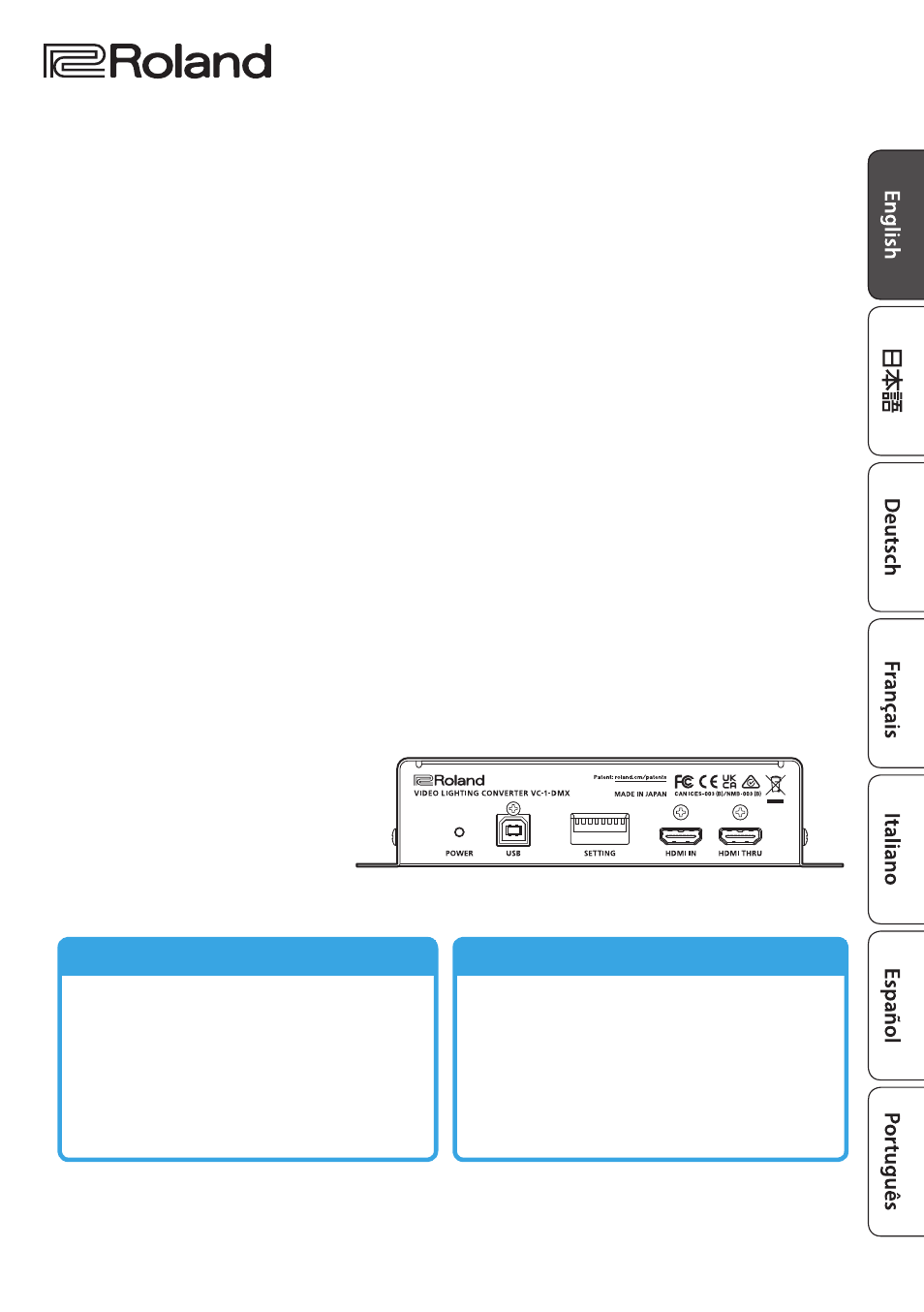
Owner’s Manual
© 2022 Roland Corporation
Before using the unit, ensure that its system program is at the most recent version. For information on available upgrades for the system program,
see the Roland website (https://proav.roland.com/).
DMX configuration software
You can configure the DMX channels by
connecting this unit to a computer that’s running
DMX configuration software. For details, refer to
“Using VC-1-DMX configuration software” (Web).
1.
Visit the following website on your computer
or other device.
https://proav.roland.com/manuals/
2.
Choose “VC-1-DMX” as the product name.
“Before using this unit, carefully read “USING THE UNIT SAFELY” and “IMPORTANT NOTES” (the leaflet “USING THE UNIT SAFELY” and the Owner’s
Manual (p. 6)). After reading, keep the document(s) where it will be available for immediate reference.
VIDEO LIGHTING CONVERTER
VC-1-DMX
Checking the Included Items
Check that all of the included items are present.
If any of the included items are missing, contact your
dealer.
Â
VC-1-DMX unit
Â
AC adaptor
Â
Plug holder
Â
Rubber foot x 4
Â
Owner’s Manual
Â
Leaflet “USING THE UNIT
SAFELY”