Configuring the operation settings, Sw 1/2, Sw 3/4 – Roland VC-1-DMX Video Lighting Converter User Manual
Page 4: Sw 5, Sw 6, Sw 7, Sw 8
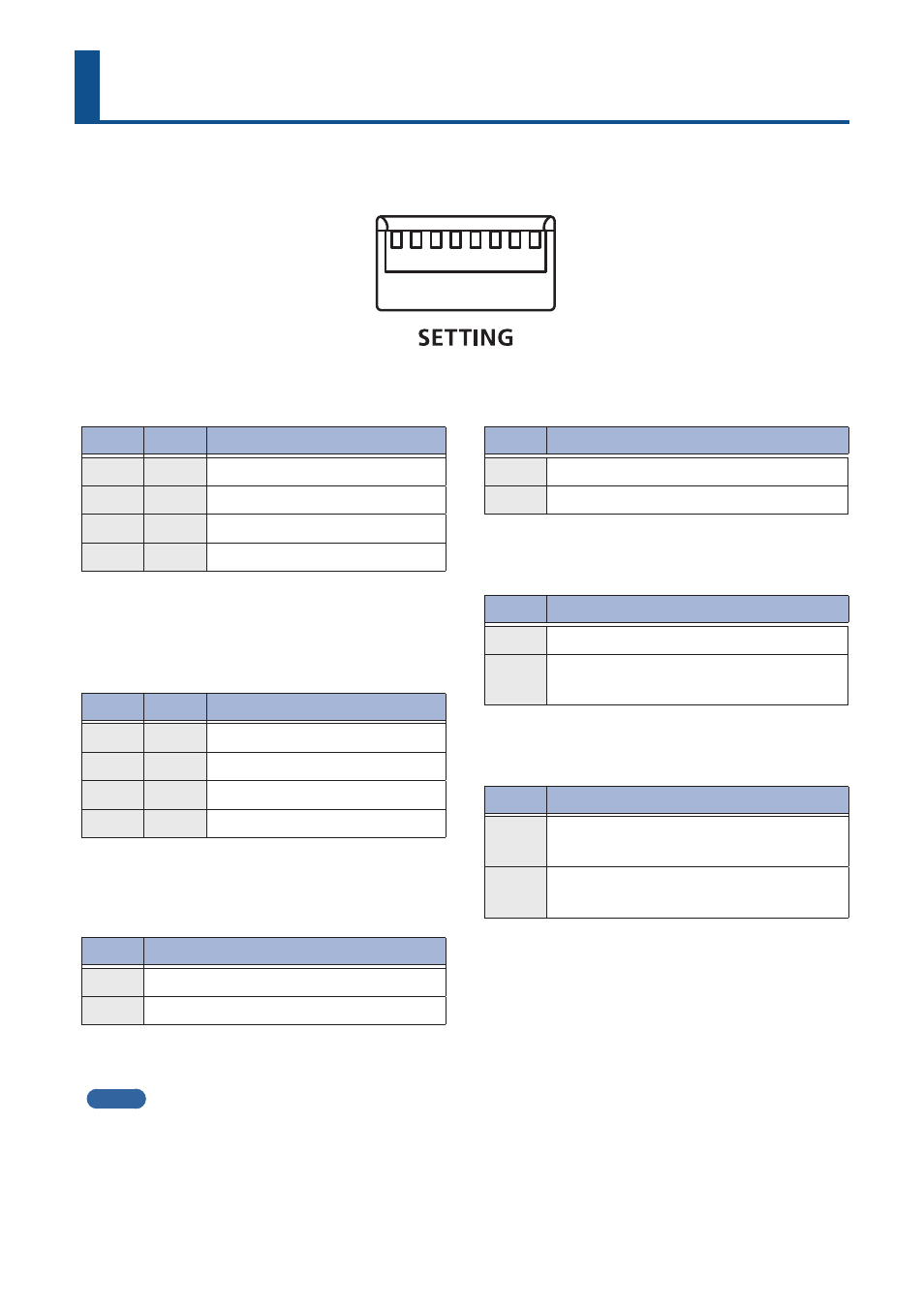
4
Configuring the Operation Settings
Use the SETTING switches (1–8) on the front panel to configure the operation settings of this unit.
The following settings can be modified by switching these eight switches on/off.
SW 1/2
Sets how fast the outputted DMX signals change.
SW 1
SW 2
Setting
OFF
OFF
Sudden changes are also output.
OFF
ON
Sudden changes are not output.
ON
OFF
Changes smoothly.
ON
ON
Changes slowly.
SW 3/4
Switches the DMX channel map.
The VC-1-DMX has four maps, and you can save
different settings to each one.
SW 3
SW 4
Setting
OFF
OFF
Map 1
OFF
ON
Map 2
ON
OFF
Map 3
ON
ON
Map 4
SW 5
Sets whether to flash (beat flash) the lights in time
with the beat of the detected audio.
SW
Setting
OFF
Does not flash the lights.
ON
Flashes the lights in time with the beat.
SW 6
This sets the brightness of the beat flash.
SW
Setting
OFF
The standard brightness.
ON
Double the standard brightness.
SW 7
This sets the color of the beat flash.
SW
Setting
OFF
Flashes with a set color.
ON
Flashes with a color that matches the color
on the screen.
SW 8
Sets what to do when the input sound is silent.
SW 8
Setting
OFF
The unit keeps analyzing the video and
keeps the lighting on.
ON
The unit stops analyzing the video and turns
the lighting off.
MEMO
You can connect this unit to your computer and use VC-1-DMX configuration software to make even more
detailed settings.
For details, refer to “Using VC-1-DMX configuration software” (Web).
OFF
ON
SW 1 2 3
5
4
6
8
7