Roland MC-101 Portable Groovebox User Manual
Page 3
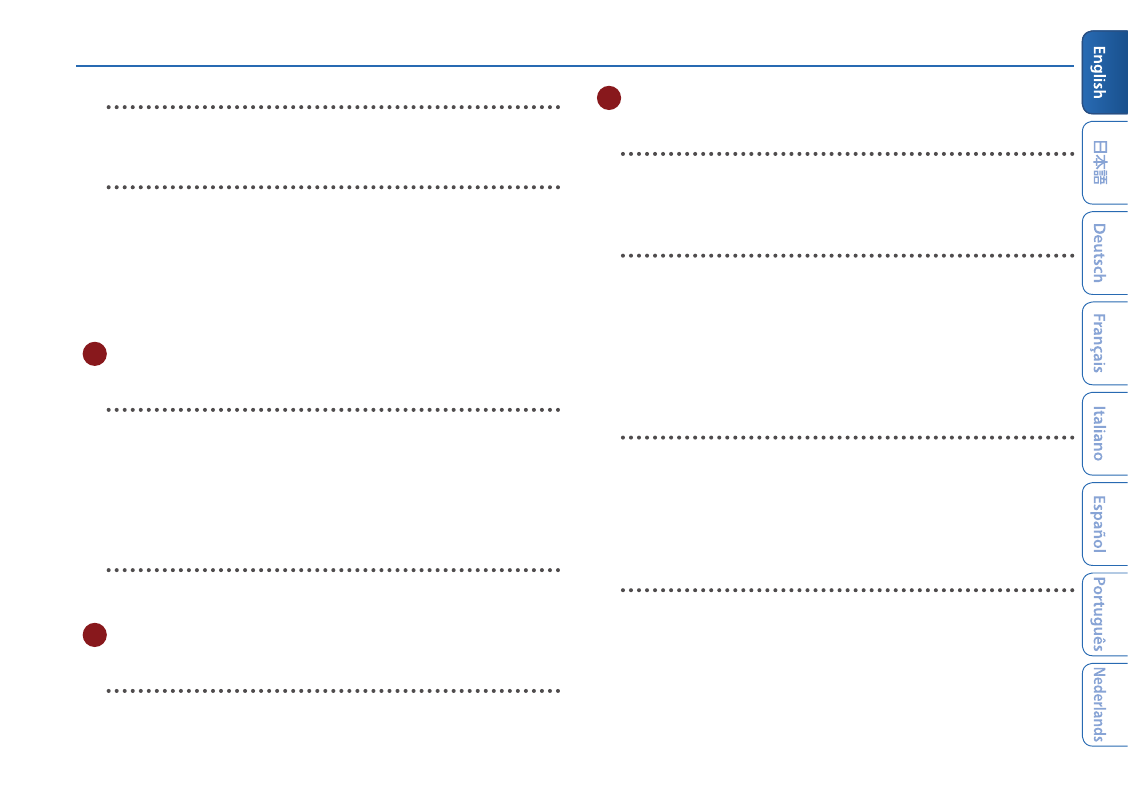
Panel Descriptions
3
[
p
]
(play/stop)
button
Starts or stops playback.
[
t
]
(rec)
button
Turns on/off recording of your performance using the
pads.
If you hold down the
[SHIFT] button
and press the
[
t
]
(record) button, QUANTIZE turns on.
&
For details, refer to
“Reference Manual”
(PDF).
2
Master Effect Section
[MULTI FX] button
Turns the selected effect on/off.
If you hold down the
[SHIFT] button
and press the
[MULTI FX] button
, the MULTI FX edit screen appears.
&
For details, refer to
“Reference Manual”
(PDF).
[FX PRM] [FX DEPTH] knob
Adjust the effect depth.
3
Mixer Section
Level faders
Adjusts the volume.
4
Control Section
[C1]–[C4] knobs
Necessary functions are assigned to these knobs de-
pending on the operation.
[SOUND] button
Assigns the
[C1]
–
[C4] knobs
to control the SOUND
parameter of track 1–4.
If you hold down the
[SHIFT] button
and press the
[SOUND] button
, the sound edit screen appears.
&
For details, refer to
“Reference Manual”
(PDF).
[FILTER] button
Assigns the
[C1]
–
[C4] knobs
to control the FILTER param-
eter of track 1–4.
If you hold down the
[SHIFT] button
and press the
[FILTER] button
, the UTILITY screen appears.
[MOD] button
Assigns the
[C1]
–
[C4] knobs
to control the MOD param-
eter of track 1–4.
If you hold down the
[SHIFT] button
and press the
[MOD]
button
, the MOTION screen appears.