Turning the mc-101 on, P. 7) – Roland MC-101 Portable Groovebox User Manual
Page 7
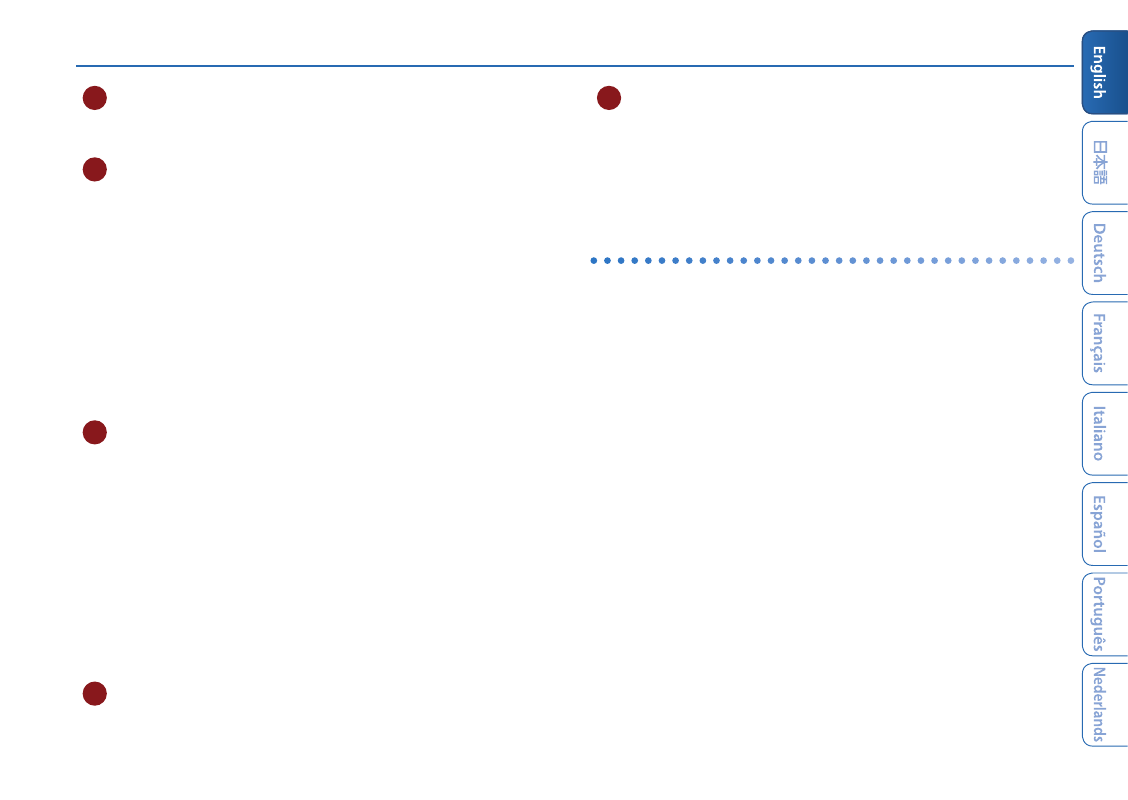
Panel Descriptions
7
B
[POWER] switch
Turns the power on/off.
C
O
(USB) port
Use a commercially available USB 2.0 cable (type B)
to connect this port to your computer. It can be used
to transfer USB MIDI and USB audio data. You must
install the USB driver when connecting this unit to
your computer. For details, refer to Readme.htm in
the downloaded file.
&
https://www.roland.com/support/
* If USB bus power is being supplied, the unit operates on USB
bus power.
D
SD card slot
With the factory settings, the SD card protector is
fastened with the included SD card inserted. If you
want to take out the SD card, remove the screws.
The SD card contains various data (settings, sounds,
samples, etc.) for this unit.
* Never turn off the power or remove the SD card while the SD
card is being accessed.
* Some memory card types or memory cards from some manufac-
turers may not record or play back properly on the unit.
E
MIDI port
Connect these to external MIDI equipment to
transmit and receive MIDI messages.
F
OUT L/MONO, R jacks
These are audio output jacks. Connect them to your
amp or monitor speakers.
If you’re outputting in mono, connect the L/MONO
jack.
Turning the MC-101 On
1.
Power-on your equipment in the order of MC-101
0
connected equipment.
2.
Power-on the connected equipment, and raise
the volume to an appropriate level.
Turning Off the Power
1.
Power-off your equipment in the order of con-
nected equipment
0
MC-101.