Mixer, Edit map, Navi – Roland GAIA 2 37-Key Virtual Analog + Wavetable Synthesizer User Manual
Page 15: Mix/omod/oenv edit map 2, Lfo mixer effects control amp filter common osc
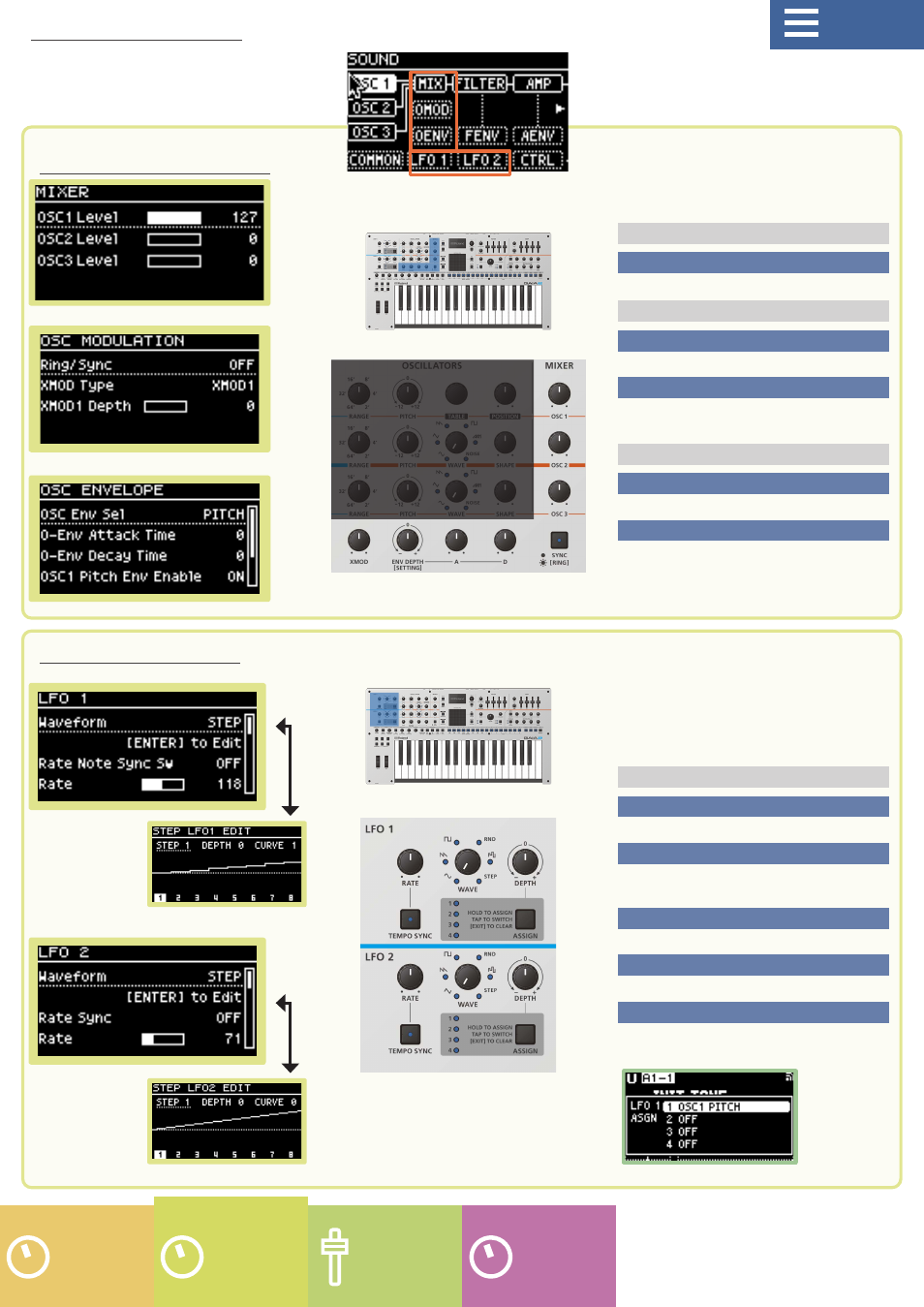
15
LFO
MIXER
[OSC 1] [OSC 2] [OSC 3] knobs
[OSC 1] [OSC 2] [OSC 3] knobs
Adjusts the volume of each oscillator.
OSC MOD
[XMOD] knob
[XMOD] knob
Adjusts the depth of cross-modulation.
[SYNC] button
[SYNC] button
Turns the oscillator sync on/off (+
[SHIFT]: ring modulator).
OSC ENVELOPE
[ENV DEPTH] knob
[ENV DEPTH] knob
Adjusts the pitch envelope intensity.
[A] [D] knobs
[A] [D] knobs
Adjusts the pitch envelope.
MIX/OMOD/OENV
Edit map 2
LFO 1 / LFO 2
[RATE] knob
[RATE] knob
Adjusts the LFO’s modulation speed.
[TEMPO SYNC] button
[TEMPO SYNC] button
When this is turned on, the LFO cycle is
synchronized with the tempo.
[WAVE] knob
[WAVE] knob
Selects the LFO waveform.
[DEPTH] knob
[DEPTH] knob
Adjusts the depth of the LFO.
[ASSIGN] button
[ASSIGN] button
Sets where the LFO is applied to (assign
1–4).
This sets the volume, modulation and
changes over time (envelope) for each
oscillator.
This configures the cyclical change applied
to the tone. Operate the control that applies
the effect, while holding down the [ASSIGN]
button to set the target.
LFO
Mixer