Troubleshooting – Samson QH4 4-Channel Headphone Amplifier User Manual
Page 11
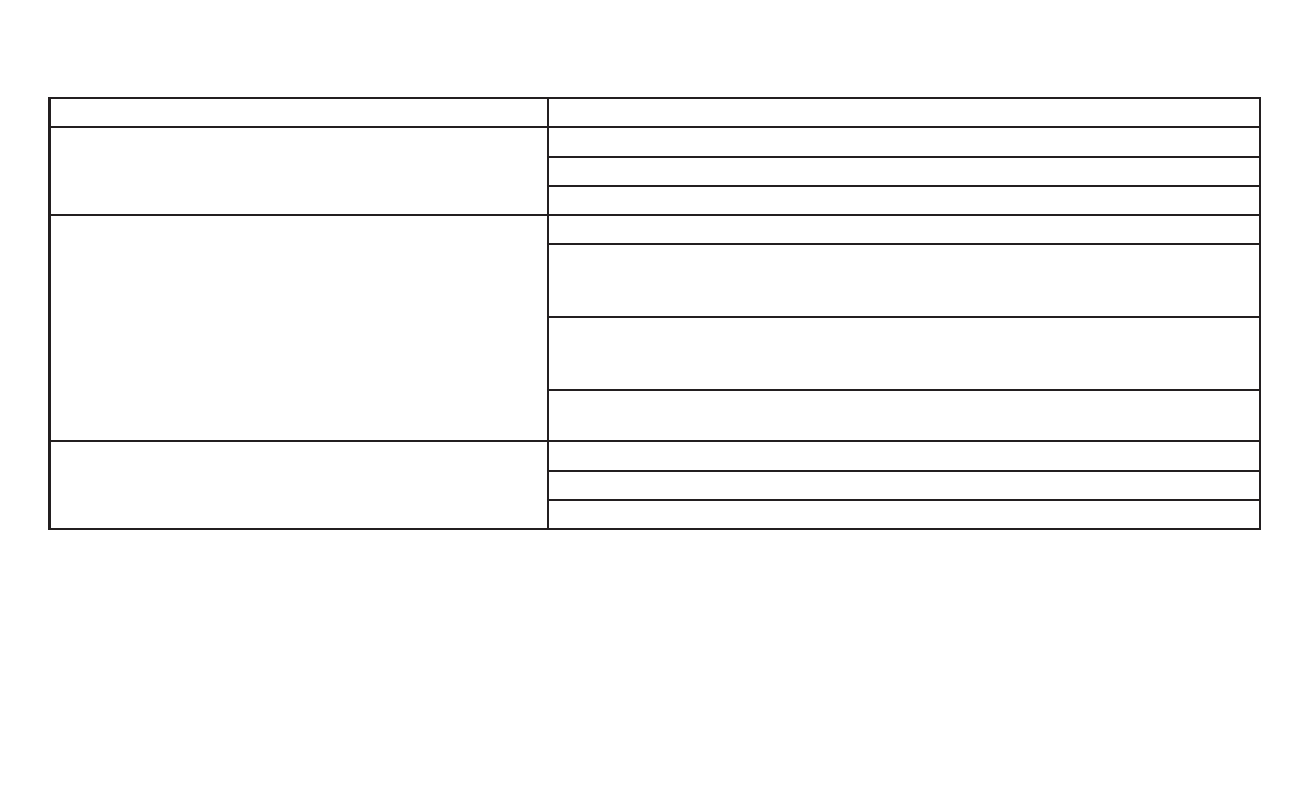
Troubleshooting
Issue
Solution
No Power (power indicator is not lit)
Make sure that the included power supply is connected to the QH4 amplifier.
Make sure that the QH4 power supply is plugged into an AC outlet.
Turn the MASTER Volume/Power knob clockwise until it clicks into the On position.
No Audio
Make sure the QH4 is turned on.
Make sure the audio cable is plugged into both the audio source output and the QH4
audio input jacks (either the two 1/4” INPUT jacks or the 1/8” AUX jack located on the
rear of the QH4).
Check that the audio source volume level is set to a level that can properly send a
signal to the QH4. Also verify that the MASTER Volume and Headphone Volume knobs
on the QH4 are turned up.
Check your headphones on another audio device to ensure the headphones are not at
fault.
Distorted or bad audio
Ensure that all audio connections are securely attached.
Reduce the output volume of the source audio device.
Reduce the volume of the QH4 headphone channels.
If these suggestions do not solve your problem, contact your nearest Samson dealer or Samson distributor.
If you have any questions or comments regarding the QH4 or any other products from Samson, do no hesitate to contact us at