Top panel call-outs – Samson QH4 4-Channel Headphone Amplifier User Manual
Page 8
Advertising
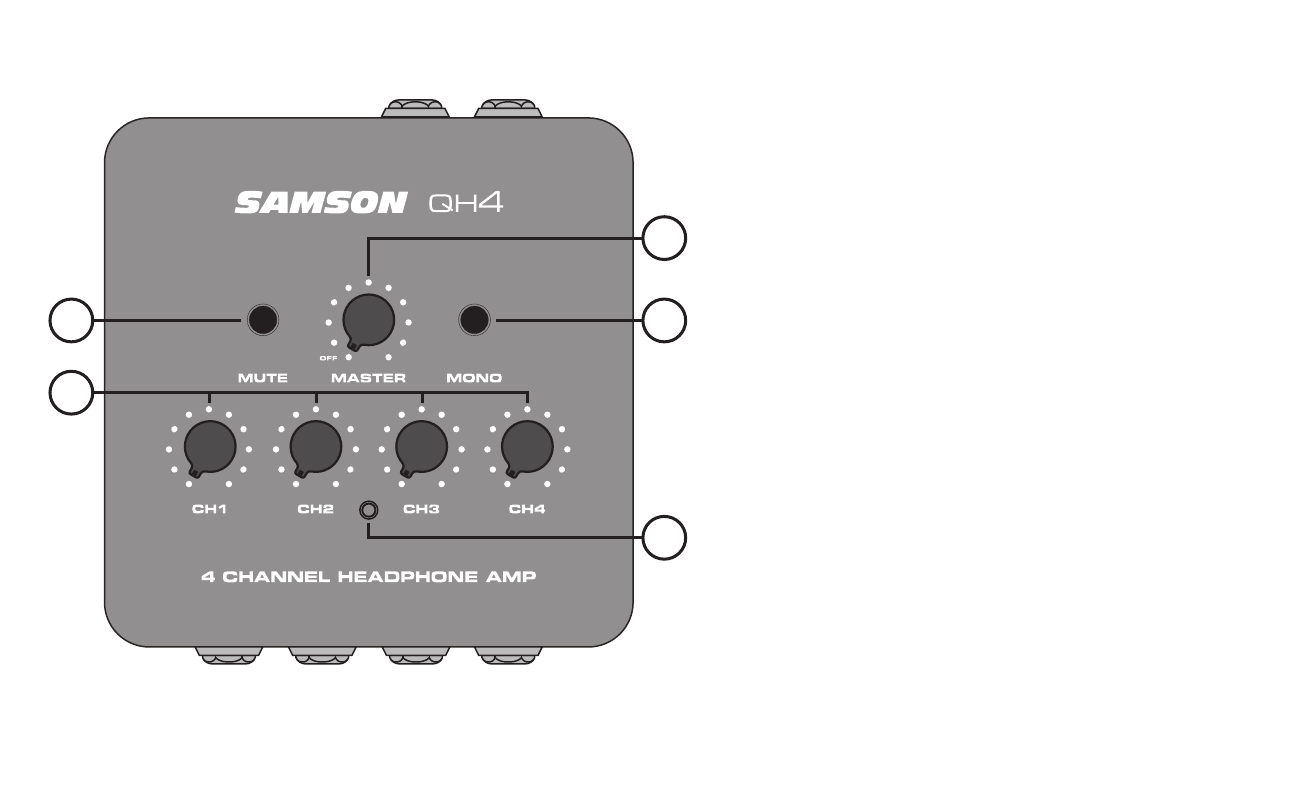
Top Panel Call-Outs
1. MASTER Volume/Power - This rotary knob controls the level sent
to the individual headphone output channels and powers the
QH4 on and off. Turn the control clockwise to turn the system
on. Turn the knob counterclockwise until it clicks to turn the
system off.
2. MUTE Switch - This switch mutes all of the headphone outputs.
3. MONO Switch - When pressed, the left and right inputs will be
summed together into a single mono signal.
4. Headphone Volume (CH1–CH4) - Control knobs used to adjust
the level of the headphone outputs.
5. Power Indicator - This white LED will illuminate when power is
on indicating the QH4 is ready for operation.
1
3
5
2
4
Advertising