Quick start – Samson QH4 4-Channel Headphone Amplifier User Manual
Page 5
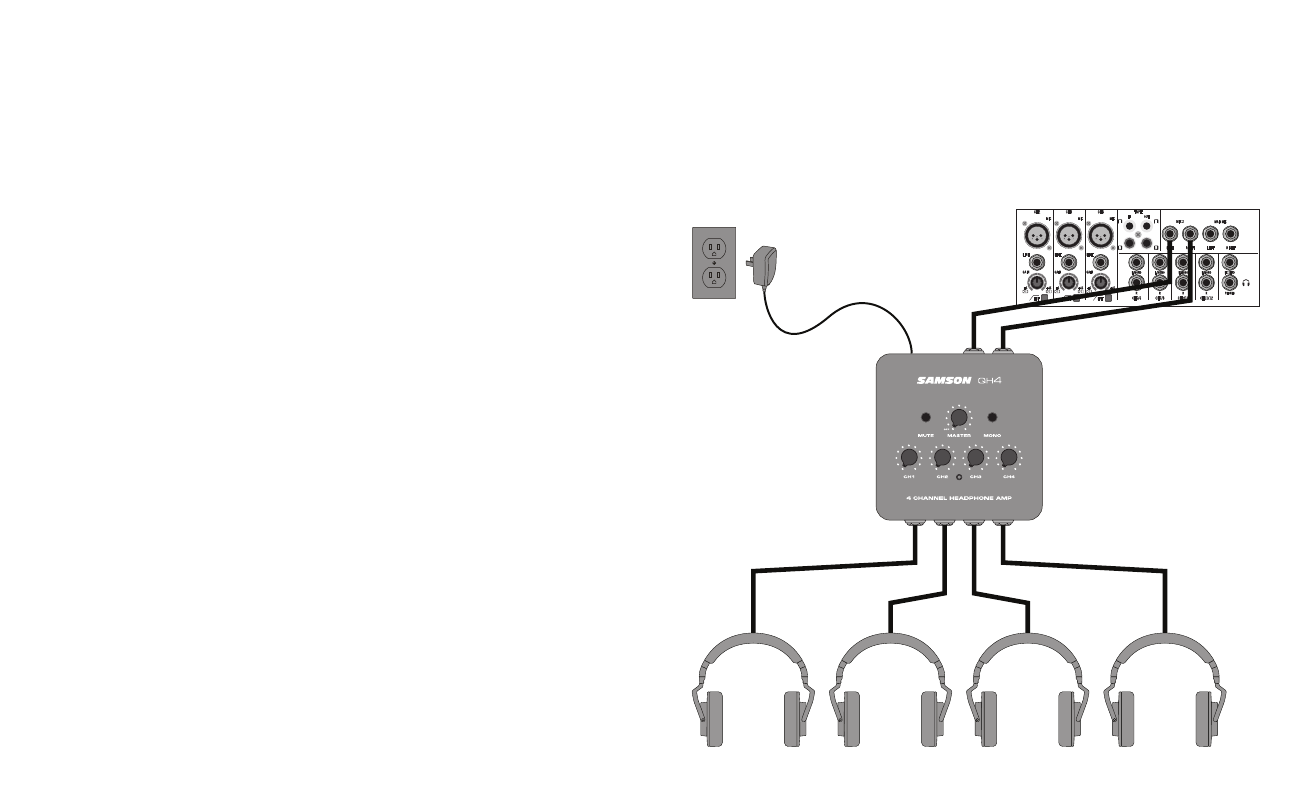
Quick Start
Follow this basic procedure for setting up and using your QH4 4-Channel Headphone Amplifier.
NOTE: Before you connect any headphones to the QH4, be sure to double check that the signal source and QH4 amplifier level controls are turned all
the all the way down to their fully counter clockwise positions. The QH4 can generate loud signal levels into the connected headphone. We recommend
that you exercise extreme caution and care for your ears. Always start with the level controls all the way off and slowly raise the signal to a comfortable
listening level.
1. Turn the MASTER Volume knob all the way down until it is in the off-posi-
tion (rotate counterclockwise until it clicks), and turn all four headphone
channel volume knobs to their minimum (fully counterclockwise) setting.
2. Connect the included power supply to the QH4, and plug it into an AC wall
socket, but leave its power off for the moment.
3. Connect the outputs from the device you want monitored to the Left and
Right INPUTS on the QH4 rear panel. The QH4 accepts both balanced and
unbalanced signals. It is recommended to use balanced 1/4” TRS cables
because it minimizes extraneous noise from entering the signal path.
4. Connect headphones to the 1/4” headphone output jacks.
5. Play an audio signal into the QH4 inputs.
6. Raise the MASTER volume half way (to the 12 o’clock position).
7. Slowly turn the channel’s level knob clockwise until you hear the desired
level.
8. Repeat the previous step for all Channels that have headphones connected,
making sure to start with the Headphone Volume knob completely counter-
clockwise and then slowly raising it until the desired level is achieved.