Sony BDP-S1700 Blu-ray Disc Player User Manual
Page 30
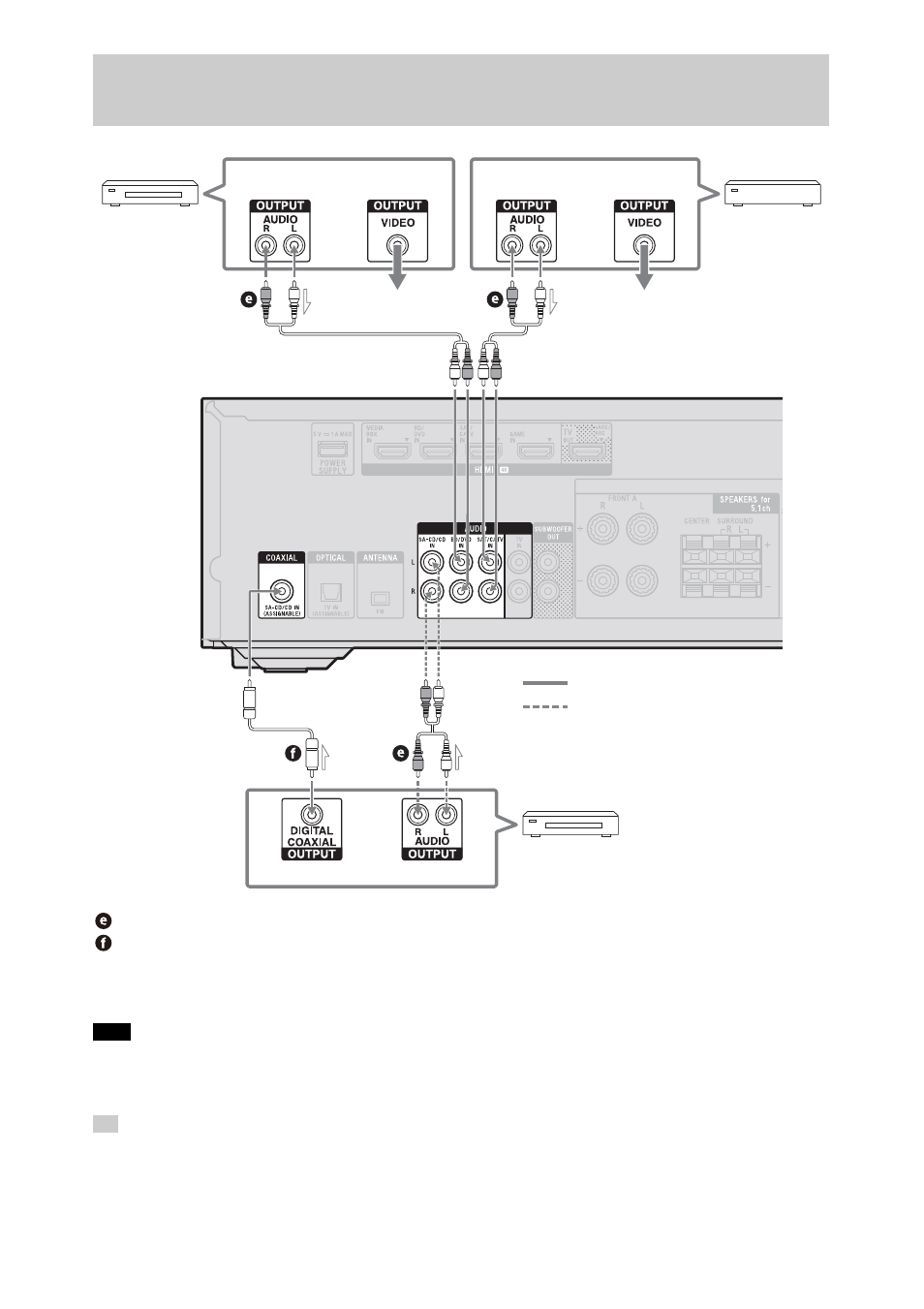
30
GB
* To connect a turntable that only has a PHONO output jack, you need to connect a phono equalizer (not
supplied) between the turntable and this receiver.
To listen to the sounds from a device connected to the AUDIO IN jacks, do not connect any device to the
HDMI IN, COAXIAL IN, and OPTICAL IN jacks, which are labeled with the same device name (such as
BD/DVD, SAT/CATV, SA-CD/CD, and TV).
• You can connect devices other than those indicated above to the AUDIO IN jacks.
• You can rename each input so that the name can be displayed on the display panel of the receiver. For
details, refer to “Changing the name for each input (Name)” in Help Guide.
Connecting devices with analog audio jacks and coaxial digital
audio jack
Note
Tip
Audio
signals
Stereo audio cable (not supplied)
Coaxial digital audio cable (not supplied)
Blu-ray Disc™
player, DVD
player
Video
signals
Audio signals
or
Super Audio CD player, CD player,
MD deck, tape deck, turntable*
Cable box or
satellite box
To the TV’s VIDEO
input jack
To the TV’s
VIDEO input jack
Recommended connection
Alternative connection
Audio
signals
Video
signals