Manual focus – Sony a7R IIIA Mirrorless Camera User Manual
Page 41
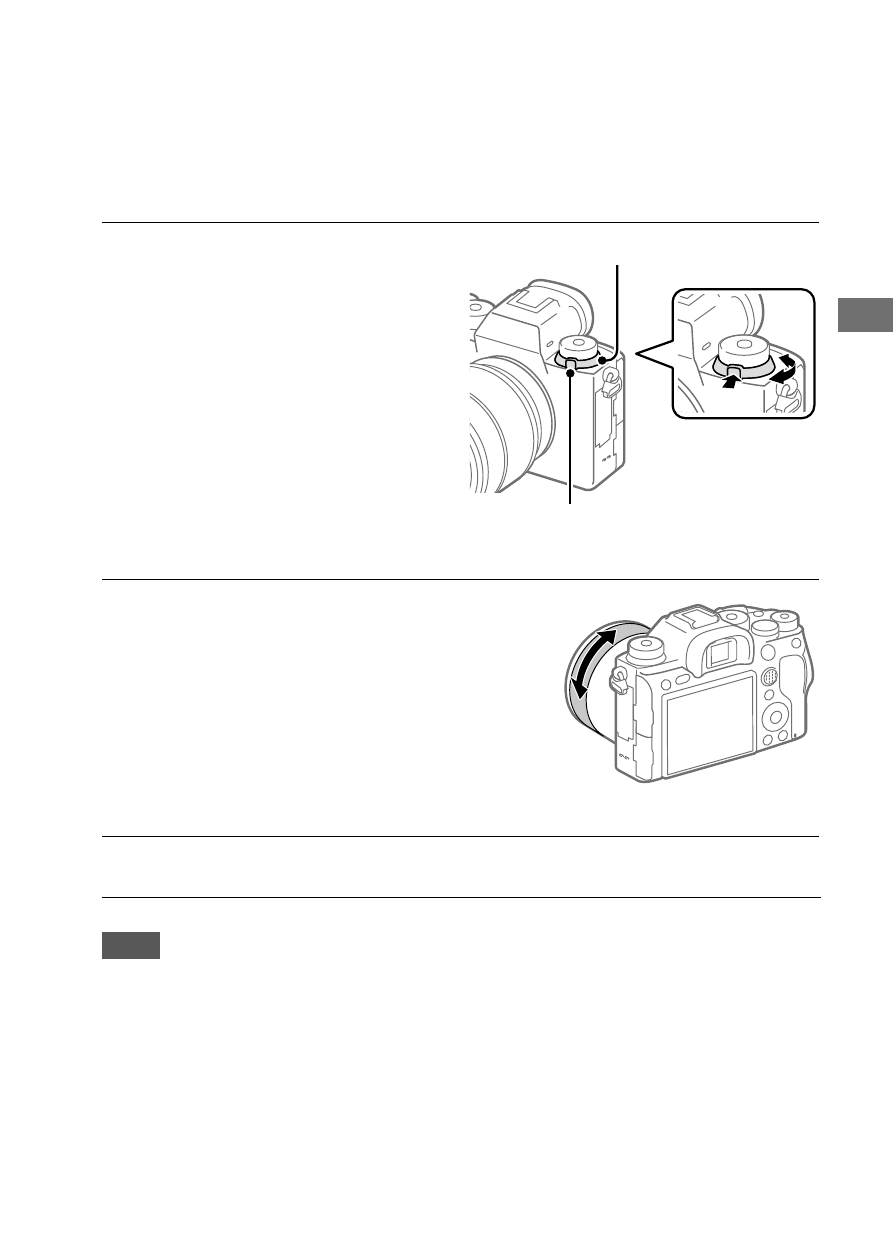
ILCE-9M2
5-010-473-91 (1)
GB
41
Shoo
ting
C:\5010473911_GB100\5010473911ILCE9M2UC2\01GB-ILCE9M2UC2\030BAS.indd
DTP data saved: 2019/07/26 10:20
PDF file created: 2019/07/26 10:21
Manual Focus
When it is difficult to focus properly in the autofocus mode, you can adjust
the focus manually.
1
Turn the focus mode dial
while pressing the focus mode
dial lock release button and
select MF.
Focus mode dial lock release
button
Focus mode dial
2
Rotate the focusing ring to
achieve sharp focus.
• When you rotate the focusing
ring, the focus distance is
displayed on the screen. The
focus distance is not displayed
when the Mount Adaptor
(sold separately) is attached.
3
Press the shutter button fully down to shoot an image.
Note
• When you use the viewfinder, adjust the diopter level to obtain the correct
focus on the viewfinder (page 13).
• The displayed focus distance is just a reference.