Using network functions, Installing imaging edge mobile, Using the wi-fi/one-touch (nfc)/bluetooth – Sony a7R IIIA Mirrorless Camera User Manual
Page 61: Wired lan functions
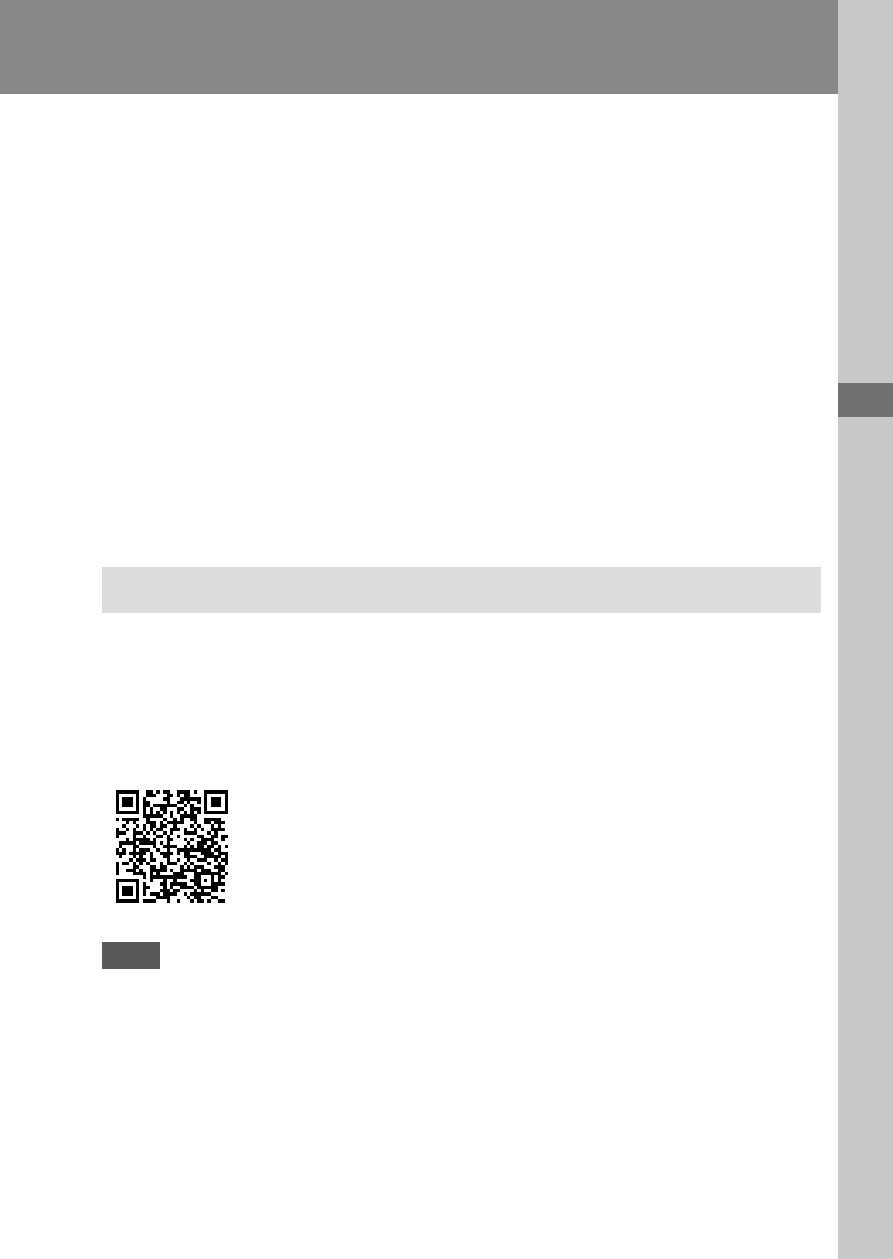
ILCE-9M2
5-010-473-91 (1)
Using ne
twork functions
C:\5010473911_GB100\5010473911ILCE9M2UC2\01GB-ILCE9M2UC2\070WRL.indd
DTP data saved: 2019/07/26 10:20
PDF file created: 2019/07/26 10:21
GB
61
Using ne
twork functions
Using network functions
Using the Wi-Fi/One-touch (NFC)/
Bluetooth/wired LAN functions
You can perform the following operations using the camera’s Wi-Fi, NFC
One-touch, Bluetooth, and wired LAN functions.
• Saving images to a computer
• Transferring images from the camera to a smartphone
• Using a smartphone as a remote control for the camera
• Viewing still images on a TV
• Recording location information from a smartphone to images
• Transferring images to the FTP server
For details, refer to the “Help Guide” (page 2).
Installing Imaging Edge Mobile
Imaging Edge Mobile is required to connect the camera and a
smartphone. If Imaging Edge Mobile is already installed on your
smartphone, be sure to update it to the latest version.
For details on Imaging Edge Mobile, refer to the support page
(
Note
• To use the camera’s NFC One-touch function, an NFC-enabled smartphone or
tablet is required.
• The Wi-Fi functions introduced in this manual are not guaranteed to operate
on all smartphones or tablets.
• Depending on future version upgrades, the operational procedures or screen
displays are subject to change without notice.