Sony VENICE 2 Digital Motion Picture Camera (8K) User Manual
Page 18
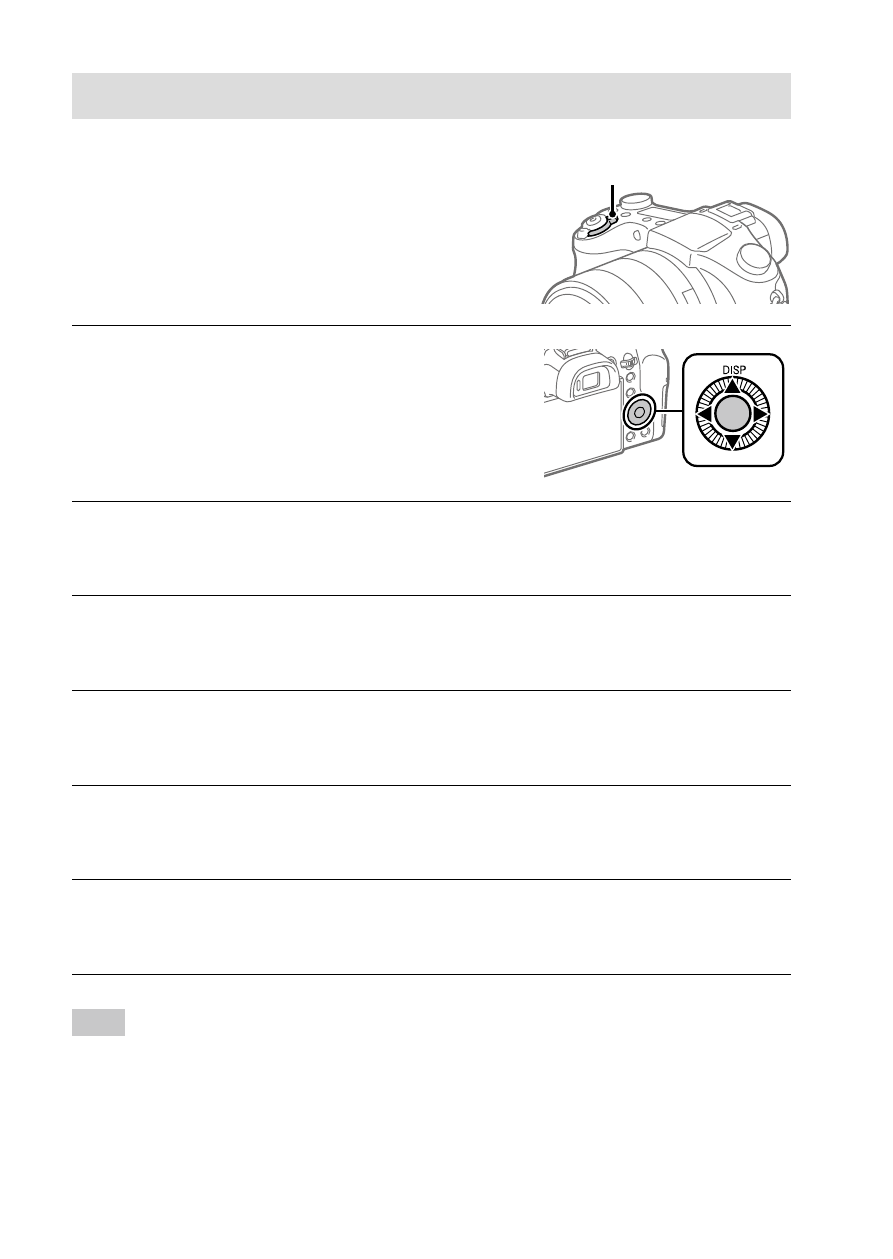
DSC-RX10M4
4-725-744-11(1)
GB
18
C:\Users\gotanda\Desktop\4725744111DSCRX10M4UC2\01GB-DSCRX10M4UC2\020PRE.indd
DTP data saved: 2017/07/19 10:29
PDF file created: 2017/07/28 13:21
Step 3: Setting the language and the clock
1
Set the ON/OFF (Power) switch
to “ON” to turn on the camera.
ON/OFF (Power) switch
2
Select the desired language
and then press the center of
the control wheel.
3
Make sure that [Enter] is selected on the screen and then press
the center.
4
Select the desired geographic location and then press the
center.
5
Select [Date/Time] using the top/bottom of the control wheel
or by turning the control wheel, and then press the center.
6
Select the desired item by pressing the top/bottom/left/right
side of the control wheel, and then press the center.
7
Repeat steps 5 and 6 to set other items, then select [Enter] and
press the center.
Hint