Sony VENICE 2 Digital Motion Picture Camera (8K) User Manual
Page 30
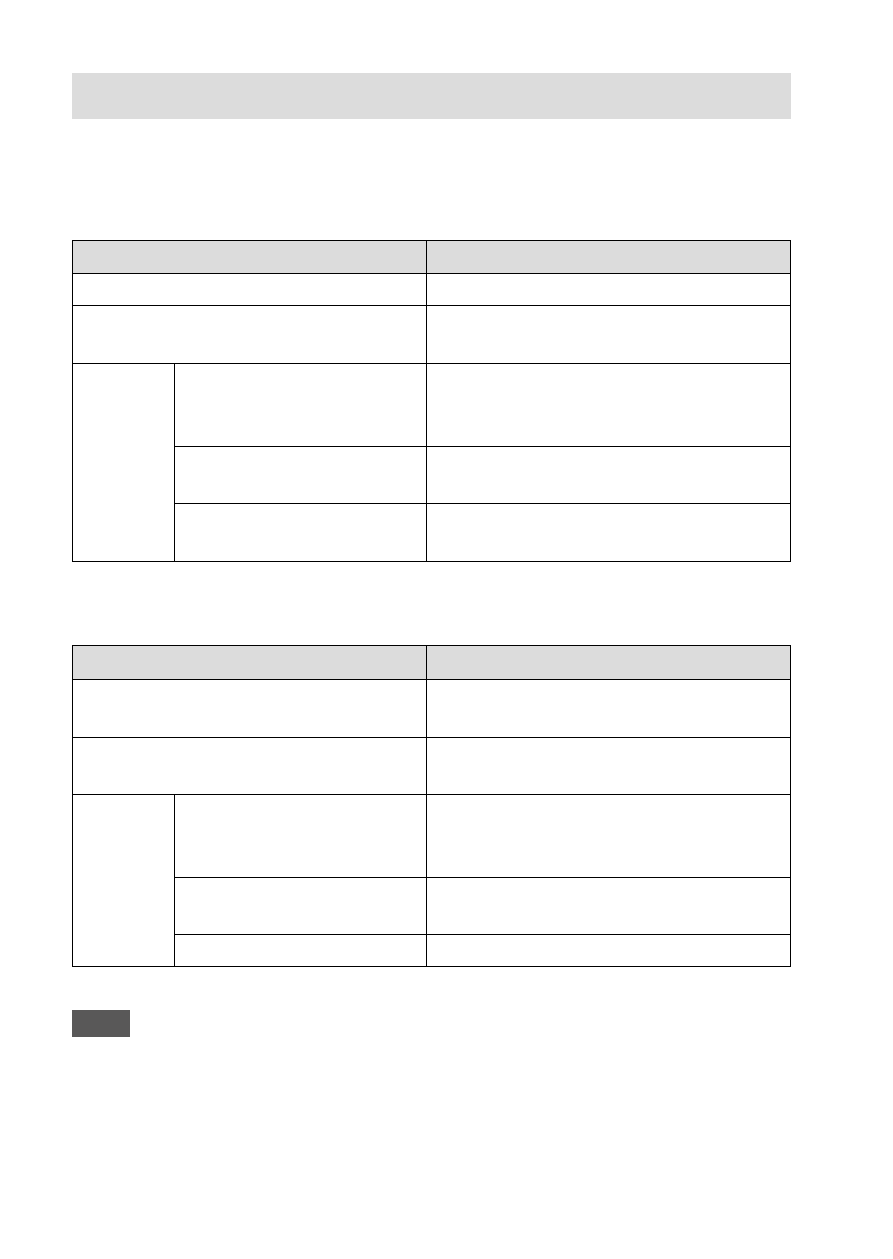
DSC-RX10M4
4-725-744-11(1)
GB
30
C:\Users\gotanda\Desktop\4725744111DSCRX10M4UC2\01GB-DSCRX10M4UC2\120OTH.indd
DTP data saved: 2017/07/19 10:29
PDF file created: 2017/07/28 13:21
Memory cards that can be used
When using microSD memory cards or Memory Stick Micro media with
this camera, be sure to use the appropriate adaptor.
SD memory cards
Recording format
Supported memory card
Still image
SD/SDHC/SDXC card
AVCHD
SD/SDHC/SDXC card
(Class 4 or faster, or U1 or faster)
XAVC S
4K 60 Mbps*
HD 50 Mbps or lower*
HD 60 Mbps
SDHC/SDXC card
(Class 10, or U1 or faster)
4K 100 Mbps*
HD 100 Mbps
SDHC/SDXC card (U3)
High Frame Rate*
SDHC/SDXC card
(Class 10, or U1 or faster)
* Including when recording proxy movies at the same time
Memory Stick media
Recording format
Supported memory card
Still image
Memory Stick PRO Duo/
Memory Stick PRO-HG Duo
AVCHD
Memory Stick PRO Duo (Mark 2)/
Memory Stick PRO-HG Duo
XAVC S
4K 60 Mbps*
HD 50 Mbps or lower*
HD 60 Mbps
Memory Stick PRO-HG Duo
4K 100 Mbps*
HD 100 Mbps
—
High Frame Rate*
Memory Stick PRO-HG Duo
* Including when recording proxy movies at the same time
Note
• When an SDHC memory card is used to record an XAVC S movie over
extended periods of time, the recorded movies will be divided into files 4 GB
in size. The divided files can be handled as a single file by importing them to
a computer using PlayMemories Home.
• Fully charge the battery pack before attempting to recover the database files
on the memory card.