Lock function, Power save setting, Setting the battery type – Sony Multi Interface Shoe Adapter User Manual
Page 11: Cross remote, Receiver search function
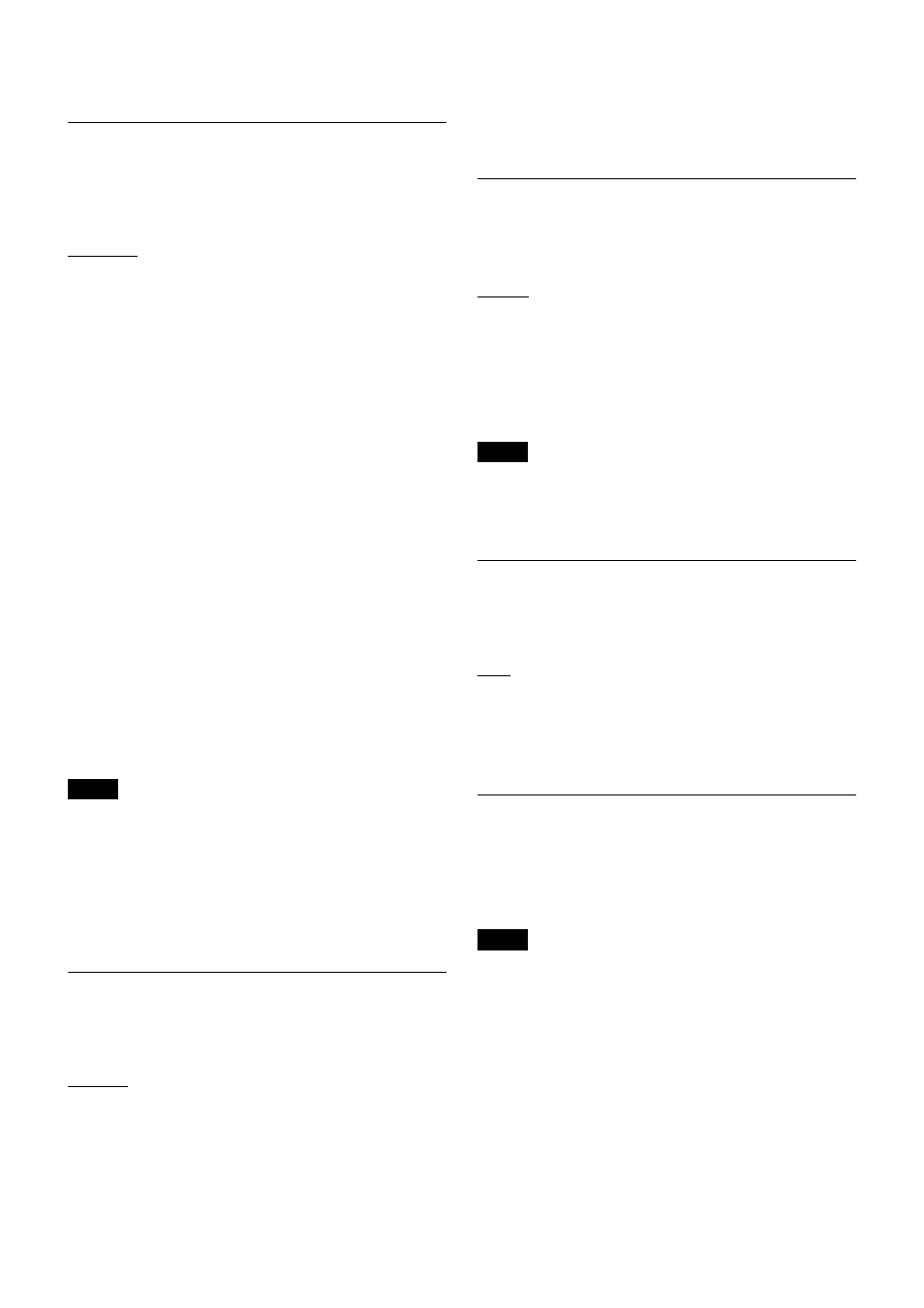
11
For details on wireless remote control function, see
“Using Cross Remote” (page 7).
Lock function
(LOCK)
Lock and prevent operations such as those for the POWER
button and for settings changes. This prevents you from
accidentally turning the unit off, for example.
UNLOCK:
Disables operation locks for the POWER
button and settings changes.
POWER:
Locks POWER button operations only.
SETTING:
Locks setting change operations only.
POWER+SETTING:
Locks both POWER button and
settings change operations.
Disabling the lock function
Set LOCK to UNLOCK.
Changes to the LOCK function are enabled, even when
settings change operations are locked.
Lock function shortcuts
You can use to the unit’s buttons to enable or disable the
POWER+SETTING setting and all lock functions without
displaying the settings menu.
To enable the POWER+SETTING setting, hold down the
SET and + buttons at the same time until the
POWER+SETTING icon appears.
To disable the lock, hold down the SET and – buttons at the
same time until the lock indicator disappears.
The lock setting can be changed from the receiver and
other devices via the wireless remote control function.
For details, see “Using Cross Remote” (page 7).
Changes to settings via the wireless remote control
function are enabled, even when settings change
operations are locked. However, changes to settings will
not be possible via the wireless remote control function on
receivers that do not support the settings change lock
function.
For details, refer to the receiver’s operating instructions.
Power save setting
(POWER SAVE)
To conserve power, this setting allows you to put all
transmitter functions to sleep.
ACTIVE:
The transmitter operates normally.
SLEEP:
The sleep function is on. During sleep, the
POWER indicator flashes at 2-second intervals.
To change back to normal operation
During sleep, press the SET, +, or – button.
You can also use the wireless remote control to change the
receiver back to normal operation.
For details on wireless remote control function, see
“Using Cross Remote” (page 7).
Setting the battery type
(BATTERY
TYPE)
Set this item according to the type of batteries you use to
obtain accurate battery power status indication.
TYPE1:
The power status is indicated based on
characteristics of new LR6 (size AA) Sony Alkaline
batteries. Select this for LR6 (size AA) alkaline batteries.
TYPE2:
Select this for rechargeable nickel-metal-hydride
batteries with capacities of about 2000 mAh.
TYPE3:
Select this for lithium batteries.
TYPE4:
Select this for rechargeable nickel-metal-hydride
batteries with capacities of about 2500 mAh.
The characteristics of batteries change according to battery
type and environmental conditions. It is recommended that
you learn the characteristics of batteries you use before
using them.
Cross Remote
(RF REMOTE)
Enable use of the wireless remote control function between
the unit and the receiver that will be used with the unit.
OFF:
Disables the wireless remote control function.
ON:
Enables use of the wireless remote control function
with the paired device.
PAIRING:
Executes a new pairing.
For details, see “Pairing with a receiver” (page 7).
Receiver search function
(SEARCH RX)
Use this function to quickly locate a receiver
communicating on the same frequency as the unit.
When the receiver is found, the receiver will react (e.g., the
receiver’s display will blink).
If a receiver does not support the receiver search function,
it will not react.
For details on receiver actions, refer to the receiver’s
operating instructions.
Searching for receivers
Hold down the SET button in the SEARCH RX screen,
and press the SET button again while the “SEARCH?
YES” display is blinking.
You can hold down both the + button and – button for 1
second or more at the same time to start the receiver search
function.
Note
Note
Note