Control functions, Rs-232c, Rs-232c interface connection settings – Sony MDR-ZX110NC Noise-Canceling On-Ear Headphones User Manual
Page 14: Data format
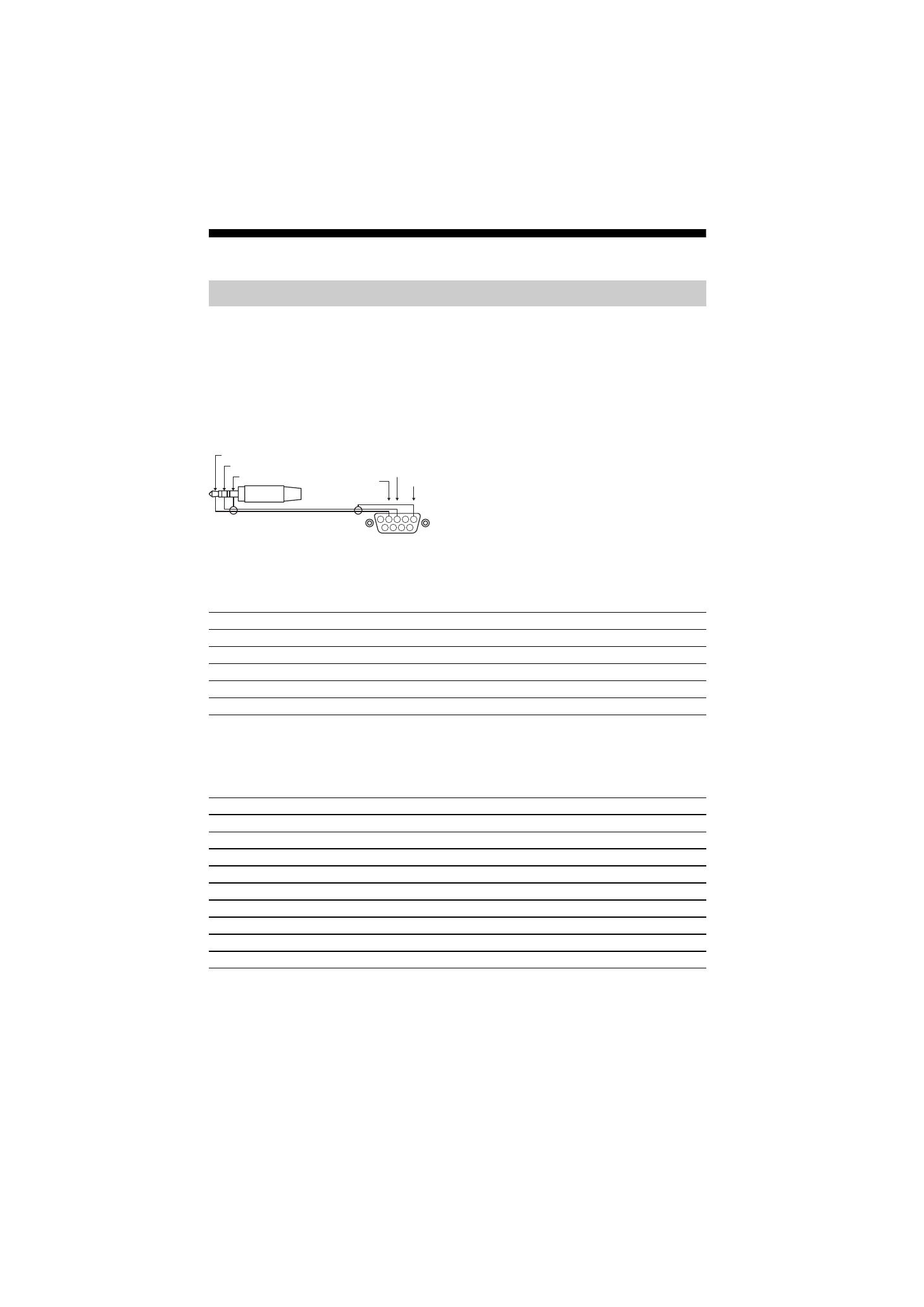
D:\_SONY TV\SY21_B2B_UCF_RG_131\01US\5027091131_US.fm
master page: Left
FW-100BZ40J / 75BZ30J / 65BZ30J / 55BZ30J1 / 55BZ30J / 50BZ35J / 50BZ30J / 43BZ35J / 43BZ30J / 32BZ30J
5-027-091-
13
(1)
14
US
Control functions
You can control the LCD Display from an external service via RS-232C. The RS-232C connection
is briefly explained in this page.
Establish the RS-232C connection to the LCD Display by using a 3.5 mm stereo mini plug.
3.5 mm Stereo mini plug
When establishing the RS-232C connection, make connection settings as below.
We introduce the data format for the RS-232C communication below.
(a) Requests from the controller to the LCD Display
RS-232C
Interface
Connection settings
Baud rate
9600 bps
Data
8 bit
Parity
None
Start bit
1 bit
Stop bit
1 bit
Flow control
None
1 2 3 4
6 7 8 9
5
GND
TXD
RXD
TIP: LCD Display
t
Controller
RING: Controller
t
LCD Display
TIP
RING
SLEEVE
Data format
No.
Item
Value
1
Header
0x8C
: Control
2
Category
0x00
(fixed)
3
Function
0xXX
4
Length
0xXX
(=Data X+1 byte)
5
Data 1
0xXX
:
:
0xXX
:
:
0xXX
X+4
Data X
0xXX
X+5
Check Sum
0xXX