On installation, For dealers – Sony E 30mm f/3.5 Macro Lens User Manual
Page 31
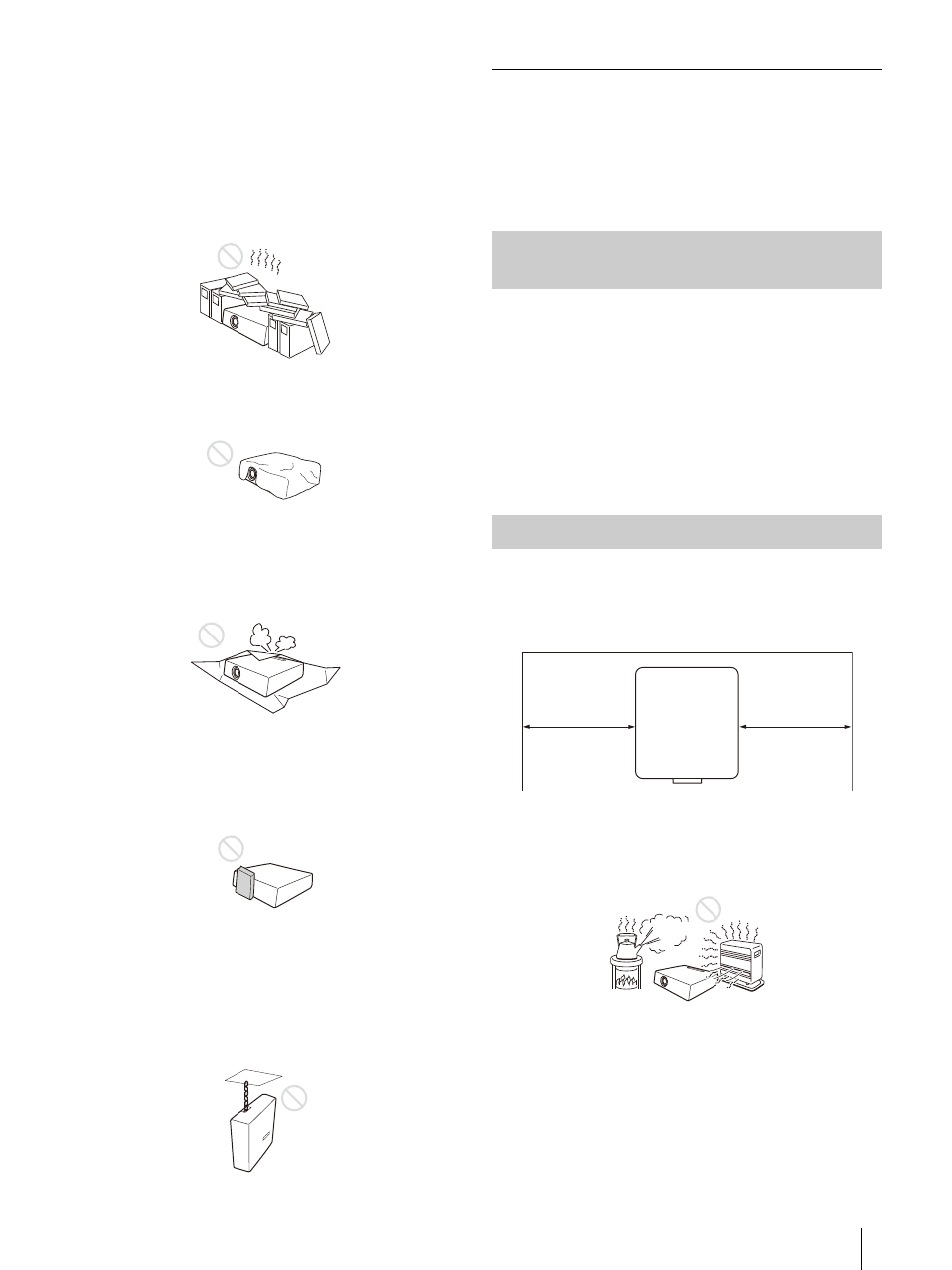
31
GB
If the ventilation holes are blocked, internal heat
builds up, and it may cause a fire or damage the
unit. To allow adequate air circulation and
prevent internal heat build-up, follow the items
below:
Place the unit, leaving sufficient space from
walls or any objects (page 31).
Avoid using something to cover the ventilation
holes (exhaust/intake).
Do not place the unit on surfaces such as an
original packing sheet, soft cloth, papers, rugs,
or scraps of paper. The ventilation holes may
take in such materials.
Do not place any object in front of the lens that
may block the light during projection. Heat from
the light may damage the object. Use the blank
function to cut off the picture.
Do not use the Security bar for the purpose of
preventing theft for transporting or installing the
unit. If you lift the unit by the Security bar or
hang the unit by this bar, it may cause the unit to
fall and be damaged, and may result in personal
injury.
For dealers
When the projector is mounted on the ceiling, a
Sony bracket or recommended equivalent must
be used for installation.
Be sure to secure the cabinet cover firmly when
installing to the ceiling firmly.
Never mount the projector on the ceiling or
move it by yourself. Be sure to consult the store
where you purchased the projector or a
dedicated installer.
When installing the unit on a ceiling, be sure to
use a safety wire, etc., to prevent the unit from
falling. For the installation, be sure to consult the
store where you purchased the projector or a
dedicated installer.
When installing the unit, leave space between
any walls, etc. and the unit as illustrated.
Avoid using the unit in a location where the
temperature or humidity is very high, or
temperature is very low.
Safety precautions for installing the unit on
a ceiling
On Installation
Top view
More than 50 cm
(19
11
/
16
")
More than 50 cm
(19
11
/
16
")