Preparing, Checking the supplied accessories, Installing batteries – Sony E 30mm f/3.5 Macro Lens User Manual
Page 35: Connecting the ac power cord, Step 1
Advertising
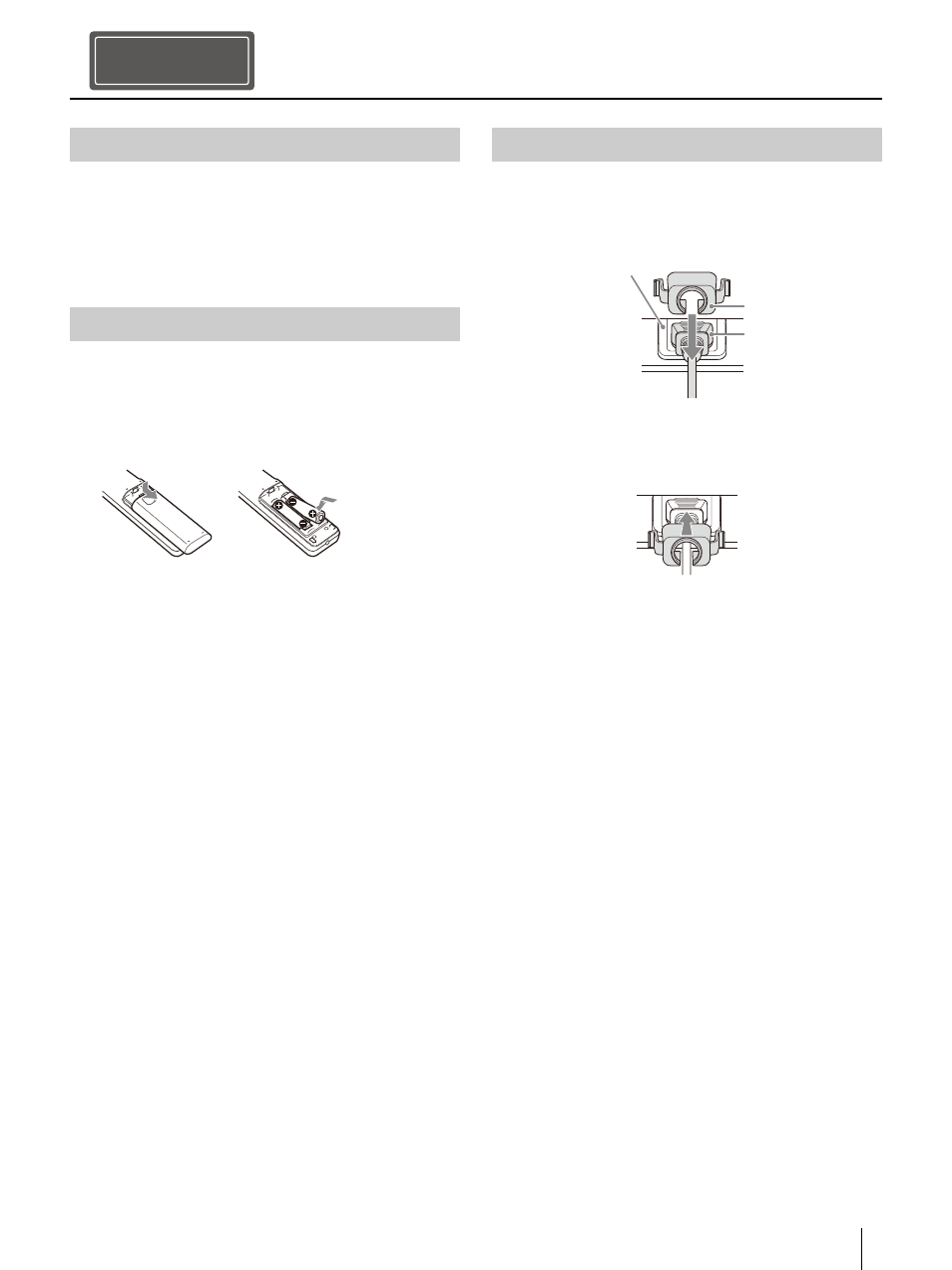
35
GB
Preparing
Remote Commander (RM-PJ30) (1)
Size AA (R6) batteries (2)
AC power cord (1)
Plug holder (1)
Setup Guide (this manual) (1)
1
Remove the lid, then install the two AA (R6)
batteries (supplied) with the correct polarity.
2
Replace the lid.
1
Plug the AC power cord into the AC IN socket,
then attach the plug holder to the AC power
cord.
2
Slide the plug holder over the AC power cord
to fix to the unit.
Preparing
Step 1
Checking the Supplied Accessories
Installing batteries
Be sure to install
the battery from
the
side.
While pressing the
lid, slide it.
Connecting the AC Power Cord
AC IN socket
Plug holder (supplied)
AC power cord
(supplied)
Advertising