Power), Remain), Audio phase switch function – Sony DWT-B30 Digital Wireless Bodypack Transmitter (UC7: 470 to 616 MHz) User Manual
Page 14: Internal signal generator function, Transmission power setting, Maximum transmission power setting, Total usage time display, Remaining battery indicator setting
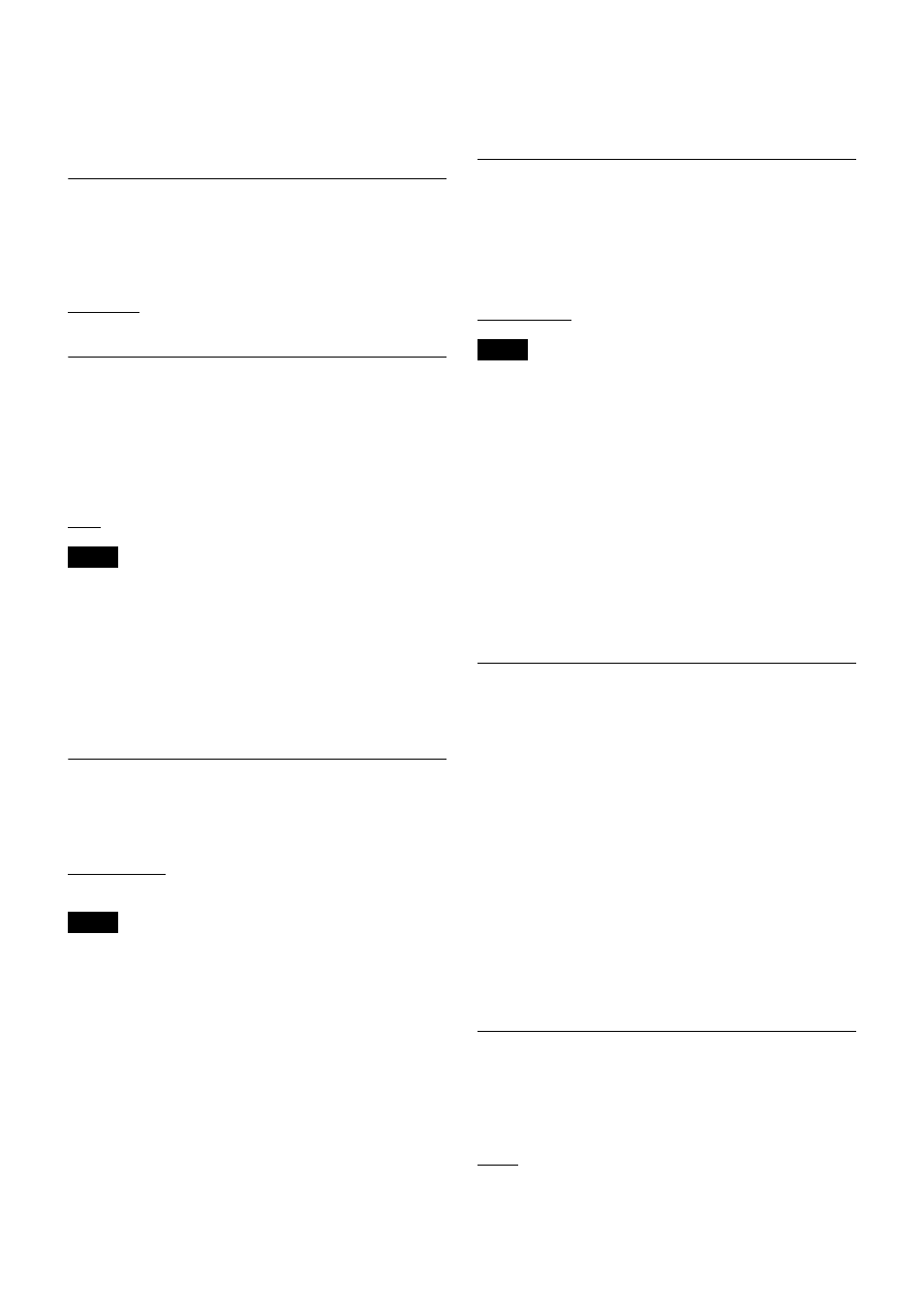
14
The MIC/LINE setting for the audio input level can be
changed from the receiver and other devices via the
wireless remote control function.
For details, see “Using Cross Remote” (page 8).
Audio Phase Switch Function
(AF
PHASE)
Switch the phase when a microphone that outputs with
inverted phase is connected.
NORMAL:
Disables phase inversion.
INVERT:
Enables internal phase inversion on the unit.
Internal Signal Generator Function
(INTERNAL SG)
Generate a 1-kHz reference level sine wave that can be
used to adjust or check the audio level of the receiver or the
system you are using. This signal is outside the control of
the attenuator.
1 kHz:
Generate a 1-kHz internal signal.
OFF:
Disables internal signal generation.
If you turn the unit off with INTERNAL SG to 1 kHz and
signal generation enabled, the setting will automatically
revert to OFF the next time you turn the unit on.
The internal signal generator setting can be changed from
the receiver and other devices via the wireless remote
control function.
For details, see “Using Cross Remote” (page 8).
Transmission Power Setting
(RF POWER)
Set the unit’s transmission power setting.
2 mW (LOW):
Transmits at 2 mW.
10 mW (MID):
Transmits at 10 mW.
25 mW (HIGH):
Transmits at 25 mW.
• This setting cannot be changed during actual signal
transmission. Turn the unit off, and then hold down the
POWER button while pressing the SET button to turn
the unit on in a state where signals are not transmitted
before changing the setting.
• To start signal transmission with the selected
transmission power, turn off the unit and then turn it on
again.
The transmission power setting can be changed from the
receiver and other devices via the wireless remote control
function.
For details, see “Using Cross Remote” (page 8).
You can also configure the maximum transmission power.
For details, see “Maximum Transmission Power Setting
(MAX RF POWER)” (page 14).
Maximum Transmission Power
Setting
(MAX RF POWER)
Set the unit’s maximum transmission power setting.
2 mW MAX
: Sets the maximum to 2 mW.
10 mW MAX
: Sets the maximum to 10 mW.
25 mW MAX
: Sets the maximum to 25 mW.
• This setting cannot be changed during actual signal
transmission. Turn the unit off, and then hold down the
POWER button while pressing the SET button to turn
the unit on in a state where signals are not transmitted
before changing the setting.
• To start signal transmission with the selected
transmission power, turn off the unit and then turn it on
again.
• Always perform pairing after changing the transmitter’s
maximum transmission power setting. Failure to do so
may make it impossible to set the transmission power via
the wireless remote control function.
For details on pairing, see “Using Cross Remote”
(page 8).
Total Usage Time Display
(TIME)
Display the total usage time of the unit as a rough estimate
of your usage time.
The factory setting is “00:00.”
Resetting the usage time indicator
1
Hold down the SET button until the time display
blinks.
2
Press the – button to display “00:00 RESET,” and
press the SET button.
The total usage time can be reset from the receiver and
other devices via the wireless remote control function.
For details, see “Using Cross Remote” (page 8).
Remaining Battery Indicator Setting
(BATTERY REMAIN)
Set the display method for the unit’s remaining battery
charge. The specified setting is sent as metadata and is also
displayed on the receiver and other devices.
ICON:
Displays the remaining battery charge as an icon.
TIME:
Displays the approximate remaining usage time.
Notes
Notes
Notes