Dimmer), Preset), Display brightness setting – Sony DWT-B30 Digital Wireless Bodypack Transmitter (UC7: 470 to 616 MHz) User Manual
Page 15: Automatic display dimmer setting, Led brightness setting, Settings storage function, Factory settings restoration
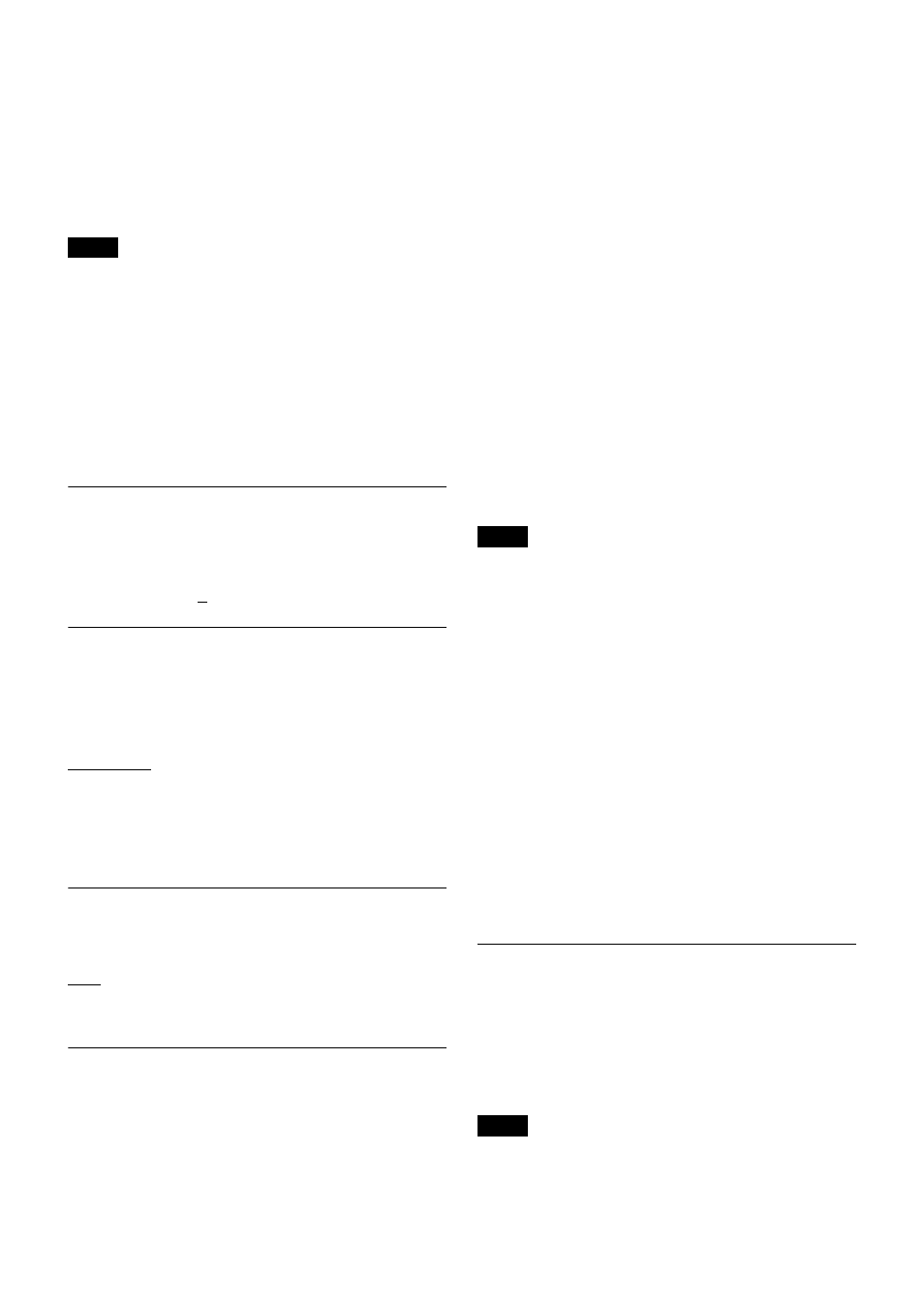
15
PERCENT:
Displays the remaining battery charge as a
percentage.
The remaining battery indicator setting can be changed
from the receiver and other devices via the wireless remote
control function.
For details, see “Using Cross Remote” (page 8).
• When TIME is selected and the setting’s metadata is
received on the receiver, the TIME information (i.e., the
approximate remaining usage time of the unit) will be
displayed in the total usage time display position on the
receiver. If you want to display the total usage time on
the receiver, select an option other than TIME.
• When TIME or PERCENT is selected, the total usage
time cannot be reset via the wireless remote control
function.
• The indicator may not be correct depending on your
operating environment.
Display Brightness Setting
(BRIGHTNESS)
Adjust the brightness of the organic EL display (10 levels).
The selectable values are as follows.
(Dark)
1 2 3 4 5 6 7 8 9 10
(Bright)
Automatic Display Dimmer
Setting
(DISPLAY DIMMER)
Set the organic EL display display to dim or turn off after
a predetermined amount of time.
AUTO OFF:
Turns the display off after 30 seconds.
Pressing any of the unit’s buttons lights the display again.
AUTO DIMMER:
Dims the display after 30 seconds.
Pressing any of the unit’s buttons lights the display again.
ALWAYS ON:
Maintains the brightness set in the display
brightness setting at all times.
LED Brightness Setting
(LED DIMMER)
Set the LEDs to dim after a predetermined amount of time.
OFF:
Disables dimming.
DIMMER:
Dims the LEDs after 30 seconds. Pressing any
of the unit’s buttons lights the LEDs again.
Settings Storage Function
(USER
MEMORY)
Store setting values on the unit, or load previously saved
setting values.
When you execute SAVE, the values for the following
settings will be saved.
• NAME (transmitter name) setting
• BAND (frequency band) selection
• GROUP selection
• CH (channel) selection
• AF ATT (audio attenuator level) setting
• LCF (low-cut filter) setting
• LOCK function
• RF REMOTE (wireless remote control) function
• CODEC MODE (audio codec mode) setting
• ENCRYPTION (encrypted transmission function)
setting
• INPUT LEVEL (audio input level) setting
• AF PHASE (audio phase switch) setting
• RF POWER (RF transmission power) setting
• MAX RF POWER (maximum RF transmission power)
setting
• BATTERY REMAIN (remaining battery indicator)
setting
• BRIGHTNESS (display brightness) setting
• DISPLAY DIMMER (automatic display dimmer)
setting
• LED DIMMER (LED brightness) setting
When you execute LOAD, the saved setting values will be
loaded.
• This function cannot be executed during actual signal
transmission. Turn the unit off, and then hold down the
POWER button while pressing the SET button to turn
the unit on in a state where signals are not transmitted
before execution.
• To start signal transmission after using this function,
turn off the unit and then turn it on again.
• You cannot execute LOAD if you have never executed
SAVE.
• If you execute LOAD while performing the following
operations after setting values were stored, proper
communication with the receiver will not be possible. In
such cases, perform pairing or encrypted transmission
settings again.
– Pairing the unit or establishing encrypted transmission
with a different receiver.
– Pairing the receiver that was paired with the unit with
a different transmitter.
– Establishing encrypted transmission between the
receiver and a different transmitter.
Factory Settings Restoration
(FACTORY
PRESET)
Reset all setting values to their factory settings.
When you hold down the SET button, a factory reset
confirmation message appears. Press the SET button while
the “YES” display is blinking to reset the unit’s settings to
factory settings.
• This setting cannot be changed during actual signal
transmission. Turn the unit off, and then hold down the
POWER button while pressing the SET button to turn
Notes
Notes
Notes