Push lift – Vizio V-Series 43" 4K HDR Smart LED TV User Manual
Page 11
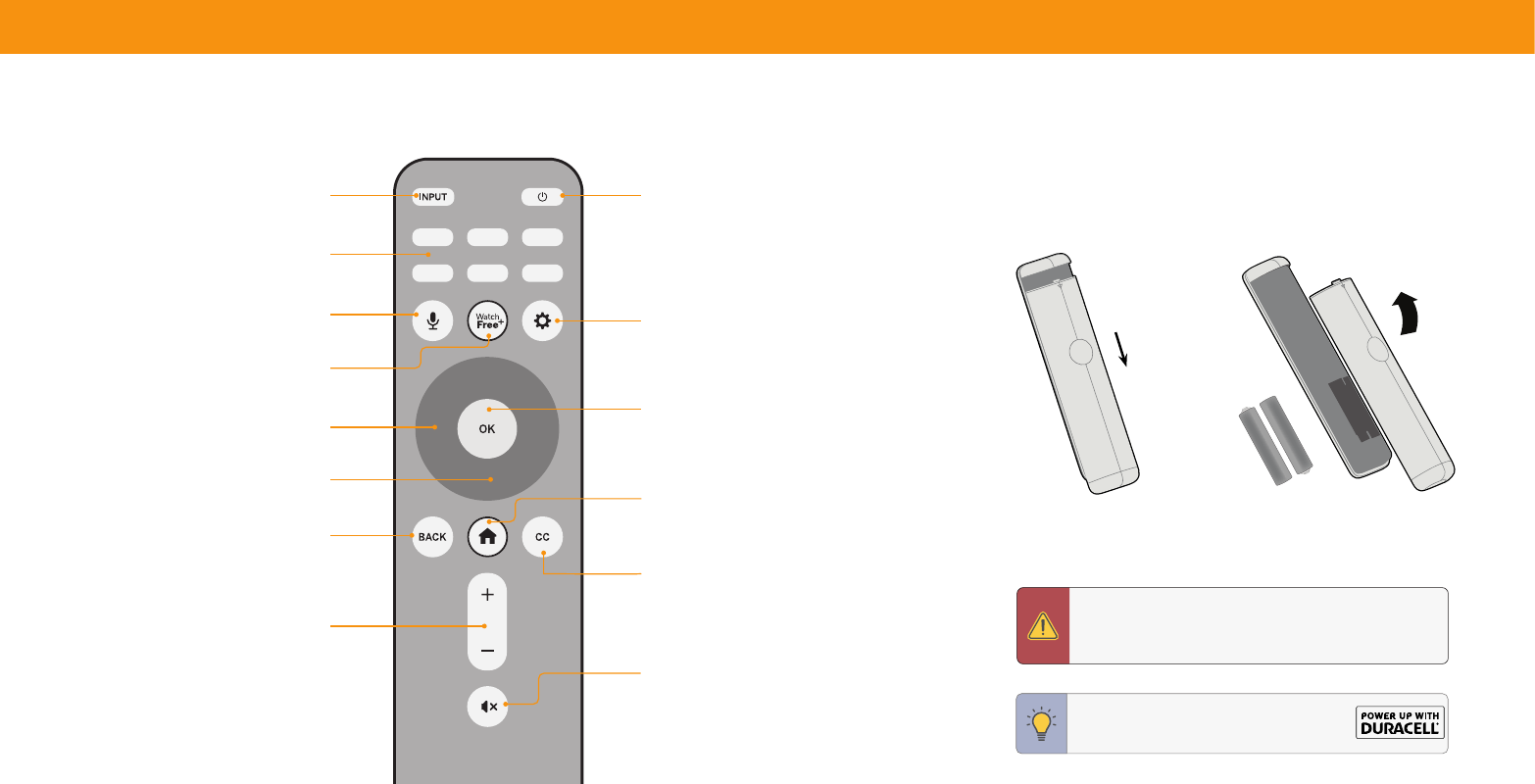
11
Replacing the Batteries
1. Push and slide the cover down. Then lift the cover to access the battery compartment.
2. Insert two batteries into the remote control. Make sure that the (+) and (-) symbols
on the batteries match the (+) and (-) symbols inside the battery compartment.
3. Replace the battery cover and slide to close.
In many places batteries cannot be thrown away or discarded with household waste. Please ensure you
properly dispose of your batteries consistent with the laws and/or regulations where you live. For more
information please visit:
www.vizio.com/environment
TIP:
When needed, VIZIO recommends replacing the
batteries that came with this remote with two, new
Duracell ‘AAA’ alkaline batteries.
USING THE REMOTE
Push
Lift
+
AAA
+
AAA
WARNING:
Keep the remote control batteries away from children. It may
cause choking and/or lead to a fire or chemical burn if mishandled. Do not
dispose of batteries in fire. Replace only with batteries of the correct type.
Risk of fire or explosion if the battery is replaced by an incorrect type.
Menu
Display the settings menu
Input
Change the currently displayed input
App Launcher
Quickly launch the pictured app
Back
Go to the previous on-screen menu
Volume Up/Down
Increase or decrease the loudness of the audio
Mute
Turn the audio on or off
Navigation Buttons — Up / Down
Navigate the on-screen menus
Navigation Buttons — Left / Right
Navigate the on-screen menus
WatchFree+
Access free streaming channels
Power
Turn television on or off
Voice
Push and hold to make a voice command
OK/Play/Pause
Select the highlighted menu option and
play or pause content
Home Button
Launch or return to the VIZIO Smart TV
Home screen
Closed Caption
Enable or disable
C
lose
d
C
aptions
Long press to open Accessibility menu featuring captions,
talk back, speech rate, and zoom mode