Vizio V-Series 43" 4K HDR Smart LED TV User Manual
Page 30
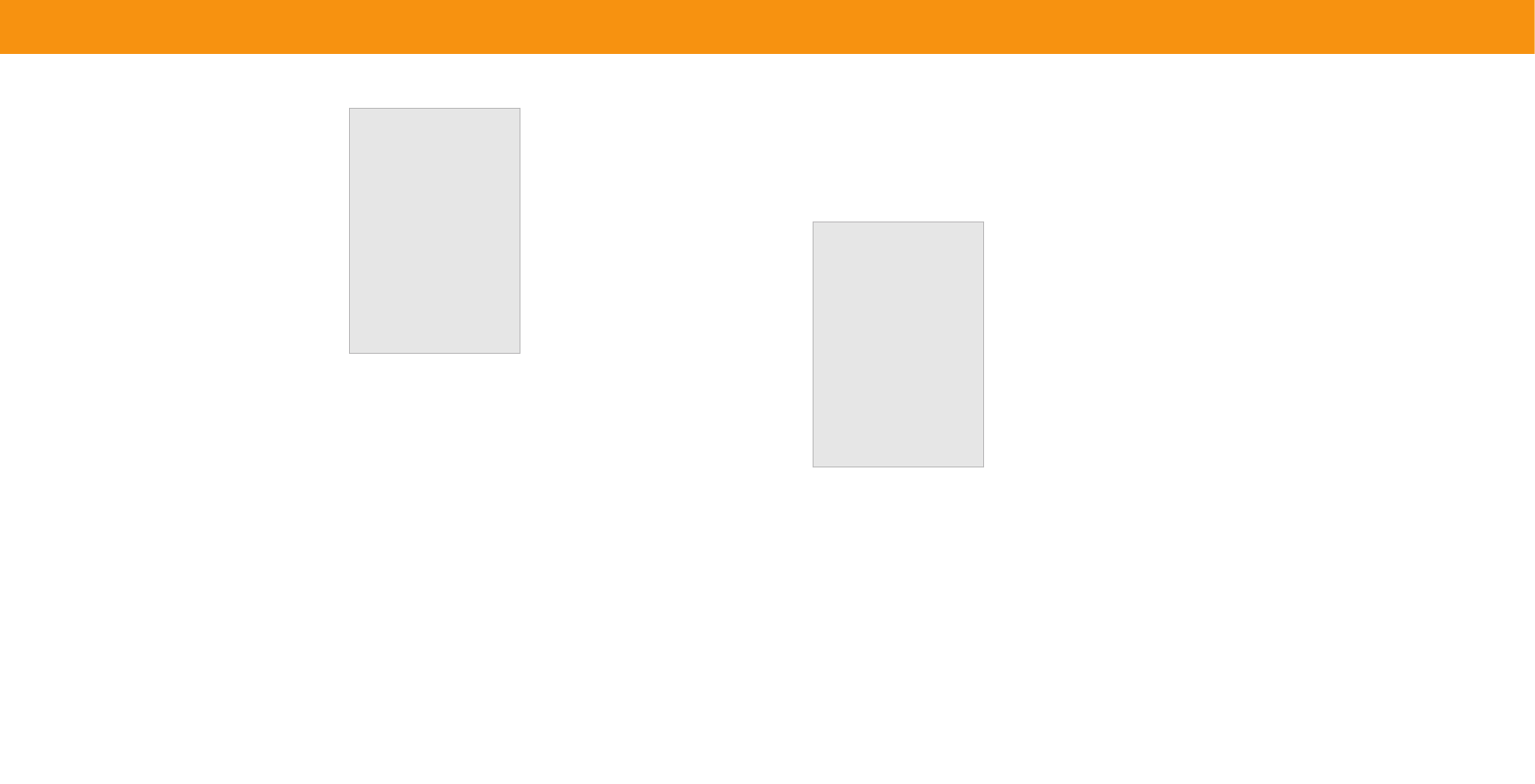
30
Using the USB Power Feature
The USB port can be used to charge devices.
The two options for this feature are:
•
Always On —
Power is always available.
•
Off When TV Off —
Power is only available
with the TV is on.
USB Power
Always On
Off When TV Off
Turning the Power Indicator On or Off
The power indicator on the front of your TV normally does not glow when the TV is
on. You can change this setting if you prefer the light to be on.
To turn the Power Indicator Light On or Off:
Menu
>
System
>
Power Indicator
>
Off/On
Setting Timers
When activated, the TV’s timer will turn the TV
off after a set period of time.
To setup a sleep timer:
Menu
>
System
>
Timers
>
Sleep Timer
Use the
Left/Right Navigation
buttons on
the remote to highlight the period of time after
which you want the TV to go to sleep:
30
,
60
,
90
,
120
, or
180
minutes. If you don’t want the
sleep timer to activate, change the setting
to Off.
Timers
Sleep Timer
Auto Power Off
Blank Screen
Off
10 Minutes
Setting the Auto Power Off Feature
To help save energy, your TV is set by default to turn off after 10 minutes without a
video or audio signal. This feature can be deactivated.
To set the Auto Power Off feature:
Menu
>
System
>
Timers
>
Auto Power Off
>
Off
Using the Blank Screen Feature
To help save LED life, your TV screen can turn on or off while audio is streaming.
To use the Blank Screen feature:
Menu
>
System
>
Timers
>
Blank Screen
To
exit
Blank Screen, press any key (except the volume and mute keys).