Solving cd/dvd problems, Problems printing on cds/dvds – Epson EcoTank Photo ET-8500 Wireless Color All-in-One Supertank Printer User Manual
Page 319
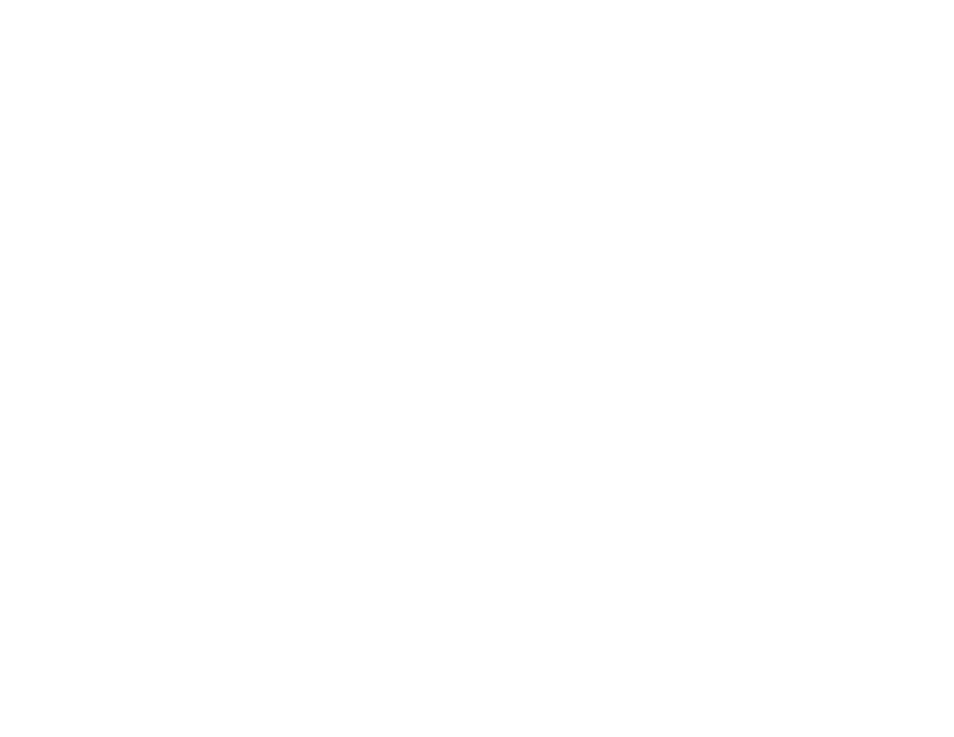
319
• Make sure the device is not write-protected.
• Make sure your product is securely connected to your computer.
• Make sure that the file sharing setting for your product is enabled.
Parent topic:
Related references
External Device Specifications
Supported Data Specifications
Solving CD/DVD Problems
Check these sections if you have problems printing on a CD/DVD with your product.
Parent topic:
Problems Printing on CDs/DVDs
If you encounter CD/DVD printing problems, try these solutions:
Ink Smears on CD/DVD
• Make sure you are printing on ink jet-printable CDs or DVDs and that the surface of the disc is dry.
• Handle printed discs carefully and let them dry for 24 hours before inserting them in a drive.
• Adjust the print quality using the Epson Photo+ software. See the Epson Photo+ help utility for details.
CD/DVD Jam Problems
If a CD/DVD has jammed in the product and you see an error message, you need to remove the
CD/DVD tray:
1. Cancel the print job from your computer, if necessary.
2. Slowly pull the CD/DVD tray out of the product.
3. Clear the error message.
4. If an error is still displayed, turn off the product, wait a moment, and then turn it back on.
5. If you are unable to remove the CD/DVD tray, contact Epson for support.