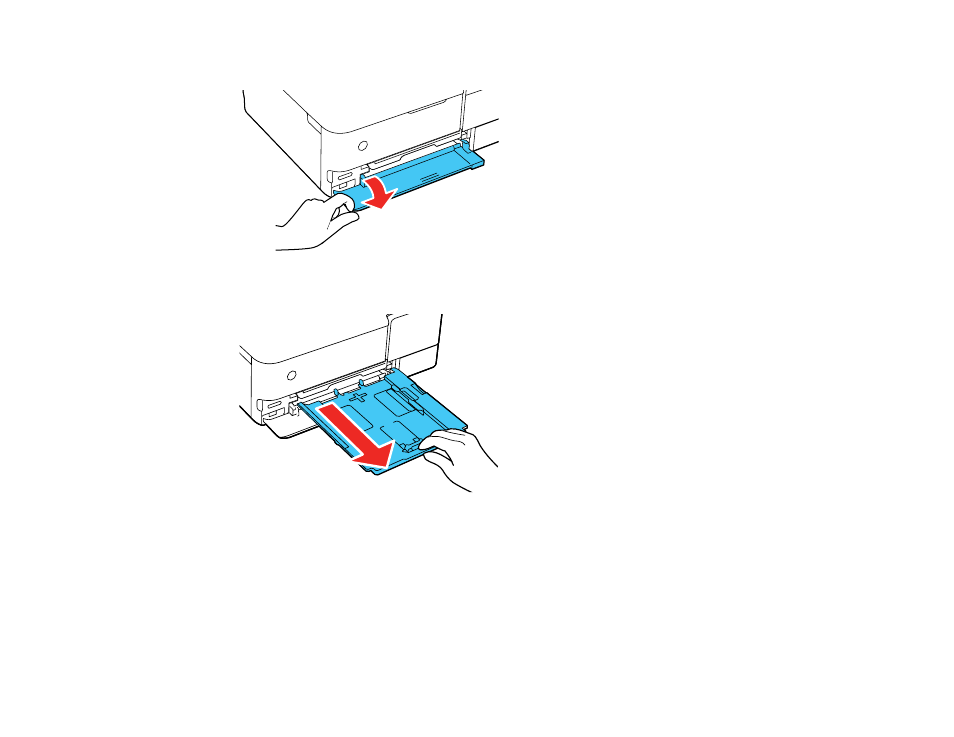Epson EcoTank Photo ET-8500 Wireless Color All-in-One Supertank Printer User Manual
Page 60
Advertising
This manual is related to the following products: