Epson Workforce Pro WF-7310 Wireless Printer User Manual
Page 147
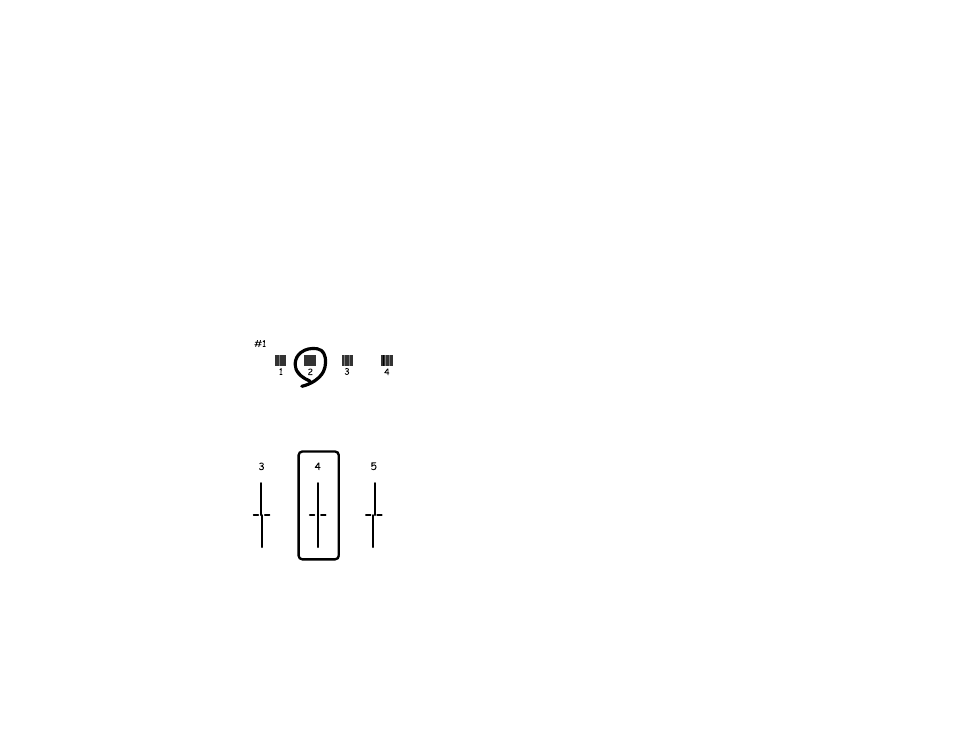
147
5.
Press the down arrow button, select
Maintenance
and press the
OK
button.
6.
Select
Print Quality Adjustment
and press the
OK
button.
7.
Follow the on-screen instructions to print a nozzle check pattern.
8.
Check the printed pattern.
9.
Do one of the following:
• If there are no gaps, select
O
and press the
OK
button.
• If there are gaps or the pattern is faint, select
X
and press the
OK
button.
10. Follow the on-screen instructions to print an alignment sheet.
Note:
Do not cancel printing while you are printing head alignment patterns.
11. Check the printed patterns on the alignment sheet and select number of the best printed pattern for
each set:
• Select the number representing the pattern with the least amount of separation or overlap.
• Select the number representing the pattern with the least misaligned vertical line.