Paper or media type settings - printing software – Epson Workforce Pro WF-7310 Wireless Printer User Manual
Page 69
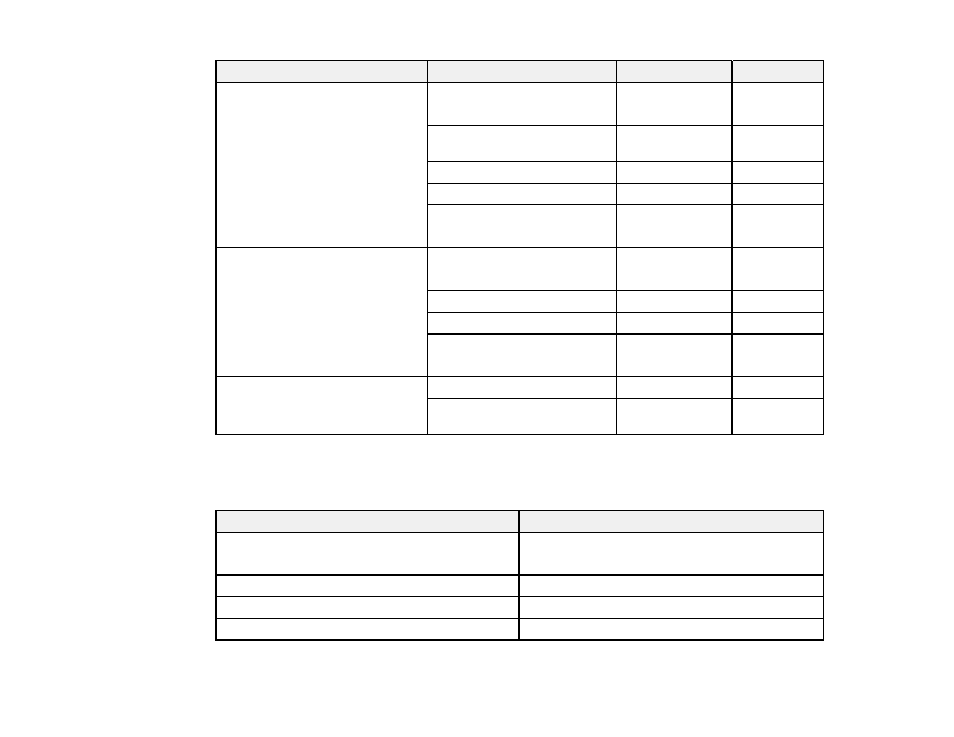
69
Paper Type
Size
Part number
Sheet count
Epson Premium Photo Paper
Glossy
4 × 6 inches (102 × 152 mm)
S041808
S041727
40
100
16:9 wide (4 × 7.1 inches
[102 × 181 mm])
S042109
20
5 × 7 inches (127 × 178 mm)
S041464
20
8 × 10 inches (203 × 254 mm)
S041465
20
Letter (8.5 × 11 inches
[216 × 279 mm])
S042183
S041667
25
50
Epson Ultra Premium Photo Paper
Glossy
4 × 6 inches (102 × 152 mm)
S042181
S042174
60
100
5 × 7 inches (127 × 178 mm)
S041945
20
8 × 10 inches (203 × 254 mm)
S041946
20
Letter (8.5 × 11 inches
[216 × 279 mm])
S042182
S042175
25
50
Epson Premium Photo Paper
Semi-gloss
4 × 6 inches (102 × 152 mm)
S041982
40
Letter (8.5 × 11 inches
[216 × 279 mm])
S041331
20
Parent topic:
Paper or Media Type Settings - Printing Software
For this paper
Select this paper Type or Media Type setting
Plain paper
Epson Bright White Pro Paper
Plain Paper / Bright White Paper
Letterhead paper
Letterhead
Recycled paper
Recycled
Colored paper
Color