Epson SureLab D570 Professional Minilab Photo Printer User Manual
Page 103
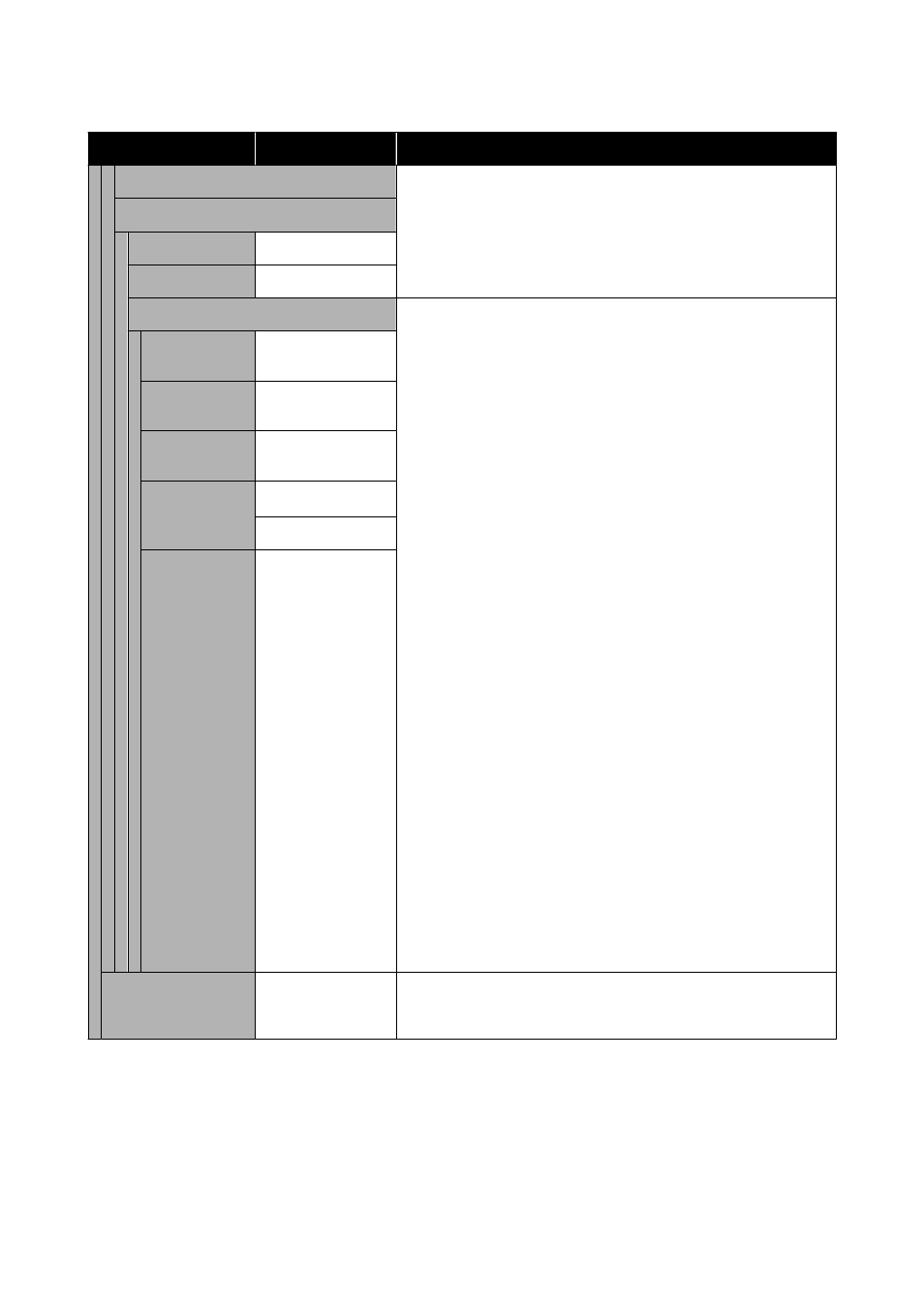
Item
Parameter
Explanation
Wi-Fi Direct
Directly connect smart devices to the printer using a wireless LAN.
U
“Connecting to a Smart Device” on page 107
Other Methods
iOS
-
Other OS Devices
-
Modify
Change Network Name:
Change the connection name (SSID) of the Wi-Fi Direct (simple AP)
connected to the printer to any value. The connection name (SSID) can
be set using the characters on the keyboard displayed on the control
panel screen. Input up to 22 characters.
If the connection name (SSID) is changed, then all the connected
devices will be cut off. If you change the connection name, then
reconnect to connected devices using the new connection name (SSID).
Change Password:
Change the password of the Wi-Fi Direct (simple AP) connected to the
printer. The password can be set using the ASCII characters on the soft
keyboard displayed on the control panel. Input from 8 to 22 characters.
If the password is changed, then all the connected devices will be cut
off. If you change the password, then reconnect to connected devices
using the new password.
Disable Wi-Fi Direct:
Disable the Wi-Fi Direct (simple AP) connection. If this is disabled, then
all the connected devices will be cut off.
Change Frequency Range:
This setting may not be visible, depending on your region.
Change the frequency band of the Wi-Fi Direct (simple AP) connected
to the printer. This can be set to 2.4 GHz or 5 GHz.
If the frequency band is changed, then all the connected devices will be
cut off. Connect them again.
If the frequency band is set to 5 GHz, then devices that do not support 5
GHz cannot be reconnected.
Restore Default Settings:
Returns all the Wi-Fi Direct (simple AP) settings to the factory defaults.
This also deletes the registered connection information, which is used
by Wi-Fi Direct functions of smart devices, stored on the printer.
Change Net-
work Name
-
Change Pass-
word
-
Disable Wi-Fi
Direct
-
Change Fre-
quency Range
2.4GHz
*
5GHz
Restore Default
Settings
-
Connection Check
-
Checks the status of the printer’s network connection and prints a
network connection diagnosis report. If there is a problem with the
connection, use the results of the diagnosis to resolve it.
SL-D500 Series User's Guide
Control Panel Menu
103