Print nozzle check pattern method, Print nozzle check pattern method” on – Epson SureLab D570 Professional Minilab Photo Printer User Manual
Page 73
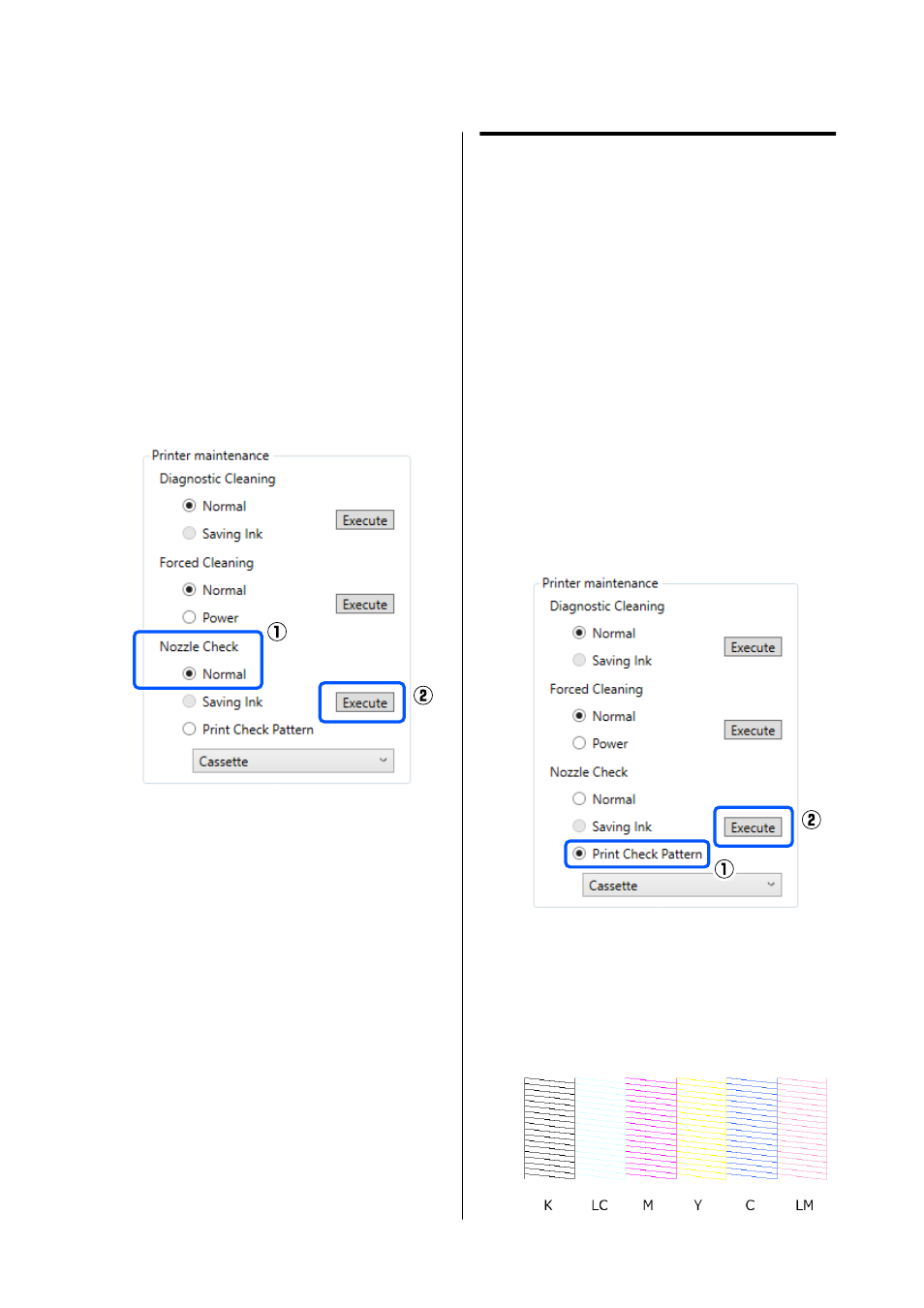
B
Select a printer, in the printer list area on the
main screen, on which to execute a nozzle
check.
When you select multiple printers, press and
hold
Ctrl
as you select the targeted printers.
See the following for more details on the main
screen.
U
“Explanation of the Main Screen” on
C
In
Printer maintenance
-
Nozzle Check
, select
Normal
, and then click
Execute
.
Saving Ink
cannot be selected.
Nozzle check is executed.
D
Check the results of nozzle checks in the
message displayed in
Printer history
.
When "<Printer name>-Nozzle Check is
complete." is displayed, the work is complete.
When “Clogged nozzles detected. Perform
[Forced Cleaning].” is displayed, execute
Forced Cleaning
.
U
Perform
Print Check Pattern
to check the
condition of the nozzles.
U
“Print Nozzle Check Pattern Method” on
Print Nozzle Check Pattern
Method
A
Load paper in the paper cassette.
U
“How to Load Paper” on page 25
B
Select a printer, in the printer list area on the
main screen, on which to print a nozzle check
pattern.
When you select multiple printers, press and
hold
Ctrl
as you select the targeted printers.
See the following for more details on the main
screen.
U
“Explanation of the Main Screen” on
C
In
Printer maintenance
-
Nozzle Check
, select
Print Check Pattern
, and click
Execute
.
The check pattern is printed.
D
Review the printed check pattern while
referring to the following section.
Example of clean nozzles
SL-D500 Series User's Guide
Using the Maintenance Tool (Windows)
73