System information and technical support, Reseting the system, Checking for a system update automatically – BenQ PD2500Q 25" 16:9 IPS Monitor User Manual
Page 15
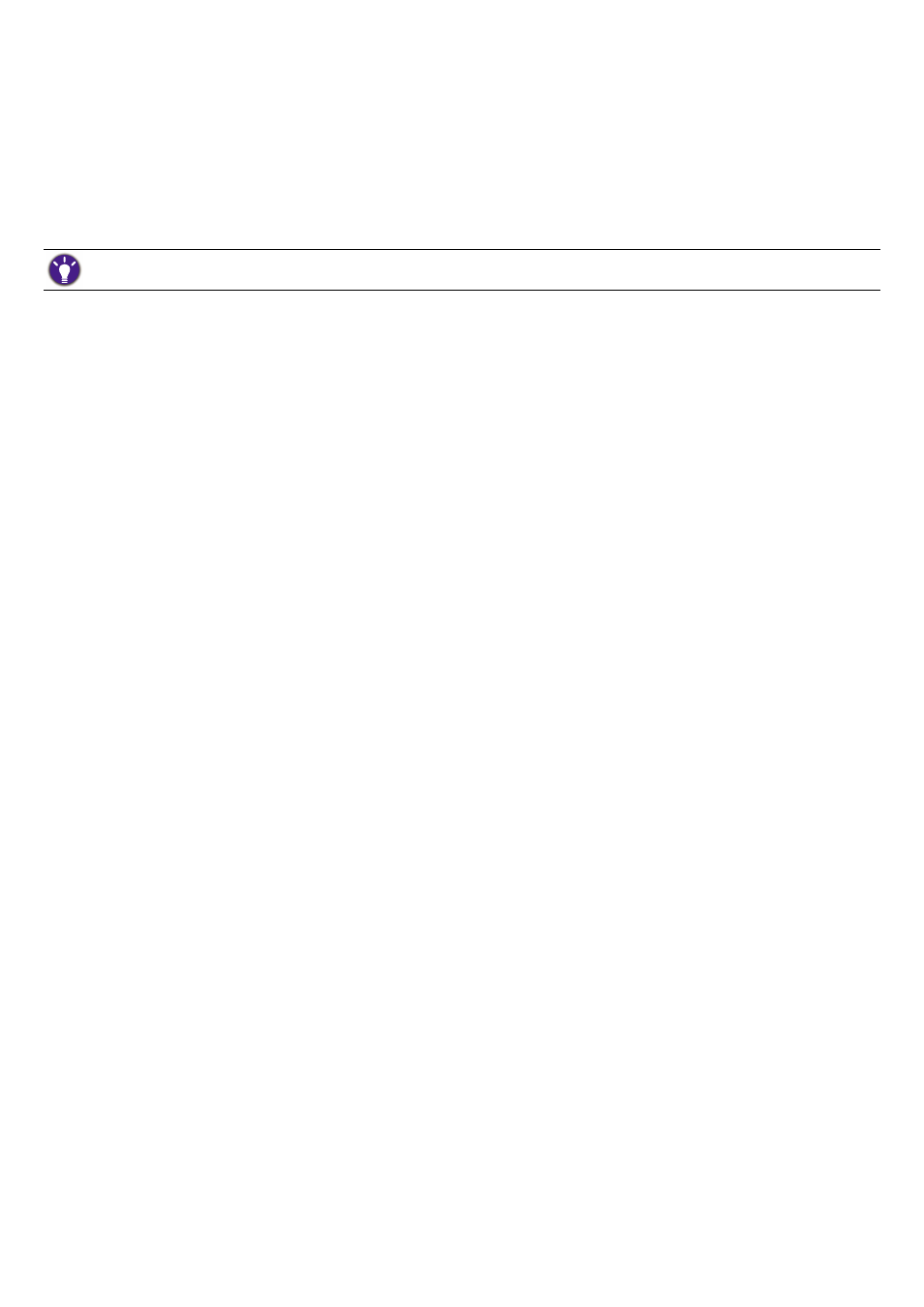
15
System information and technical support
To find out the system information and current settings, go to
System
>
Information
.
(Windows only) Should you need technical support, go to
System
>
Information
>
Technical Support
.
Note that network connection is required.
Reseting the system
If you prefer to restore the system to factory default settings, go to
System
>
Information
>
Factory Reset
.
All the customized changes will be reset.
To reset color modes only, go to
Color
>
Color Mode Reset
.
Checking for a system update automatically
1. Make sure your computer is connected to the Internet.
2.
Go to
System
>
Preferences
>
Auto update notice
and move the slide to switch on the function. The
system will then check for an update automatically when it is launched.
3. If a software update is available, you will be prompted to download and/or to install the update.