Function key guide, Dashboard, Press the control button to display the main menu – GIGABYTE AORUS FI32U 31.5" 16:9 FreeSync 144 Hz 4K HDR IPS Gaming Monitor User Manual
Page 29
Advertising
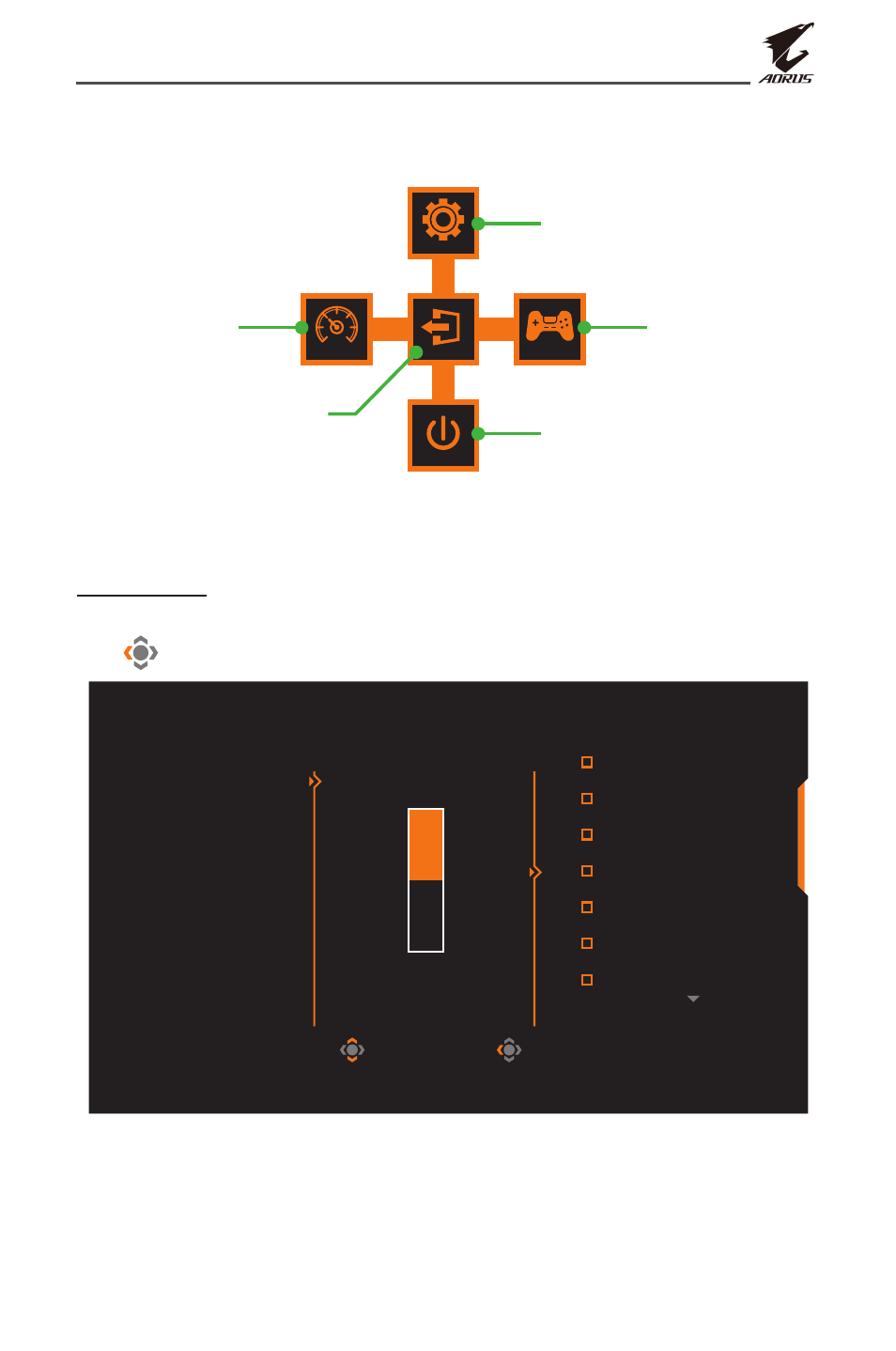
- 29 -
LCD Monitor User’s Manual
Function Key Guide
Press the
Control
button to display the Main menu.
EXIT
SETTING
POWER OFF
GAME ASSIST
DASHBOARD
Game Assist
Settings
Power Off
Dashboard
Exit
Then use the
Control
button to select the desired function and
configure the related settings.
Dashboard
When the Main menu appears on the screen, move the
Control
button
left (
) to enter the Dashboard menu.
Select
Exit
Dashboard
Function
Dashboard Location
ON
OFF
CPU Temperature
CPU Frequency
CPU Fan Speed
CPU Usage Rate
GPU Temperature
GPU Frequency
GPU Fan Speed
• Function: Enable/Disable the function. When enabled, you can
select the desired option(s) to be shown on the screen.
• Dashboard Location: Specify the location of the Dashboard
information to be shown on the screen.
Advertising