HP OMEN 32q 31.5" QHD HDR 165 Hz Gaming Monitor User Manual
Page 16
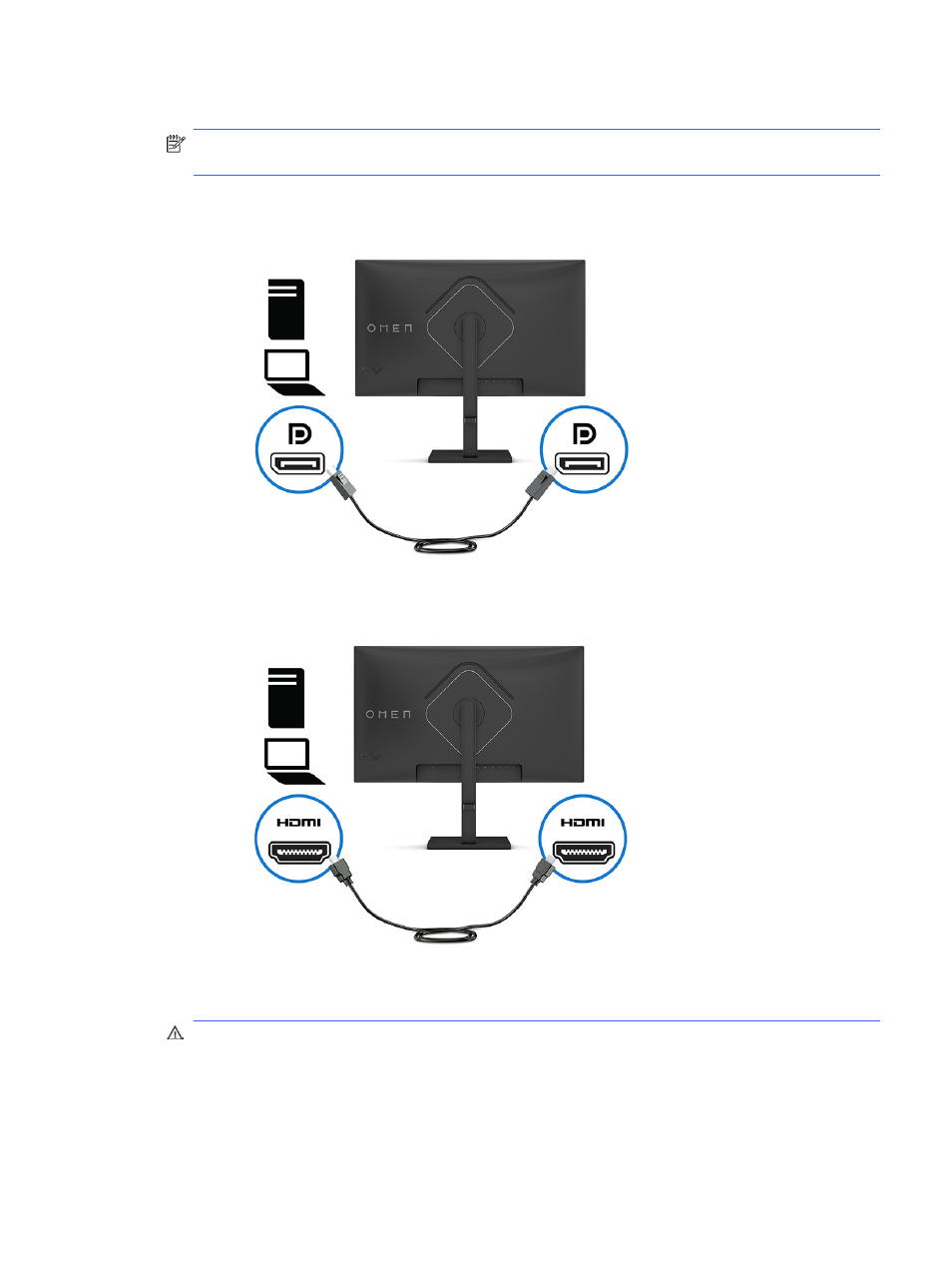
2.
Connect a video cable.
NOTE:
The monitor automatically determines which inputs have valid video signals. To select any
input, open the OSD menu and select Input.
●
Connect one end of a DisplayPort cable to the DisplayPort connector on the rear of the monitor
and the other end to the DisplayPort connector on the source device.
●
Connect one end of an HDMI cable to the HDMI port on the rear of the monitor and the other
end to the HDMI port on the source device.
3.
Connect one end of the power cord to the power connector on the monitor and the other end to an
AC outlet.
WARNING!
To reduce the risk of electric shock or damage to the equipment:
●
Do not disable the power cord grounding plug. The grounding plug is an important safety
feature.
●
Plug the power cord into a grounded (earthed) AC outlet that is easily accessible at all times.
Connecting the cables
11