Nikon AF-S NIKKOR 16-35mm f/4G ED VR Lens User Manual
Page 18
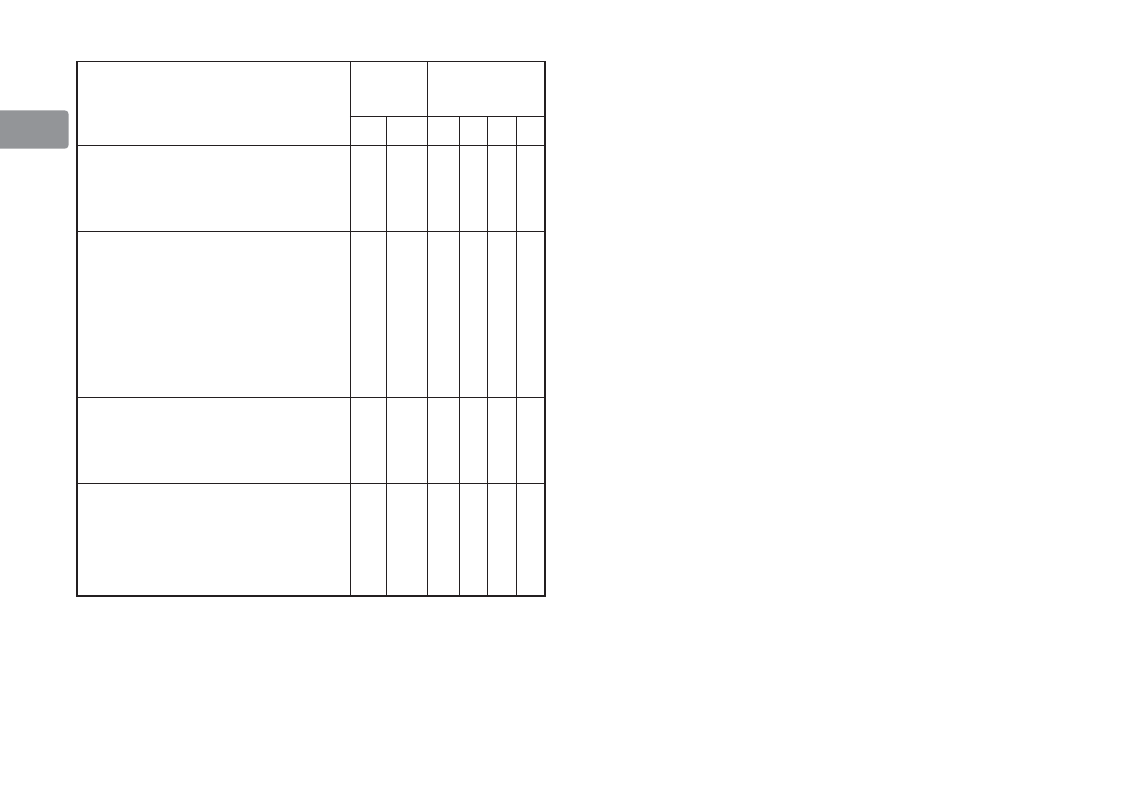
18
Jp
En
De
Fr
Es
Se
Ru
Nl
It
Cz
Sk
Ck
Ch
Kr
Cameras
Function
Exposure
mode
VR AF P
*1
S A M
F4-Series, F90X/N90s*,
F90-Series/N90*,
F70-Series/N70*
—
3 3 3
— —
F60-Series/N60*,
F55-Series/N55-Series*,
F50-Series/N50*,
F-401x/N5005*,
F-401s/N4004s*,
F-401/N4004*
— —
3 3 3 3
F-801s/N8008s*,
F-801/N8008*,
F-601
M
/N6000*
— —
3 3
— —
F3AF, F-601/N6006*,
F-501/N2020**,
Nikon MF cameras
(except F-601
M
/N6000*)
— — — — — —
3
:
Possible —: Not possible
VR: Vibration reduction AF: Autofocus
*: Sold exclusively in the USA
**: Sold exclusively in the USA and Canada
*1: P includes AUTO and Vari-Program System.
*2: Manual (M) is not available.
Focusing (Fig. A)
Set your camera’s focus-mode selector
according to the chart below:
Autofocus with manual override
(M/A mode)
a
Set the lens focus mode switch to
M/A
.
b
Autofocus is enabled, but autofocus
operation can be overridden by rotating
the separate focus ring while pressing the
shutter-release button halfway, or by
pressing the AF-ON button on the camera
body of cameras so equipped.
c
Press the shutter-release button halfway
or the AF-ON button once again to cancel
manual focus and resume autofocus.
Getting good results with autofocus
Refer to “Notes on using wide- or super
wide-angle AF NIKKOR lenses” (P. 27).