Jp en de fr es se ru nl it ck ch kr – Nikon AF-S NIKKOR 28-300mm f/3.5-5.6G ED VR Lens User Manual
Page 15
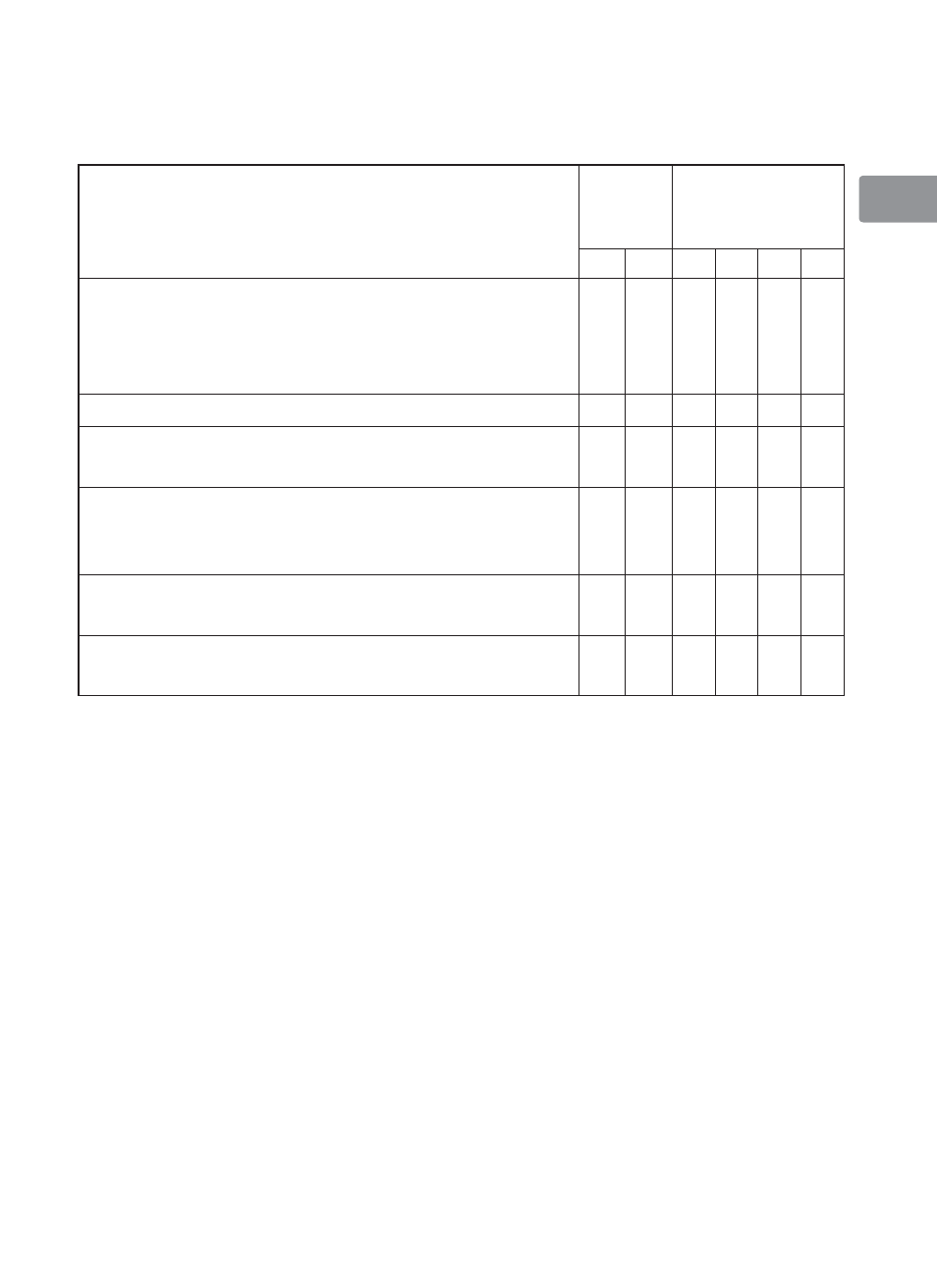
15
Jp
En
De
Fr
Es
Se
Ru
Nl
It
Ck
Ch
Kr
Usable cameras and available functions
There may be some restrictions or limitation for available functions. Refer to
camera's
user's manual
for details.
Cameras
Function
Exposure
(shooting)
mode
VR
AF
P
*1
S A M
Nikon digital SLR (Nikon FX/DX format)
cameras, F6, F5, F100, F80-Series/N80-Series*,
F75-Series/N75-Series*,
F65-Series/N65-Series*
Pronea 600i/6i*, Pronea S*
2
—
F4-Series, F90X/N90s*, F90-Series/N90*,
F70-Series/N70*
—
— —
F60-Series/N60*, F55-Series/N55-Series*,
F50-Series/N50*, F-401x/N5005*,
F-401s/N4004s*, F-401/N4004*
— —
F-801s/N8008s*, F-801/N8008*,
F-601
M
/N6000*
— —
— —
F3AF, F-601/N6006*, F-501/N2020**,
Nikon MF cameras (except F-601
M
/N6000*)
— — — — — —
: Possible —: Not possible VR: Vibration reduction AF: Autofocus
*Sold exclusively in the USA
**Sold exclusively in the USA and Canada
*1: P includes AUTO and Vari-Program System (Scene modes).
*2: Manual (M) is not available.
Focusing, zooming, and depth of field
Before focusing, rotate the zoom ring to adjust the focal length until
the desired composition is framed. If your camera has a depth-of-field
preview (stop-down) button or lever, depth of field can be previewed
through the camera viewfinder.
• This lens is equipped with the Internal Focusing (IF) system. As the
shooting distance decreases, the focal length also decreases.
• The distance scale does not indicate the precise distance between the
subject and the camera. Values are approximate and should be used
only as a general guide. When shooting distant landscapes, depth of
field may influence operation and the subject may appear in focus at
a position that is closer than infinity.