Jp en de fr es se ru nl it ck ch kr – Nikon AF-S NIKKOR 28-300mm f/3.5-5.6G ED VR Lens User Manual
Page 16
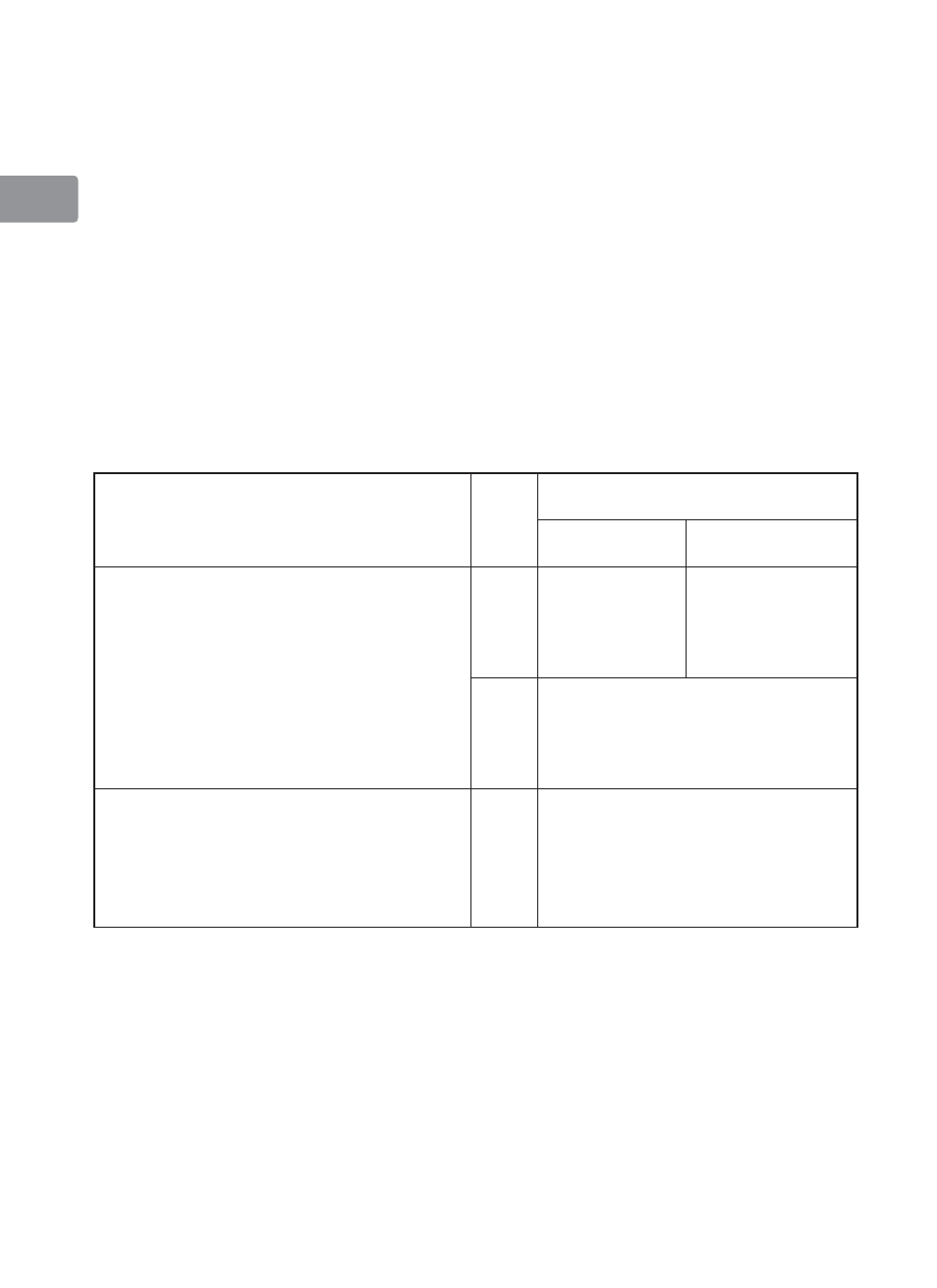
16
Jp
En
De
Fr
Es
Se
Ru
Nl
It
Ck
Ch
Kr
• For more information, see page 150.
• When the zoom lock is set to
LOCK
position at the focal length of
28mm, the zoom ring is locked. When carrying the camera, lock the
zoom ring to prevent the lens from extending due to its own weight.
Setting the aperture
Use the camera to adjust the aperture setting.
Variable maximum apertures
Zooming the lens from 28mm to 300mm decreases the maximum
aperture by 1
1
/
3
stop. However, there is no need to adjust the aperture
setting to achieve correct exposures because the camera automatically
compensates for this variable.
Focusing
Set your camera focus mode according to the chart below:
Cameras
Camera
focus
mode
Lens focus mode switch
M/A
M
Nikon digital SLR (Nikon FX/
DX format) cameras, F6, F5,
F4-Series, F100, F90X/N90s*,
F90-Series/N90*, F80-Series/
N80-Series*, F75-Series/N75-Series*,
F70-Series/N70*, F65-Series/
N65-Series*, Pronea 600i/6i*,
Pronea S
AF
Autofocus
with manual
override
Manual focus
(Electronic
rangefinder
can be used.)
MF
Manual focus
(Electronic rangefinder can
be used.)
F60-Series/N60*, F55-Series/
N55-Series*, F50-Series/N50*,
F-801s/N8008s*, F-801/N8008*,
F-601
M
/N6000*, F-401x/N5005*,
F-401s/N4004s*, F-401/N4004*
AF
MF
Manual focus
(Electronic rangefinder can
be used, except with the
F-601
M
/N6000*.)
*Sold exclusively in the USA
AF: Autofocus MF: Manual focus
Autofocus with manual override (M/A mode)
a
Set the lens focus mode switch to
M/A
.
b
Autofocus is enabled, but autofocus operation can be overridden by
rotating the separate focus ring while pressing the shutter-release
button halfway, or by pressing the AF-ON button on the camera
body of cameras so equipped.
c
Press the shutter-release button halfway or the AF-ON button once
again to cancel manual focus and resume autofocus.