Attaching and removing optional lens hoods, Attaching and removing optional lens hoods” (p.14) – Nikon NIKKOR Z DX 12-28mm f/3.5-5.6 PZ VR Lens (Z) User Manual
Page 14
Advertising
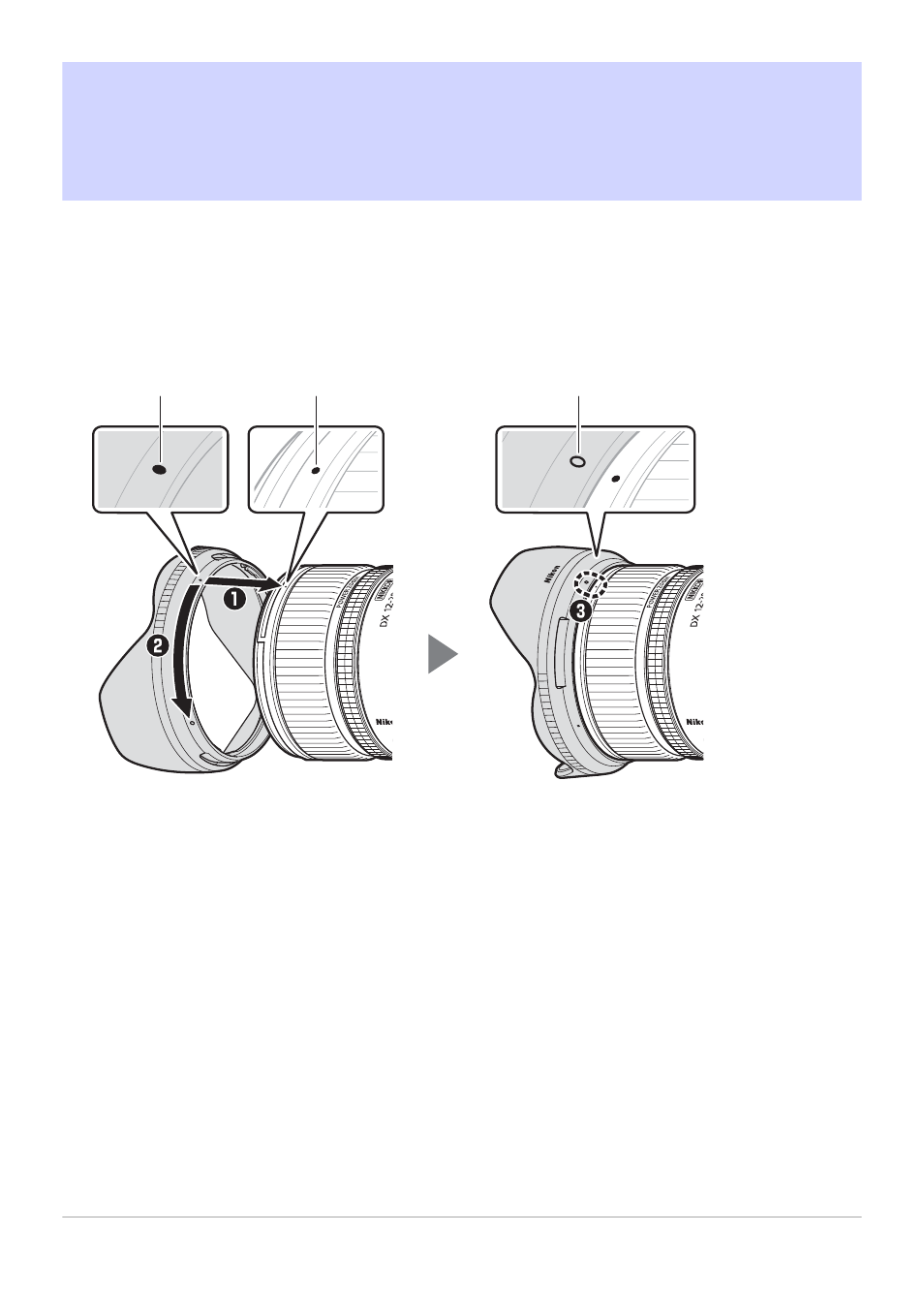
Attaching and Removing Optional Lens
Hoods
• Align the lens hood alignment mark with the lens hood mounting mark (
q
) and
then rotate the lens hood in the direction shown (
w
) until the mounting mark is
aligned with the lens hood lock mark (
e
).
1
2
3
Lens hood alignment mark
Lens hood mounting mark
Lens hood lock mark
14
Attaching and Removing Optional
Lens Hoods
1
2
3
Advertising
This manual is related to the following products: