Power zoom, Power zoom” (p.16) – Nikon NIKKOR Z DX 12-28mm f/3.5-5.6 PZ VR Lens (Z) User Manual
Page 16
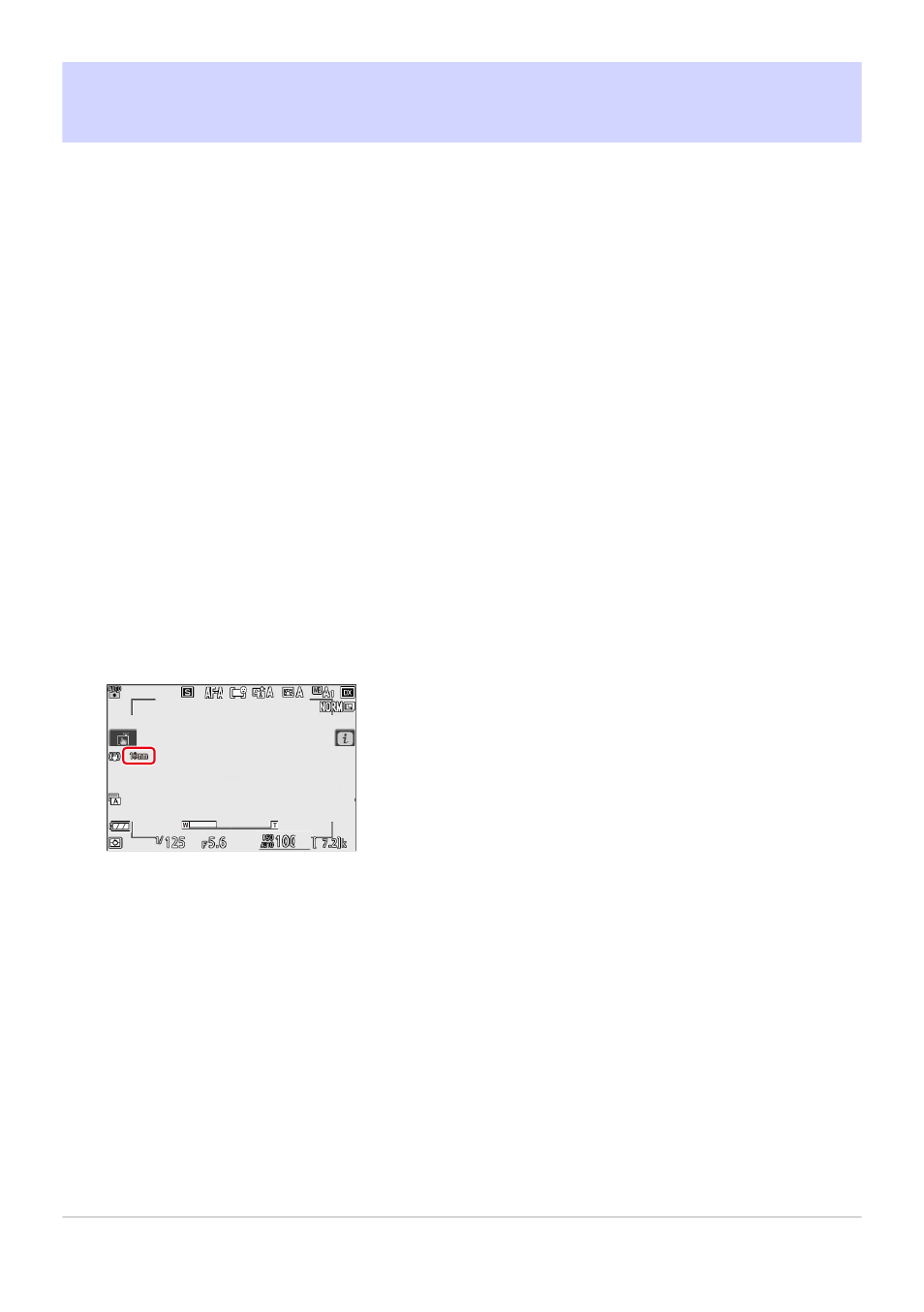
Power Zoom
The lens features power zoom controlled via the zoom ring.
• When the lens is mounted on a compatible camera, power zoom also can be
performed using:
camera controls assigned the power zoom role,
controls assigned the power zoom role on connected MC‑N10 remote grips,
if power zoom is assigned to the camera
X
and
W
buttons, the + and −
buttons on connected ML‑L7 remote controls, or
Nikon camera control software or apps that support power zoom.
• When the lens is mounted on a compatible camera, you can:
choose the speed at which the lens can be zoomed in and out using buttons
assigned the power zoom role,
choose whether the last-selected zoom position is automatically restored
when the camera is turned on, and
view the lens focal length in the camera shooting display.
Z 30 shooting display shown.
• Noise from the lens during zoom may be audible in video footage. If desired,
the effect can be mitigated by rotating the zoom ring slowly. We recommend
that you choose slower zoom speeds when using buttons assigned the power
zoom role.
16
Power Zoom
-
-
-
-
-
-
-