Nikon NIKKOR Z DX 12-28mm f/3.5-5.6 PZ VR Lens (Z) User Manual
Page 15
Advertising
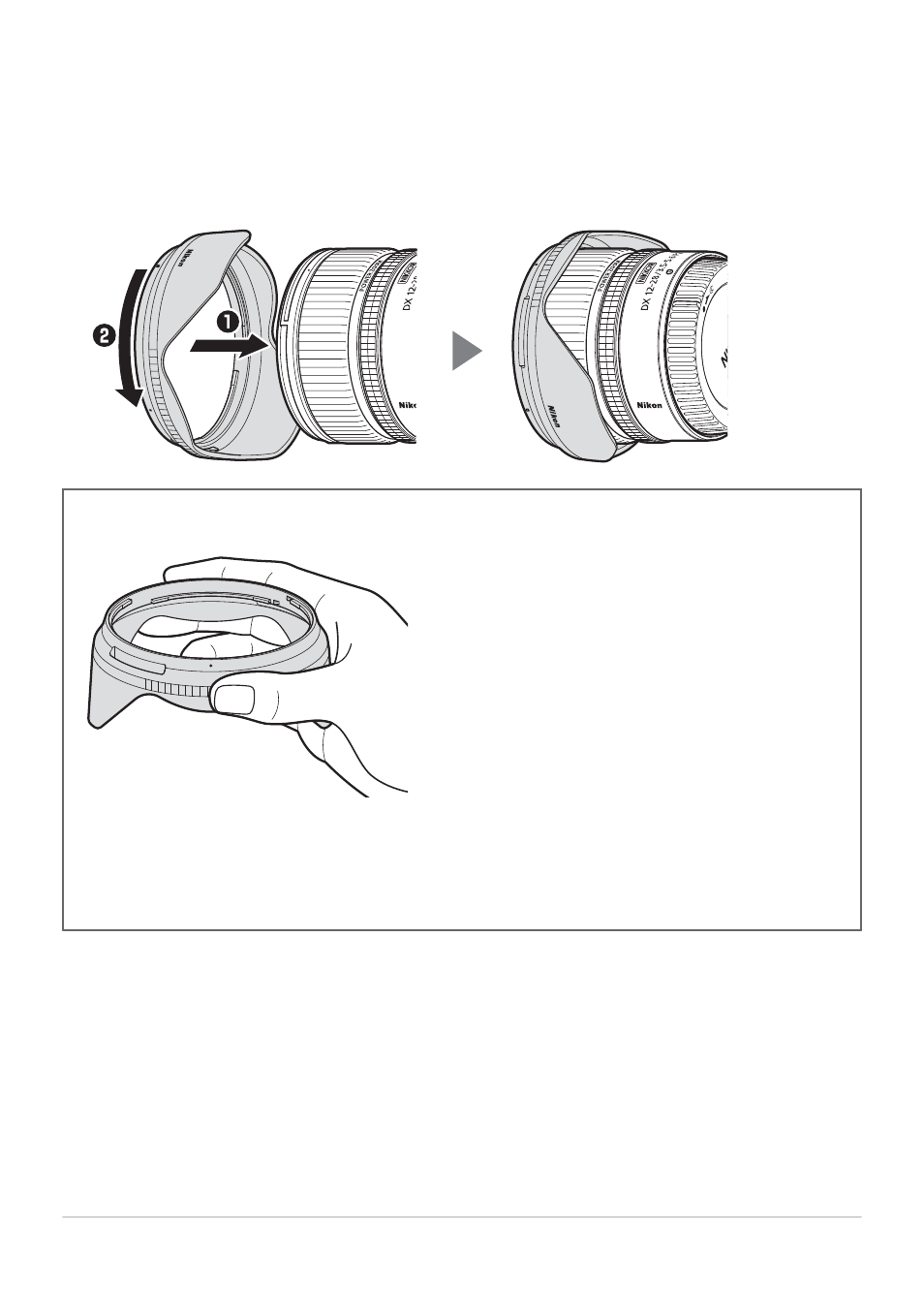
• Gripping the front too tightly makes the lens hood difficult to attach or remove.
When rotating the lens hood, hold it near the lens hood alignment mark (●).
• To remove the lens hood, reverse the above steps.
• The lens hood can be reversed and mounted on the lens when not in use.
D
Reversing the Lens Hood
Keeping your finger and thumb wrapped around the lens hood, gently grip the
knurled surface and rotate the hood until it clicks into place in the reversed
position.
15
Attaching and Removing Optional
Lens Hoods
Advertising
This manual is related to the following products: